I have a li element which consists of a button inside one of its div. onKeydown event triggers the parent li element and not the button. I believe the reason is li also has a onKeyDown attribute. Below is a code snippet of the same. How do I manage/separate out the two onKeyDown events?
<li
id ='test'
onKeyDown={handleLiClick}
>
<div>Some Random stuff</div>
<div>
<button
onClick={handleButtonClick}>
>
<SomeComponent>
</button>
</div>
</li>
Please note handleButtonClick function listens to both Mouse and keyboard event.

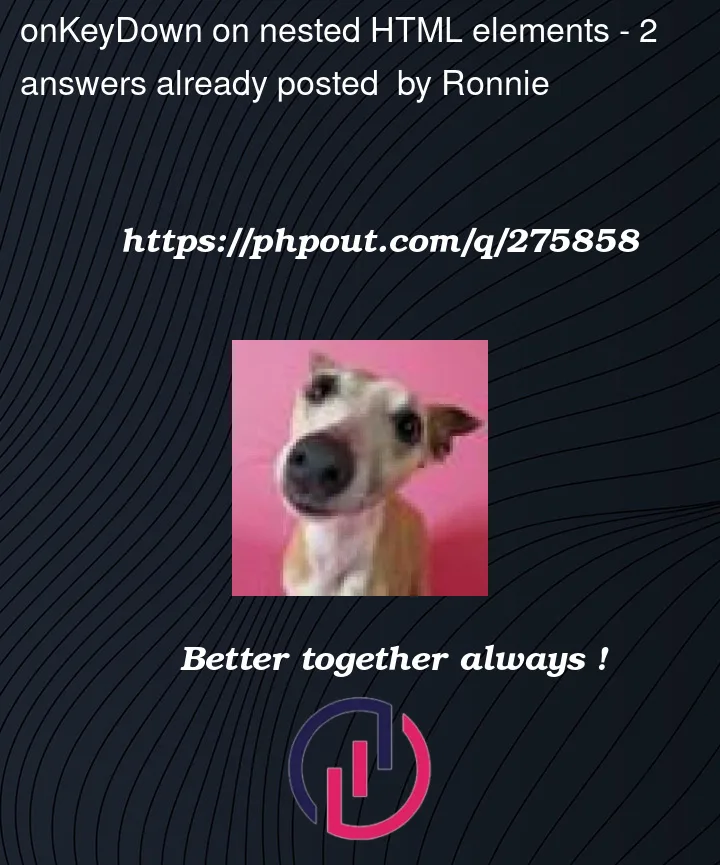


2
Answers
Have you tried something like event.stopPropagation() in your handleLiClick method?
you can try this, If it helps, please give me a good
The stopPropagation() method prevents the event from further bubbling, ensuring that the event is only processed on the current target and not propagated to higher-level elements.