So I have an audio file which name contains "%". So as far, I have the following tag <audio src="test%320.mp3" controls></audio>. However, I got an error while trying playing it, as if the file does not exist. Could anyone help me ?
I found some other thread where they used encodeURIComponent but I don’t know how that work and tried it anyway. But that still won’t work.

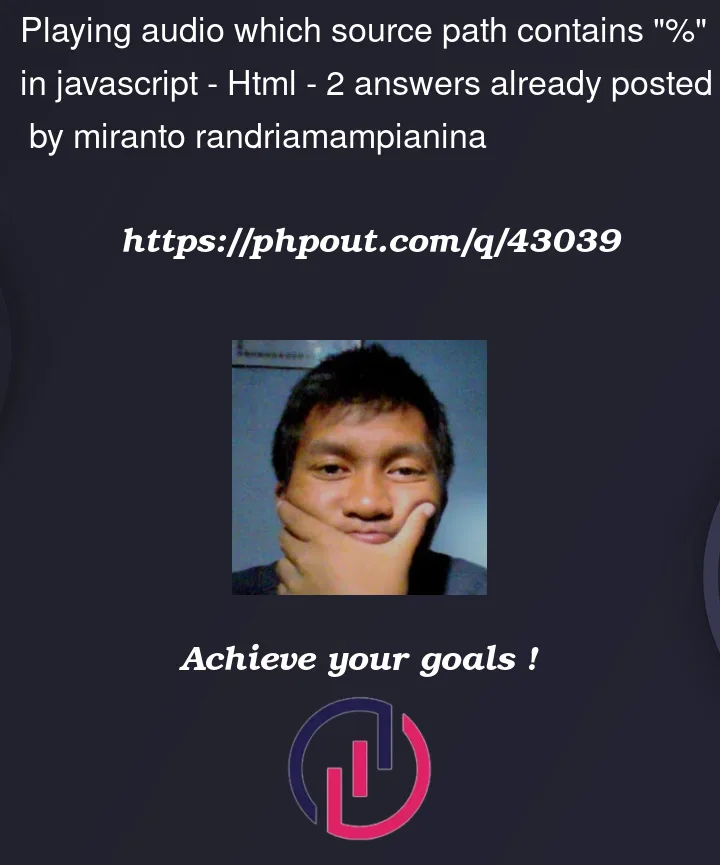


2
Answers
You are right with
encodeURIComponent, use it like that:The
%will be url-encoded as%25and the file should play with the corrected name.The % is a special character
That is what is confusing Javascript. It is reading the
%32as the ASCII code hex 32, which is decimal 50, i.e. the character "2". Therefore Javascript is looking for a file called "test20.mp3".If you want to encode that, try using this to replace the string "test%320.mp3":
That gives the result
test%25320.mp3which, when you send to Javascript, will be correctly interpreted:%25will be interpreted as%320will be interpreted as320So it will try to read file
test%320.mp3.