I want to place the edit & delete buttons on the same line as the image & premise name. The edit & delete buttons should be on the right & size should be the same size as the card. It now looks like this:
It should look like this:
.card-content {
display: flex;
align-items: center;
position: relative;
}<!-- Bootstrap-5 -->
<link href="https://cdn.jsdelivr.net/npm/[email protected]/dist/css/bootstrap.min.css" rel="stylesheet" integrity="sha384-rbsA2VBKQhggwzxH7pPCaAqO46MgnOM80zW1RWuH61DGLwZJEdK2Kadq2F9CUG65" crossorigin="anonymous">
<!-- Body -->
<div class="px-md-5 px-4">
<a class="anchor-fake" onclick="MovingIn()">
<div class="block block--light block--cardShadow mb-md-4 mb-2">
<div class="card-content">
<div class="mr-3">
<img src="~/assets/img/hmo-connectmyhome-home-icon.svg" />
</div>
<div class="card-text-20-14-400">
@premise.PremiseNickname
</div>
</div>
<div class="btn-group">
<input class="btn btn-secondary btn-lg" type="button" value="Edit">
<input class="btn btn-danger btn-lg" type="button" value="Delete">
</div>
</div>
</a>
</div>
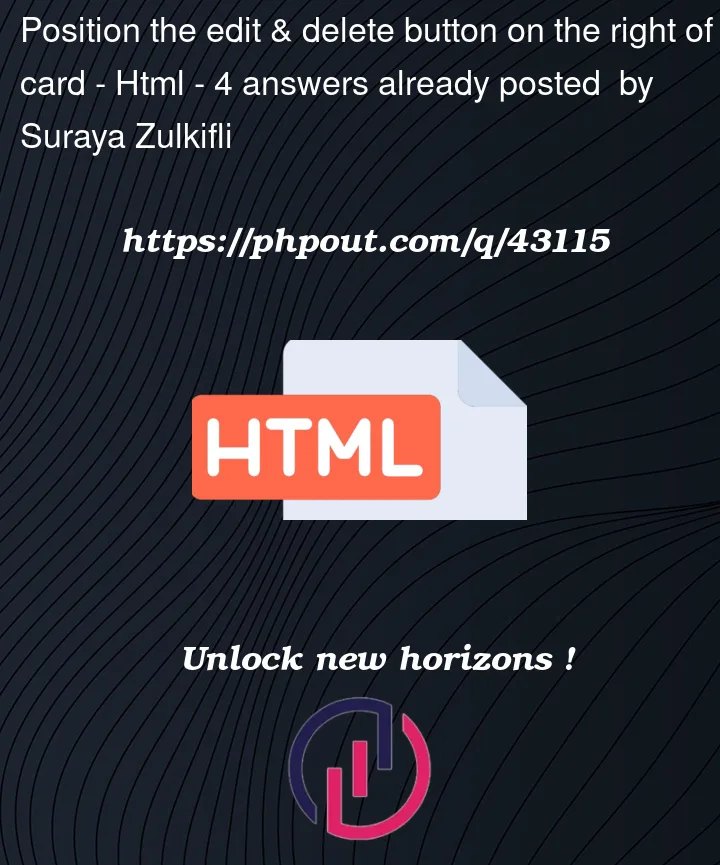




4
Answers
Apply the below CSS for solving your issue.
add
float-endto the<div class="btn-group">DOCs: https://getbootstrap.com/docs/5.0/utilities/float/
You just need to add the class
d-flexto the right container. The container that wraps both the buttons container and the rest: