I’m making a website for my school project but I have a problem with my image. I want the picture to be on the right relative to the text.
@import url('https://fonts.googleapis.com/css2?family=Poppins:wght@300;400;500;600;700;800&display=swap');
* {
padding: 0;
margin: 0;
outline: none;
border: none;
box-sizing: border-box;
}
img {
width: 100%;
display: flex;
cursor: default;
}
a {
text-decoration: none;
}
body {
font-family: 'Poppins', sans-serif;
background-color: #18181B;
}
nav {
max-width: 1200px;
margin: auto;
padding: 2rem 1rem;
display: flex;
align-items: center;
justify-content: space-between;
gap: 2rem;
}
.nav-logo {
max-width: 100px;
}
.nav-links {
list-style: none;
display: flex;
align-items: center;
gap: 3rem;
}
.link a {
position: relative;
padding-bottom: 0.75rem;
color: #fff;
}
.link a::after {
content: "";
position: absolute;
height: 2px;
width: 0;
bottom: 0;
left: 0;
background-color: #23b5ce;
transition: all 0.3s ease;
}
.link a:hover::after {
width: 70%;
}
.btn {
padding: 1rem 2rem;
border-radius: 5px;
color: #fff;
font-size: 1rem;
background-color: #1c9eb5;
cursor: pointer;
transition: all 0.3s ease;
}
.btn:hover {
background-color: #1a8b9f;
}
.container {
max-width: 1200px;
margin: auto;
padding: 5rem 2rem;
}
.blur {
position: absolute;
box-shadow: 0 0 1000px 50px #1a8b9f;
z-index: -100;
}
header {
position: relative;
padding-top: 2rem;
display: grid;
grid-template-columns: repeat(2, 1fr);
align-items: center;
gap: 2rem;
}
.content {
color: #fff;
}
.content p {
padding-bottom: 100px;
}
.code h4 {
white-space: pre-wrap;
}<!DOCTYPE html>
<html lang="en">
<head>
<meta charset="UTF-8">
<meta name="viewport" content="width=device-width, initial-scale=1.0">
<link rel="stylesheet" href="style.css">
<link rel="stylesheet" href="https://cdnjs.cloudflare.com/ajax/libs/remixicon/3.5.0/remixicon.min.css">
<title>PyProject-Assistant</title>
</head>
<body>
<nav>
<div class="nav-logo">
<a href="#">
<img src="https://ic.wampi.ru/2023/10/30/logo-GkOqSQerJ-transformed.png" border="0">
</a>
</div>
<ul class="nav-links">
<li class="link"><a href="#">Home</a></li>
<li class="link"><a href="#">Pricing</a></li>
<li class="link"><a href="#">About</a></li>
<li class="link"><a href="#">Contact Us</a></li>
</ul>
<button class="btn">Support Me</button>
</nav>
<header class="container">
<div class="content">
<span class="blur"></span>
<span class="blur"></span>
<h4>WELCOME TO THE PyProject-Assistant WORLD</h4>
<h1>Hi, I'm <span>Max</span>, young progremmer</h1>
<p>who is trying to enroll in MEPhI</p>
<button class="btn">Download</button>
<div class="image" align="right">
<img src="https://abrakadabra.fun/uploads/posts/2022-02/1646056685_22-abrakadabra-fun-p-frilans-art-49.png">
</div>
<div class="code">
<h4>while (alive) {<br> eat();<br> sleep();<br> code();<br> repeat();<br>}</h4>
</div>
</div>
</header>
<script src="script.js">
</script>
</body>
</html>Thank you for your help, if you see some parts of my code that I can optimize tell me about them pls.
I tried to find the solution on the Internet. But unfortunately, nothing helps.

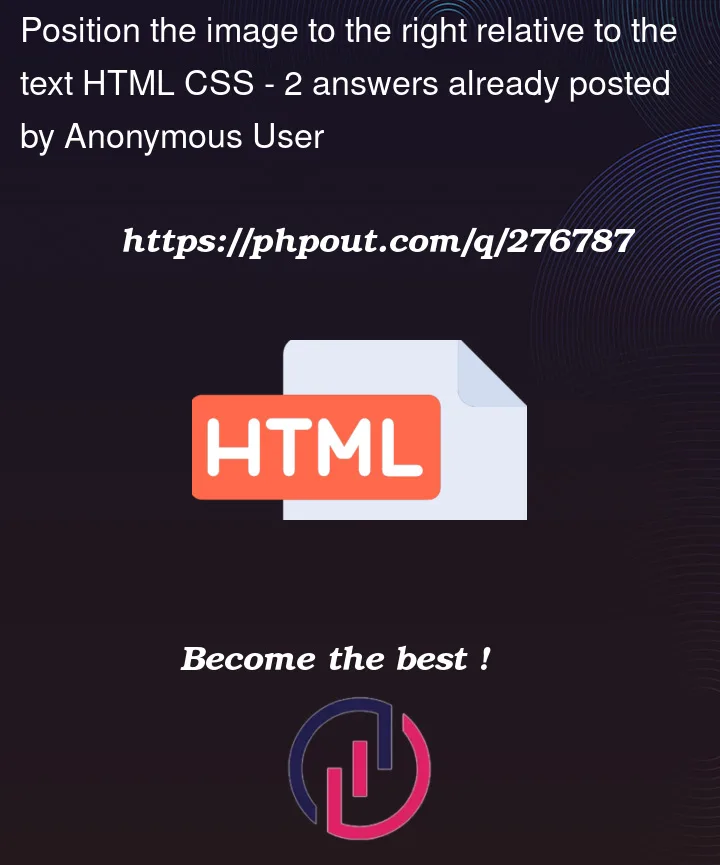


2
Answers
Here is my attempt
just made use of inline-block, vertical-align and custom width
Test here
Try this:
I have separated the header tag for you so that it only contains the site header.
I enclosed the text and the image in a div with the .text-info class so as to move the image to the right.