I am trying to use value of dropdown from frontend to backend where on behalf of the dropdown value calculation will be happened and that endpoint will return a HTML page.
Would like to add that, I don’t need to get any response from the POST method (eg: return jsonify). So far, I am using Flask for backend and for frontend Vanilla JS.
I have successfully pass and fetched dropdown value using POST method in backend. I have also checked from server and browser console and no error found.
The approach I have taken do far:
Frontend
HTML file, written in index.html
<label for="mode">Select Mode:</label>
<select id="mode" name="mode">
<option value="autoencoder">Autoencoder</option>
<option value="decoder">Decoder</option>
</select>
<button id="Module_submitBtn">Chose Module</button>
<script src="static/js/call_module.js "></script>
JS file
function submitMode() {
var selectedMode = document.getElementById("mode").value;
fetch('/update_mode', {
method: 'POST',
headers: {
'Content-Type': 'application/json'
},
body: JSON.stringify({ mode: selectedMode })
})
.catch(error => console.error('Error:', error));
}
const submitBtn = document.getElementById('Module_submitBtn');
submitBtn.addEventListener('click', submitMode);
Backend
python file
# This is the desired endpiunt from where HTML file is rendered
@app.route("/decoder_graphical_view", methods=['GET'])
def decoder_graphical_view(name=None):
config_val = Decoder_Config.config_val
return render_template("decoder_graph.html",
N_value=config_val["Decoder_live_plot"]["N_"],
ebno_value=config_val["Decoder_live_plot"]["ebno_"],
phi_value=config_val["Decoder_live_plot"]["phi_"],
learningRate_value=config_val["Decoder_live_plot"]["learning_rate_"],
name=name
)
# This is the endpoint where POST method will work, dropdown value will come and it will call `decoder_graphical_view` function
@app.route('/update_mode', methods=['POST'])
def update_mode(name=None):
selected_mode = request.json.get('mode')
if selected_mode == 'autoencoder':
return redirect(url_for('decoder_graphical_view'))
elif selected_mode == 'decoder':
return redirect(url_for('decoder_graphical_view'))
I have also tried the update_mode function in the following way but same result and failed.
@app.route('/update_mode', methods=['POST'])
def update_mode(name=None):
selected_mode = request.json.get('mode')
# set default value for the config data
Decoder_Config.config_val["Decoder_live_plot"]["N_"] = 100
Decoder_Config.config_val["Decoder_live_plot"]["ebno_"] = 2.0
Decoder_Config.config_val["Decoder_live_plot"]["phi_"] = 5
Decoder_Config.config_val["Decoder_live_plot"]["train_"] = "True"
train_var = str(Decoder_Config.config_val["Decoder_live_plot"]["train_"]).lower()
if train_var == "true":
train_var = True
else:
train_var = False
Decoder_Config.config_val["Decoder_live_plot"]["learning_rate_"] = 0.005
if selected_mode == 'autoencoder':
print("selected_mode: ", selected_mode)
return render_template("decoder_graph.html",
N_value=config_val["Decoder_live_plot"]["N_"],
ebno_value=config_val["Decoder_live_plot"]["ebno_"],
phi_value=config_val["Decoder_live_plot"]["phi_"],
learningRate_value=config_val["Decoder_live_plot"]["learning_rate_"],
name=name
)
elif selected_mode == 'decoder':
return render_template("decoder_graph.html",
N_value=config_val["Decoder_live_plot"]["N_"],
ebno_value=config_val["Decoder_live_plot"]["ebno_"],
phi_value=config_val["Decoder_live_plot"]["phi_"],
learningRate_value=config_val["Decoder_live_plot"]["learning_rate_"],
name=name
)
Trial
So far what I have tried are listed below: 1, 2, 3, though could not get any valid result.
In server console I have seen the following message while I have pressed Submit button
"POST /update_mode HTTP/1.1" 302 -
"GET /decoder_graphical_view HTTP/1.1" 200
What could be the possible way to get a rendered HTML after calling the POST method?

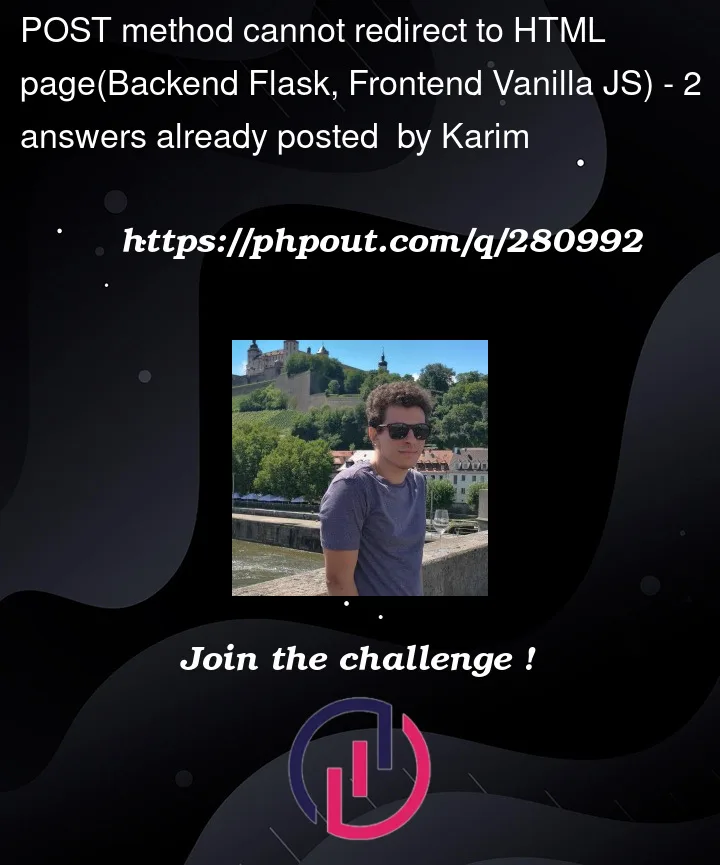


2
Answers
This sounds like task for plain FORM, consider following example
templates/index.html
templates/current.html
application.py
(tested in Flask 2.3.2)
I guess the
index.htmlis also within the Flask app templates, otherwise you’d have to provide the url, instead of just the/update_modepath, when callingfetchin your javascript module.To redirect from the response you’re getting from the backend, you just have to change
window.location.hrefto theurlpassed in the redirect response model sent from the backend. Something like this: