I’m practicing programming right now with react and javascript, and can’t figure out why nothing is showing up on my react page?
This is what my react page looks like:
This is what my react page looks like
Here is my app.js page:Here is my app.js page
Here is my index.js page:
Here is my index.js page
Here are the 3 pages I have:
AllMeetups:
AllMeetups
Favourites:
Favourites
NewMeetup:
NewMeetupPage
Any help would be useful thanks 🙂
I tried installing the react-router-dom dependency.. still nothing showed up.

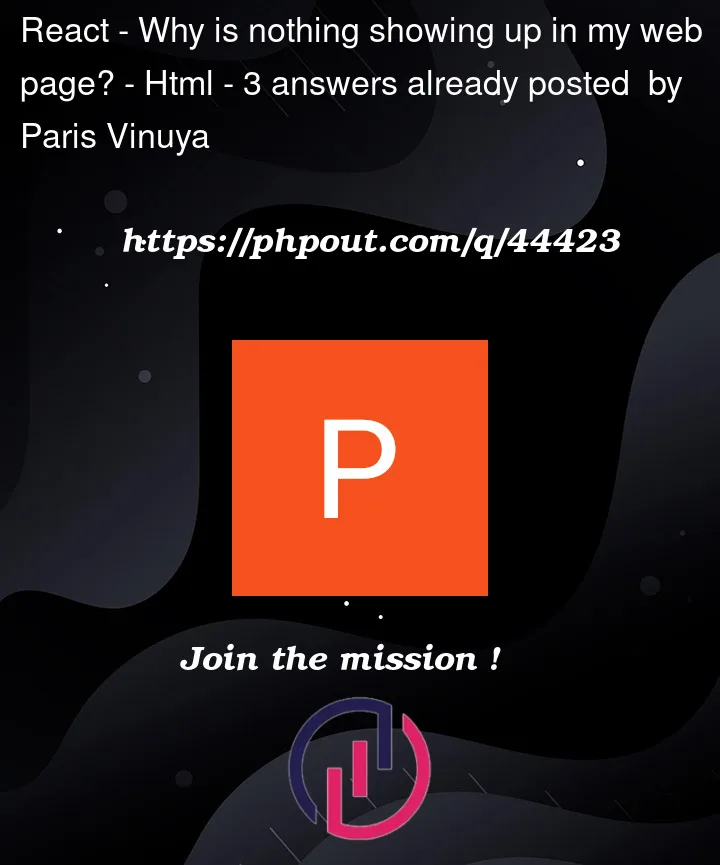


3
Answers
You have to wrap your Routes into a
<Routes>Tag.You have to wrap your Routes into a
<Switch>Tag.Your routes should look like this;
try this.
Maybe you can try this version in your app.js file (and please add your code as text, not image) :