i have been trying to remove the horizontal and vertical lines nearby child but cannot able to achieve it.it would be helpful as i have been trying it for more than a day
i have attached the js fiddle for referenceneeed to remove the blue horizontal and vertical line nearby line to be removed. i cannot able to remove the lines inside the parent.i have been using pseudo elements and classes but cannot able to achieve it
i would like to achieve the tree view like this
.tree{
--spacing : 1.5rem;
--radius : 10px;
}
.tree li{
display : block;
position : relative;
padding-left : calc(2 * var(--spacing) - var(--radius) - 2px);
}
.tree ul{
margin-left : calc(var(--radius) - var(--spacing));
padding-left : 0;
/* border-color: red */
}
.tree ul li {
border-left : 2px solid #ddd;
/* border-color: red */
}
.tree ul li:last-child{
border-color : transparent ;
}
.tree li {
border-color: red
}
.tree ul li::before{
content : '';
display : block;
position : absolute;
top : calc(var(--spacing) / -2);
left : -2px;
width : calc(var(--spacing) + 2px);
height : calc(var(--spacing) + 1px);
border : solid #ddd;
border-width : 0 0 2px 2px;
border-color: blue
}
.tree li ::after{
/* border-color: blue
*/ }
.tree summary{
display : block;
cursor : pointer;
}
.tree summary::marker,
.tree summary::after{
display:none;
border-color : transparent;
}
.tree summary::after,
.tree li ::after {
/* border-color: red */
}
.tree summary::marker,
.tree summary::-webkit-details-marker{
display : none;
}
.tree summary:focus{
outline : none;
}
.tree summary:focus-visible{
outline : 1px dotted #000;
}
.tree li::after,
.tree summary::before{
display : block;
position : absolute;
top : calc(var(--spacing) / 2 - var(--radius));
left : calc(var(--spacing) - var(--radius) - 1px);
width : calc(2 * var(--radius));
height : calc(2 * var(--radius));
border-radius : 50%;
background : #ddd;
}
.tree summary::before{
content : '+';
z-index : 1;
color : #fff;
line-height : calc(2 * var(--radius) - 2px);
text-align : center;
/* border-color: red */
}

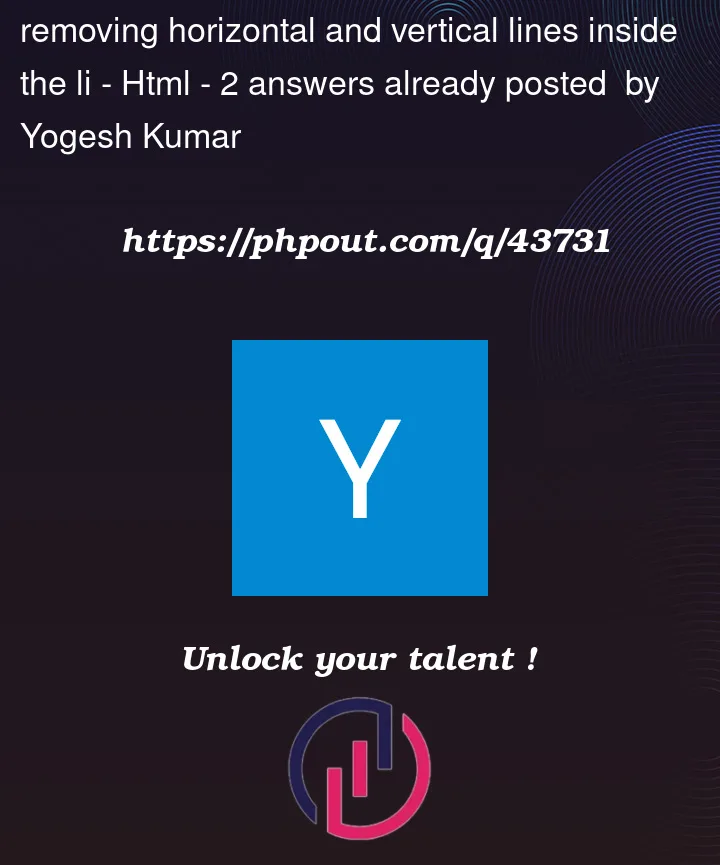


2
Answers
.tree > li to target only child of the classe .tree
– Edited –
Demo code