I am trying to get the HTML page that I created. This is the structure of my project:
This is the "IndexController" class:
@RestController
@AllArgsConstructor
@RequestMapping(path = "/webpage")
public class IndexController {
@GetMapping(path = {"mainpage"})
@ResponseBody
public String index(){
return "Index";
}
@PostMapping("/check")
public String CheckDataset(@ModelAttribute CheckModel checkModel){
System.out.println(checkModel);
return null;
}
}
When I open the HTML webpage directly from intellij:
Is opening perfectly, but when I am trying to open the HTML from Spring Boot is returning just the "Index" String.
Do you have any idea how to solve this?





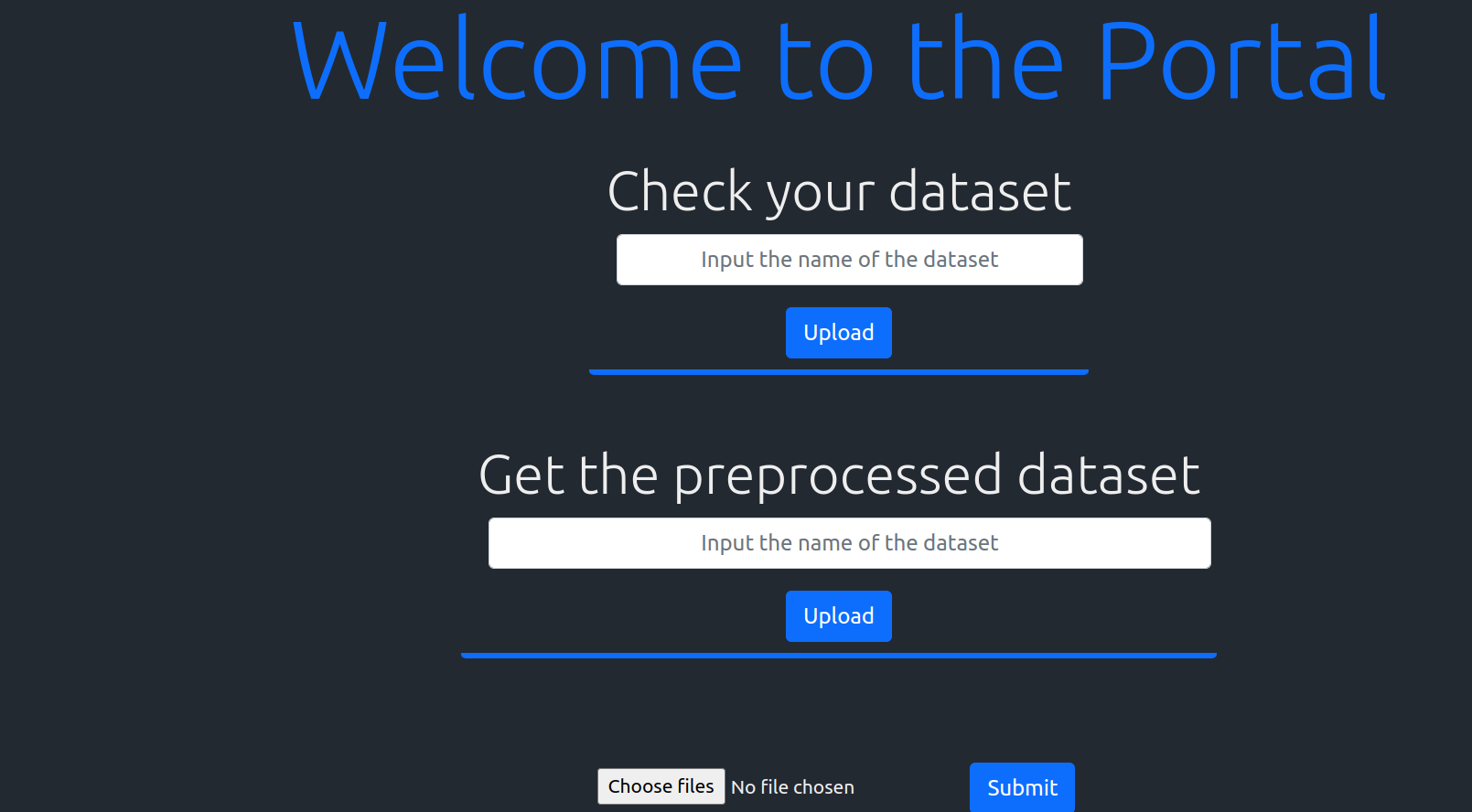
2
Answers
To return the HTML page (view), you have to use Spring MVC, i.e.
@Controllerinstead of@RestControllerand returnModelAndViewwithindexas a view name:Please note that your class IndexController shall not have
@RestControllerif you need to show an HTML page. It shall only have@Controller.In simple terms
@RestController = @Controller + @ResponseBodyIn your case, the
@RestControllerannotation you used makes all the methods within it@ResponseBodyby default, and you don’t have to explicitly mention@ResponseBodyannotation doesn’t show the view instead it sends a String response.Steps to fix this issue:
@RestControllerannotation to@Controllerin class level@ResponseBodyfrom the method in which you’re planning to show the HTMLSo your code will be
Just make sure you have
spring-boot-starter-thymeleafdependency in your POM.xmlThanks.