I’m working on a project using Bootstrap as my front end framework.
I’ve got a vertical scrollable card with some items in it. Each row is composed of the following code:
<p>
<span>
<span style="display: inline-block; width: 100px;">
<strong><?php echo $clientSiteDemandRow['dayOfWeek']; ?></strong>
</span><span style="display: inline-block; width: 70px;">
<i class="fa fa-clock"></i> <?php echo $clientSiteDemandRow['shiftStart']; ?>
</span>
<span style="display: inline-block; width: 100px;">
<?php echo $hours; ?> Hours
</span>
<span style="display: inline-block; width: 30px;" style="white-space: nowrap;">
<form action="" method="POST">
<button type="submit" class="btn btn-danger btn-sm" id="deleteSiteDemand" name="deleteSiteDemand" value="<?php echo $clientSiteDemandRow['id']; ?>">Delete</button>
</form>
</span>
</span>
</p>
As you can see the first row renders how I want it, but on the subsequent rows the ‘Delete’ button wraps to the next line. It’s not a space issue as there is plenty of room for the button.
How can I keep that button on the same row? All my google searches result in inline forms and not necessarily my situation.
I have tried these:
How to force button and select on the same line?
I have tried using display: inline; and display: inline-block; on the outermost span to no effect.

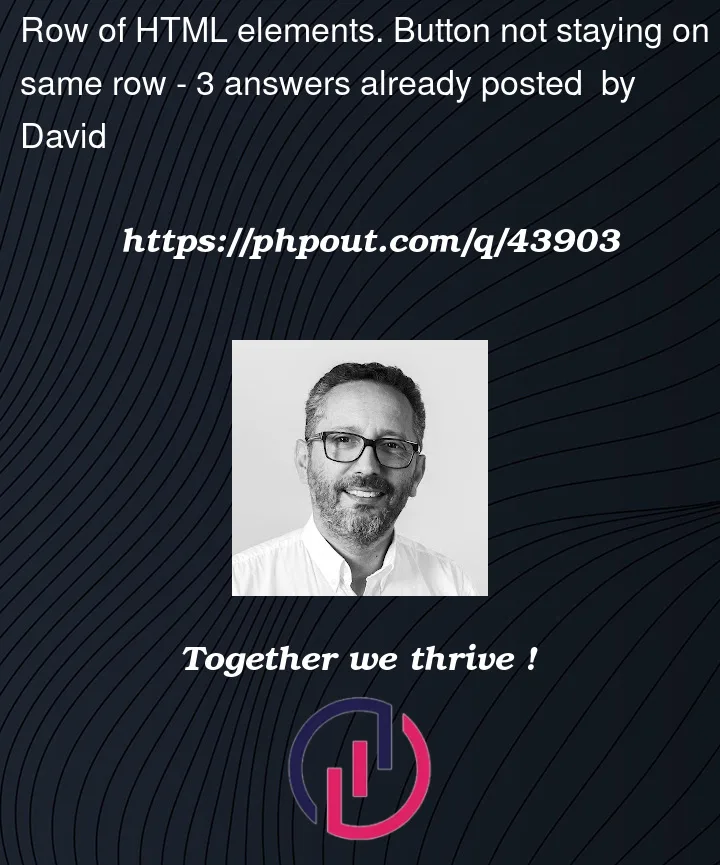



3
Answers
Try:
Looks like a table
First of all don’t wrap your elements in a
ptag, usediv.idshould be unique. All your Delete buttons have sameidNB: For your scenario I would just using Bootstrap grid layout.
Looking at your code, try removing the wrapping
ptag with adivforminside apis not semantically correct even though it works in most cases. In some scenarios it behave weird . As per spec only phrasing contents are allowed inside aptag.