I’ve been trying to create an animation where a link will have a scaled background colour and an infinite rotating animation when hovered over it. I’ve tried to combine the two animations, but for some reason, it doesn’t work. Here’s the code I’ve tried to reproduce. Can someone tell me how to achieve the desired animation?
Desired effect:
On hover, instantly show the after pseudo-element with a scale effect, and at the same time, keep the border rotating on itself.
body{
background:black;
display:flex;
justify-content:center;
align-items:center;
width:100%;
height:100vh
}
.full-rounded-link {
position: relative;
border: 1px solid;
border-radius: 50%;
height:60px;
width:60px;
display: flex;
text-align: center;
align-items: center;
background: #191F2A;
border-color: #191F2A;
display: flex;
justify-content: center;
align-items: center;
z-index: 1;
transition: transform 0.3s ease-in-out;
}
.full-rounded-link a {
color:white
}
.full-rounded-link::before {
content: "";
background: red;
position: absolute;
top: 0;
left: 0;
width: 100%;
height: 100%;
border-radius: 100%;
transform: scale(0);
z-index: -1;
border: 1px dashed #fff;
}
.full-rounded-link:hover::before {
animation: spin 10s linear infinite , dance 0.5s ease ;
}
.full-rounded-link:not(:hover)::before {
animation: scale-down 0.5s ease-in-out forwards;
}
@keyframes scale-down {
0% {
transform: scale(1);
}
100% {
transform: scale(0);
}
}
@keyframes dance {
0% {
transform: scale(0) rotate(360deg);
}
100% {
transform: scale(1) rotate(-360deg);
}
}
@keyframes spin {
0% {
transform: rotate(-360deg);
}
100% {
transform: rotate(360deg);
}
}<div class="full-rounded-link">
<a href="/my-link">
a link
</a>
</div>
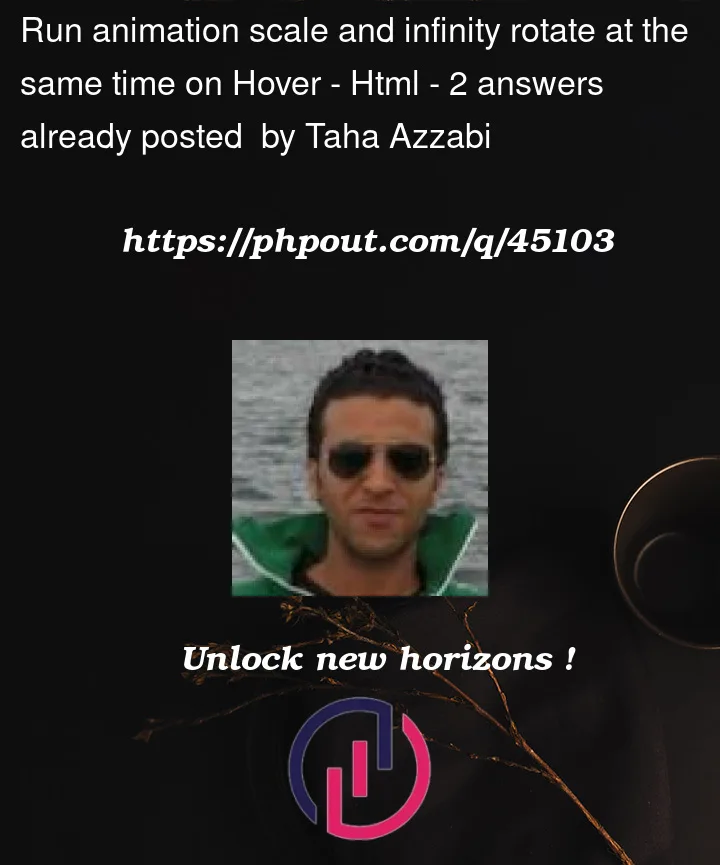


2
Answers