so i have a code that look like this
<div className='w-[50%] h-full flex items-center justify-center flex-col'>
<div className='container grid grid-cols-2 grid-rows-4 p-10 gap-5 w-full h-full'>
<div className='row-span-1 border-2 border-black'>1</div>
<div className='row-span-2 border-2 border-black'>2</div>
<div className='row-span-2 border-2 border-black'>3</div>
<div className='row-span-2 border-2 border-black'>4</div>
<div className='row-span-1 border-2 border-black'>5</div>
</div>
</div>
Resulting to a layout that looks like this
If i added another one of this section below my code the result is this
How to make those 2 section not merge height with one another and the user can scroll instead??

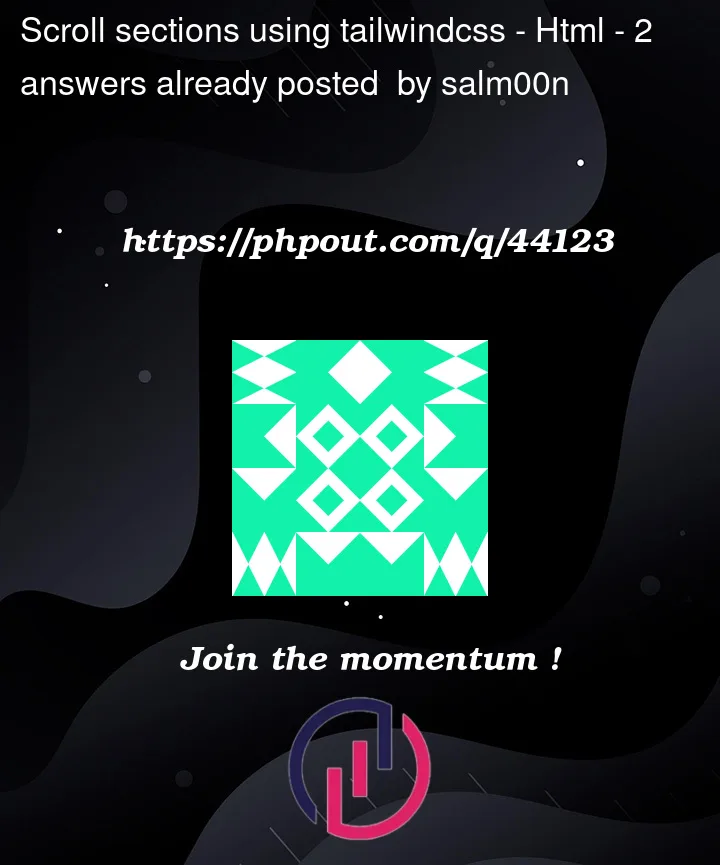




2
Answers
So the answer is pretty simple, I added
<section>tags outside of each gridsFrom what I understand you need to duplicate the section in the first pic below the already present section… this is one way to achieve it.
and this is the output with scrollbar

