I have an extra bullet showing up after my UL ends.
<ul>
<li>Text</li>
<li>Text</li>
<li>Text</li>
<li>Text</li>
<li>Text
<ul>
<li>Text</li>
<li>Text</li>
</ul>
</li>
</ul>I’ve tried several solutions that have not resolved the issue.

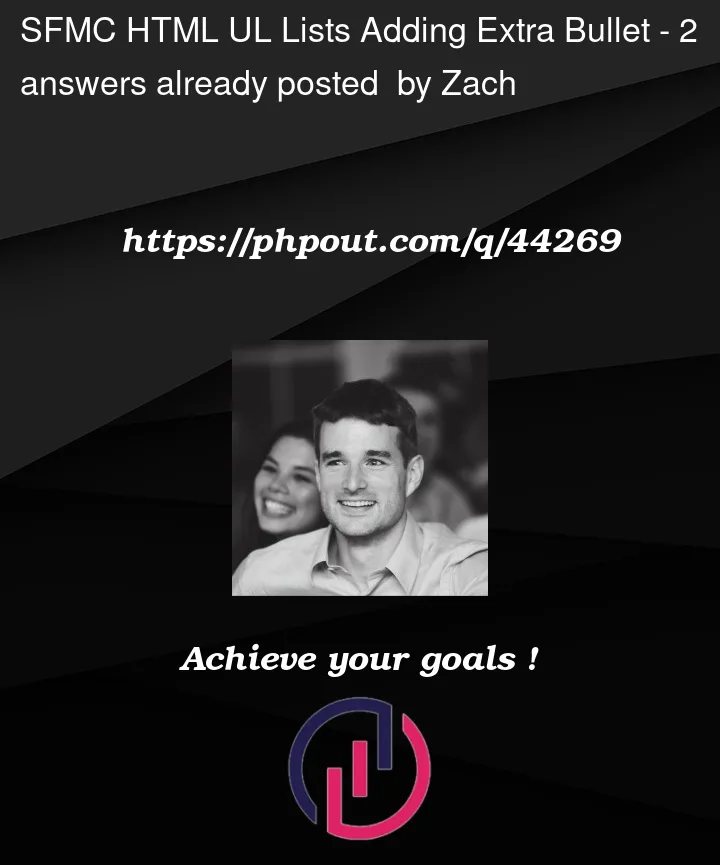


2
Answers
As checked, this code is working as expected in my instance.
Please check if you have other codes being linked in your email content.
5 "Text" value as in "Bold Circle Bullet"
2 "Text" value as in "Empty Circle Bullet"
It’s possible that the extra bullet you’re seeing after your
<ul>ends is caused by a CSS styling issue. Specifically, if your<ul>element has adisplay: list-item;ordisplay: inherit;style, it may cause an extra bullet to appear.One way to fix this issue is to add a style to your CSS that sets the display property of all
<ul>elements to block.For example:
Also, you can add a class if you want to apply it to only a specific
<ul>element.For example:
And your list would be as following:
This should remove the extra bullet that’s appearing after your
<ul>ends. If this doesn’t solve the problem, you may need to provide more information about your CSS and HTML code.