Take a look at the codepin: https://codepen.io/josh5555s/pen/zYJyWbR
The issue looks like this:
I want the buttons to be 100% of td height even if the text wrap has increased the td height, as seen in the first row of the above example.
I have looked through many Stack Overflow posts on similar topics, but nothing has worked for this specific situation.
I’ve tried setting both parent and child elements to height: 100%
I’ve also tried setting the parent td to display: flex; flex-direction: column; and the child button to align-items: stretch;
I am wondering if something about the td element doesn’t follow the same rules as the div, which most Stack Overflow examples are using.
html:
<div>
<table>
<tr>
<td>word word word</td>
<td>
<button>x</button>
</td>
</tr>
<tr>
<td>word</td>
<td>
<button>x</button>
</td>
</tr>
</table>
</div>
css:
table, tr, td {
border: 1px solid black;
padding: 5px;
border-collapse: collapse;
}
td {
width: 70px;
padding: 0px;
height: 100%;
}
button {
background-color: skyblue;
width: 100%;
height: 100%;
}

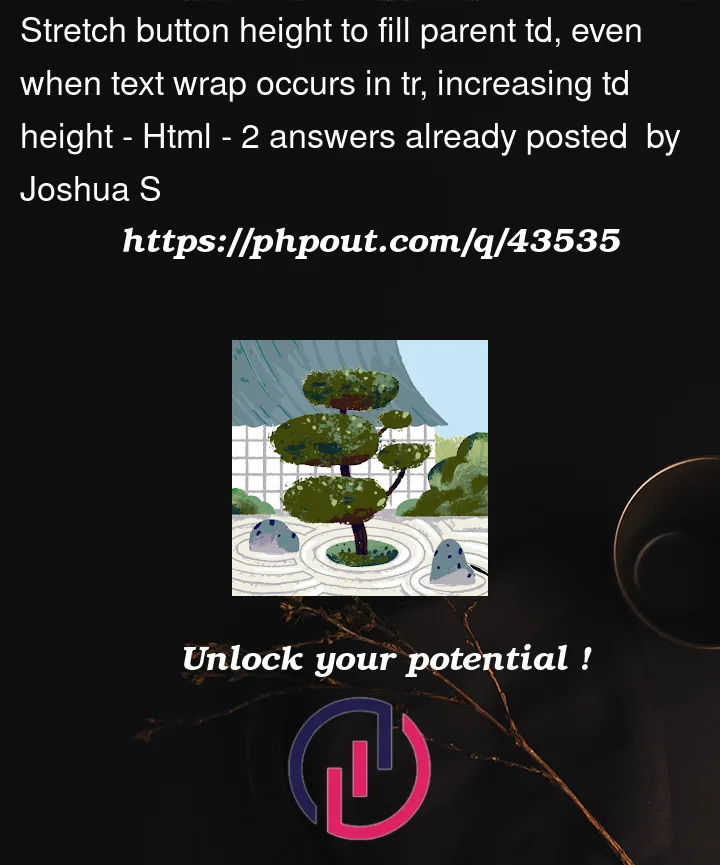



2
Answers
Buttonparent element<td>defaultheight: 100%, so set<td>heightmanually.You might use absolute positioning to stretch the buttons.
Hope you’re using
tableto display tabular data, otherwise you’d be better withgridorflex.