I have a table that displays as I wish, however I added a button below so the user can expand and show a secondary table. However, this second table does not display like the first one and I wanted to know why that is. The second table displays to the left with no spacing between the boxes as expected
First table (displays correctly)
<div id="expenses-table">
<table class="table">
<tr>
<th>Date</th>
<th>Supplier</th>
<th>Amount</th>
<th>Reason</th>
</tr>
<tr>
<th><input type="text"></th>
<th><input type="text"></th>
<th><input type="text"></th>
<th><input type="text"></th>
</tr>
</table>
<br>
<br>Second table in question, doesn’t display like the first one
.table,
tr {
border: 1px solid black;
width: 80%;
margin-left: auto;
margin-right: auto;
border-radius: 5px;
}<table id="expand" style="display:none" class="table">
<tr>
<th>Date</th>
<th>Supplier</th>
<th>Amount</th>
<th>Reason</th>
</tr>
<tr>
<th><input type="text"></th>
<th><input type="text"></th>
<th><input type="text"></th>
<th><input type="text"></th>
</tr>
<tr>
<th><input type="text"></th>
<th><input type="text"></th>
<th><input type="text"></th>
<th><input type="text"></th>
</tr>
<tr>
<th><input type="text"></th>
<th><input type="text"></th>
<th><input type="text"></th>
<th><input type="text"></th>
</tr>
<tr>
<th><input type="text"></th>
<th><input type="text"></th>
<th><input type="text"></th>
<th><input type="text"></th>
</tr>
<tr>
<th><input type="text"></th>
<th><input type="text"></th>
<th><input type="text"></th>
<th><input type="text"></th>
</tr>
</table>
</table>
</div>
<button id="expand-btn" class="button" onClick="expandTable()">Expand</button>
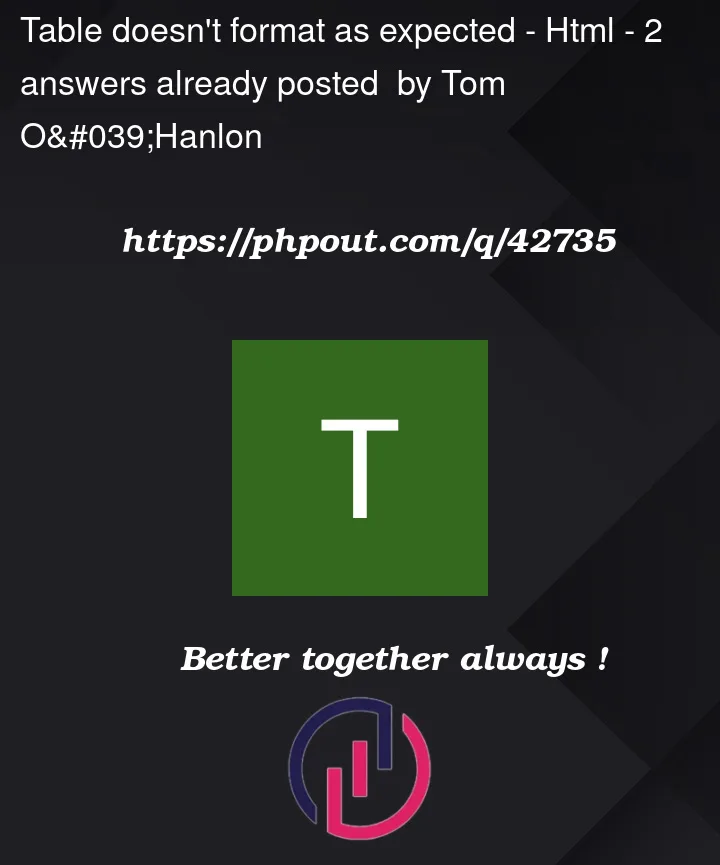


2
Answers
If you need to wrap a table inside another table, you need to do something like this (nest a < table > inside a < table > tag):
In addition, CSS cannot control table cell well. When content are long, table will expend by itself, like this:

Therefore, use < div > instead of < table > if you really need control the style.
As you’re not responding to comments or developing further more your question as requested (which is exactly the opposite of what you’re required to do when asking). Imma try to guess your final goal and present the following.
Again! change the
thtag totdfor all table cells except the for header