There is a white space ( empty area ) appears outside the html element in my website and I want to delete it or making the html element’s height equal to 100% of the window so how can I fix that? This is the problem
This is the code:
<!DOCTYPE html>
<html lang="en">
<head>
<meta charset="UTF-8">
<meta name="viewport" content="width=device-width, initial-scale=1.0">
<title>CTOP</title>
<style>
* {
padding: 0;
margin: 0;
}
body {
font-family: "Work Sans", sans-serif;
}
.container {
display: grid;
grid-template-areas:
"nv"
"hd"
"ft";
}
nav {
grid-area: nv;
padding: 30px;
display: grid;
grid-template-areas:
"login signup ct ct ct ct ct ct ct ct ct ct ct ct";
border-bottom: 5px solid #333;
}
.login {
grid-area: login;
}
.signup {
grid-area: signup;
}
a {
width: fit-content;
font-size: 20px;
text-decoration: none;
}
header {
padding: 200px;
}
.text {
text-align: center;
}
header {
grid-area: hd;
}
footer {
background-color: #333;
color: #fff;
padding: 20px;
text-align: center;
grid-area: ft;
}
</style>
<link href="https://fonts.googleapis.com/css2?family=Work+Sans:wght@200;300;400;500;600;700;800&display=swap" rel="stylesheet"/>
</head>
<body>
<div class="container">
<nav>
<a class="login" href="/login">Login</a>
<a class="signup" href="/signup">Signup</a>
</nav>
<header>
<div class="text">
<h1>Hi, Welcome To COTP!</h1>
</div>
</header>
<footer>
<p>© 2024 Enhanced Article Page. All rights reserved.</p>
</footer>
</div>
</body>
</html>
I tried to make the height of html element equal to 100% but it didn’t work.

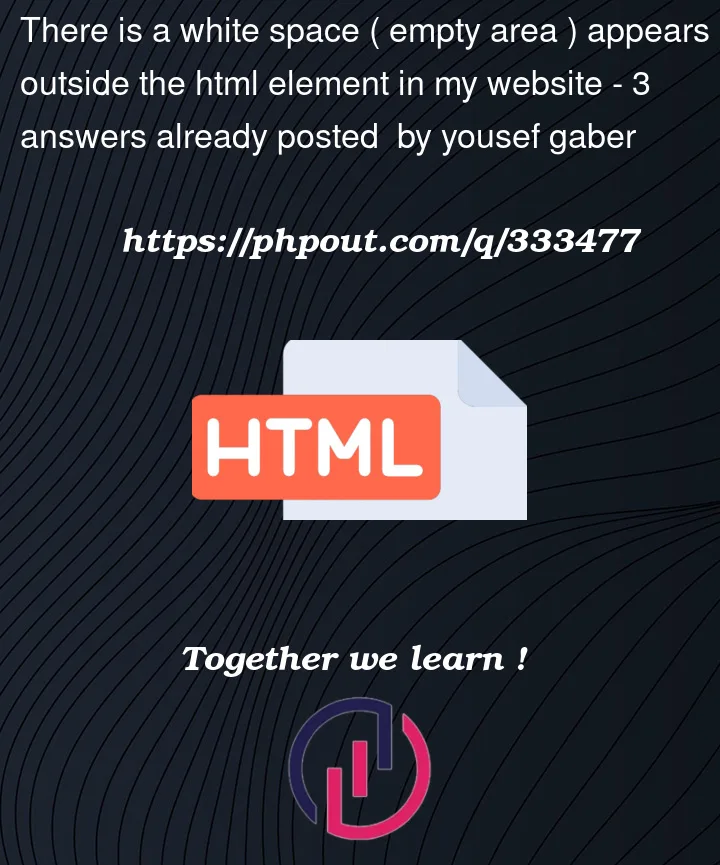


3
Answers
Not sure what you’re getting at, but does this work?
Just put height: 100vh in your CSS for .text like:
This works at my end.
Maybe The container isn’t high enough
Try Adding a css block that edits the
.containerheight?Maybe a
100%would work?