This is the first code that I have written in visual code. When I switch over to DreamWeaver Design View the page is blank.
Can you show me what the Code is missing?
Code:
<!doctype html>
<html>
<head>
<meta charset="UTF-8">
<style type="text/css">
body,td,th {
font-family: Gotham, "Helvetica Neue", Helvetica, Arial, sans-serif;
font-size: 18px;
color: #020202;
}
bo
dy {
background-color: #D9DDD7;
}
</style>
<title>Connor Mayer's Student Portfolio</title>
<meta name="keywords" content="Connor Mayer Student Portfolio, student, wake tech, programmer, web developer, cyber security">
<meta name="description" content="My name is Connor Mayer, this page is for displaying contact information.">
<!-- ConnorMayer, CTI110-0006 -->
</head>
<h1>" Get In Touch"</h1>
<p> "Feel free to contact me anytime via email or phone with the contact information below."</p>
<ul>
<li>Phone:<br>
(919) - 867 - 5309</li>
</ul>
<body><p> </p>
</body><ul>
<li>Email:<br>
<p style="font-family: Gotham, 'Helvetica Neue', Helvetica, Arial, sans-serif; font-weight: bold; font-size: 18px;"><a href="mailto:[email protected]"> [email protected]</a></p></li>
</ul>
<!-- This file is my own work and I typed everything manually, Mayer-->
</html>
I have compared it to my landing page code which does show in the design view and cannot find any errors.

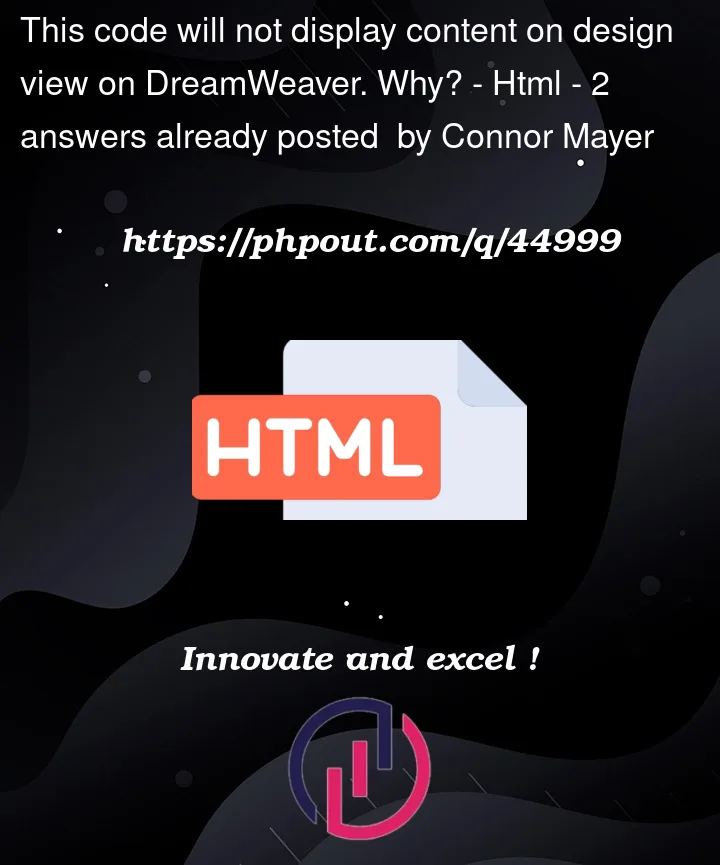


2
Answers
First things first, try changing your code to this (I got rid of some messy, loose, and unnecessary code).
You’re missing your opening and closing tags in their proper places, you have extra opening and closing body tags, and your second body tag in your css is broken on two lines.