Suppose I have the following HTML table:
<table>
<tr>
<th>Data</th>
<th>More data</th>
<th>Header 2</th>
<th>Header 3</th>
<th>Header 4</th>
</tr>
<tr>
<td> -1234.1596 </td>
<td> -0.15 </td>
<td>Alfreds Futterkiste</td>
<td>Maria Anders</td>
<td>Germany</td>
</tr>
<tr>
<td> 3714.8146 </td>
<td>0.48</td>
<td>Centro comercial </td>
<td>Francisco Chang</td>
<td>Mexico</td>
</tr>
</table>
This HTML snippet looks like this:
However, I need to find a way of left-aligning all text and right-aligning all numbers. Note that this is just a minimal reproducible example. I generate giant tables in Python and need to strategically align everything without knowing exactly what the table looks like. For example, in Python I currently have
table.replace("<th>", "<th align="left" >")
but this also left-aligns the number cells.




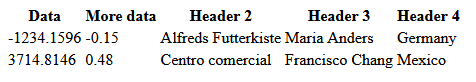
2
Answers
You could first get a
trwith data to check for text or numbers.Something like parsing with BeautifulSoup, grabbing the
tdchildren of the firsttr.Then use that as a way to assign types to indexes.
Try to convert the first td’s content to integer, if it fails, save 0 as text, if it succeeds save 0 as number.
Then based on that find the 0th th and assign an align attribute based on what you found on the tds.
If you insist on using python to transform your string, you can use
re.subwith a custom replacement function that returns a different string depending on whether the value in the cell is numeric or not (I assume you want to work on the cells, not the headers, but if not it will be easy to adapt or complete the code):On your example string, this yields: