I am trying to implement this code to put start rating in front of app ,
<!DOCTYPE html>
<html>
<head>
<!-- Font Awesome Icon Library -->
<link rel="stylesheet" href="https://cdnjs.cloudflare.com/ajax/libs/font-awesome/4.7.0/css/font-awesome.min.css">
<style>
.checked {
color: orange;
}
</style>
</head>
<body>
<h2>Star Rating</h2>
<span class="fa fa-star checked"></span>
<span class="fa fa-star checked"></span>
<span class="fa fa-star checked"></span>
<span class="fa fa-star"></span>
<span class="fa fa-star"></span>
</body>
</html>
after implementation everything is working but STARS Showing Vertically. How to align Horizontally.
This is may site ::https://mksapk.com/
Thanks
I tried many solution but didn’t work for me .
like text-align:center; align:center;
margin 0, auto;
etc

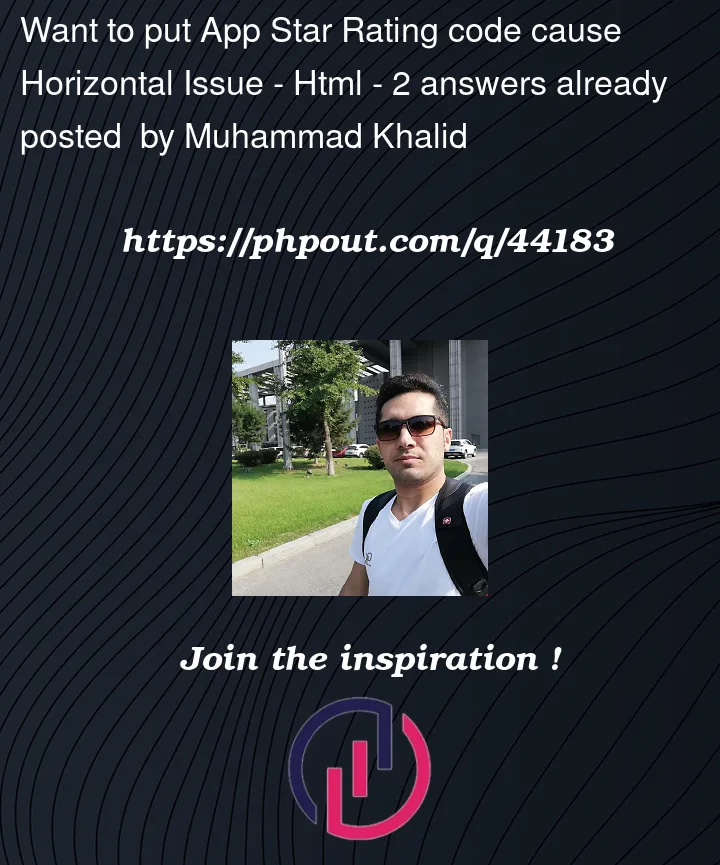


2
Answers
These stars should be centered by default, because
spanis inline tag, but maybe you have changed its behavior by some other CSS rules.You can wrap HTML responsible for stars in some
div:and center stars with
flexboxrules:I would go with the flex approach. Although there is another alternative.
You can make the stars inline-block so that they take place next to each other.