I have the following HTML file where I want a number level within 50% of a given target (the "Level" field) to be input into the "Attribute" field
<!DOCTYPE html>
<html>
<body>
<input type = "number" name = "playerLevel" onchange = "populateAttributes()" id = "playerLevel">
<label for = "playerLevel">Level</label>
</body>
<br>
<tr>
<td><input type = "number" id = "attributeScore"></td>
<label for = "attribute">Attribute</label>
</tr>
<script src = "script.js"></script>
</html>
And I have the following Javascript code to generate random numbers
function generateRandomLevel(targetLevel)
{
const target = targetLevel; // The target around which the random levels are generated
const range = 0.5; // 0.5 => 50% deviation from target and so on
const upperLevelLimit = Math.round(target + target * range); // Target + 50% deviation
const lowerLevelLimit = Math.round(target - target * range); // Target - 50% deviation
let x = parseInt(Math.random() * (upperLevelLimit - lowerLevelLimit) + lowerLevelLimit); // Generate Level within 50% of target
return x;
}
function populateAttributes()
{
let y = generateRandomLevel(document.getElementById("playerLevel").value); // Passes the value of "playerLevel" to the random nunber generator
document.getElementById("attributeScore").value = y; // Set the value inside "playerLevel" to the random number generated
}
However, when I update the "Level" field, I get numbers totally out of range of the target like 72 incase of entering 10 into the "Level" field.
Does anyone know why this happens?
When I run the random number generator as a standalone, it works just fine, i.e
function generateRandomLevel(playerLevel)
{
const target = playerLevel;
const range = 0.5;
const upperLevelLimit = Math.round(target + target * range);
const lowerLevelLimit = Math.round(target - target * range);
let x = parseInt(Math.random() * (upperLevelLimit - lowerLevelLimit) + lowerLevelLimit);
return x;
}
console.log(generateRandomLevel(10));

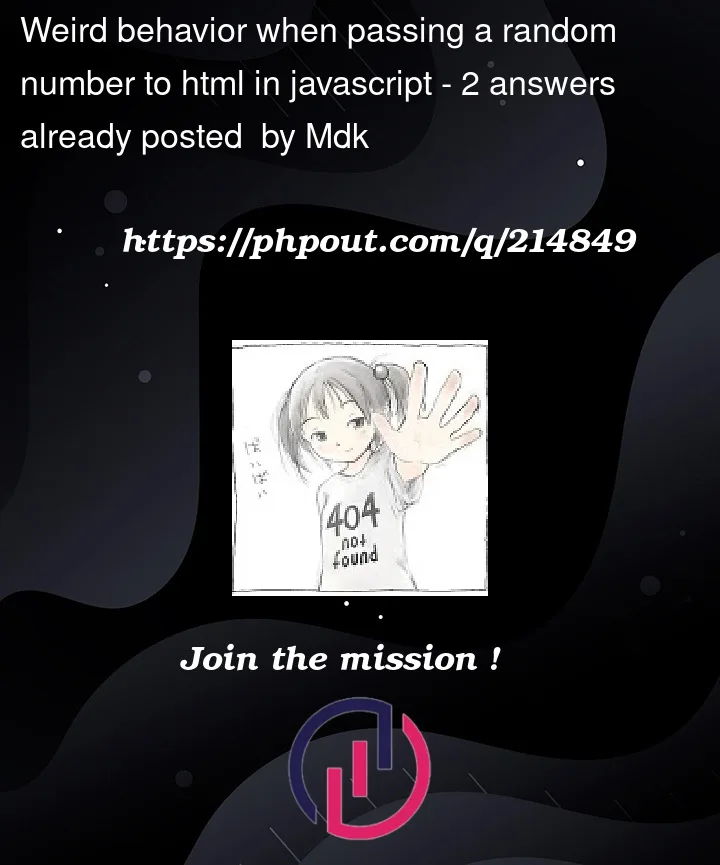


2
Answers
change this
document.getElementById("playerLevel").valueAsNumberto use valueAsNumberbecause
valueis treated as a stringThis is happening because the
valueproperty from an<input>will always be a string. You need to parse the value to a number withparseInt(targetLevel, 10);See the below that does this, but also logs out the type and value.
This is a problem because doing math on strings actually does work in JavaScript and you can get weird results like this. For example
5 + 5will produce10as you’d expect, but"5" + "5"will produce"55"and"55" * 0.5will produce52.3– this is where your strangeness is coming from