I have a situation where I need to put a superscript number (for disclaimer) before some rich text disclaimer text. The rich text is deeply inside some divs with their own styling. How can I get it to wrap around the superscript like this?
1 sometext sometext sometext sometext ...
sometext sometext ...
Instead what I am able to do is one of these:
1 sometext sometext ...
... sometext sometext
Or
1
sometext sometext ...
... sometext sometext
.container {
box-sizing: border-box;
}
sup {
background: yellow;
display: inline-block;
padding: 6;
float: left;
margin-right: 20px;
box-sizing: border-box;
}
.RichText {
background: green;
box-sizing: border-box;
}<div class="container">
<sup>1</sup>
<div class="RichText">
<div class="RichTextStyled">
<div contenteditable="false" translate="no" class="ProseMirror">
<p>I am some rich text that stretches over multiple lines. I am some rich text that stretches over multiple lines. I am some rich text that stretches over multiple lines.
</p>
</div>
</div>
</div>
</div>
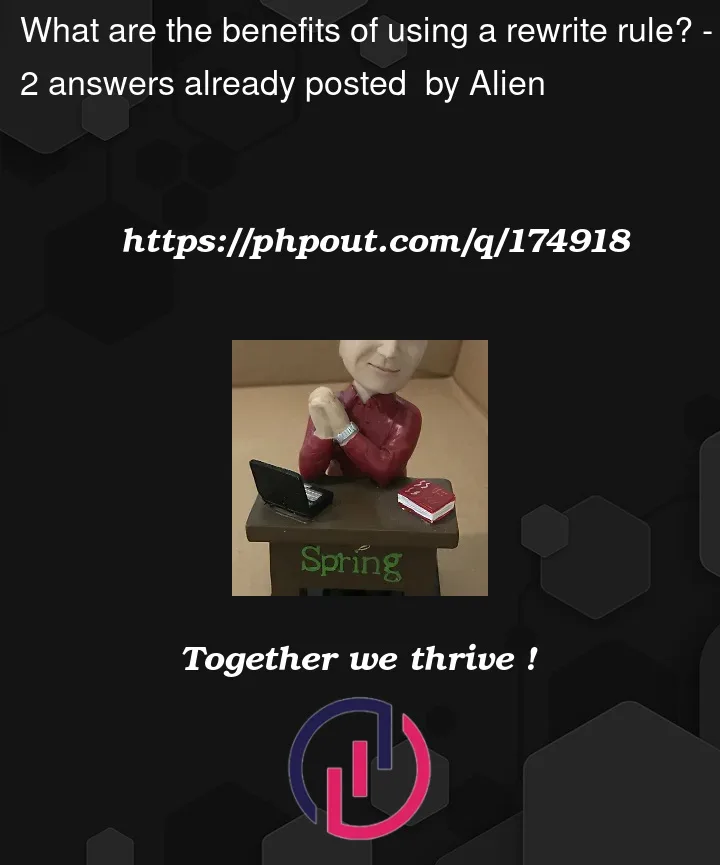


2
Answers
Since I’m assuming you can’t change the HTML, you can always float the SUP left and give it a margin right to space it out.
you can use
margin-leftandmargin-right: auto; andposition: absolute;