<div id="main_container_writting">
<h2 class="curency" id="curency">0 words</h2>
<div id="progress">
<progress id="myProgress" value="0" max="100"></progress>
</div>
<button onclick="updateProgressBar()", id="think_button">think</button>
<nav id="nav_buttons">
<button id="writting_tab_button">writting</button>
<button id="upgrades_tab_button">upgrades</button>
<button id="options_tab_button">options</button>
<p>asd</p>
</nav>
</div>
<div id="main_container_upgrades">
<h2 class="curency" id="curency">0 words</h2>
<div id="progress">
<progress id="myProgress" value="0" max="100"></progress>
</div>
<nav id="nav_buttons">
<button id="writting_tab_button">writting</button>
<button id="upgrades_tab_button">upgrades</button>
<button id="options_tab_button">options</button>
<p>asd2</p>
</nav>
</div>
<div id="main_container_options">
<h2 class="curency" id="curency">0 words</h2>
<div id="progress">
<progress id="myProgress" value="0" max="100"></progress>
</div>
<nav id="nav_buttons">
<button id="writting_tab_button">writting</button>
<button id="upgrades_tab_button">upgrades</button>
<button id="options_tab_button">options</button>
<p>asd3</p>
</nav>
</div>
let main_container_writting = document.getElementById("main_container_writting");
let main_container_upgrades = document.getElementById("main_container_upgrades");
let main_container_options = document.getElementById("main_container_options");
let writing_tab = document.getElementById("writting_tab_button");
let upgrades_tab = document.getElementById("upgrades_tab_button");
let options_tab = document.getElementById("options_tab_button");
writing_tab.addEventListener("click", function() {
main_container_writting.style.display = "block";
main_container_upgrades.style.display = "none";
main_container_options.style.display = "none";
});
upgrades_tab.addEventListener("click", function() {
main_container_writting.style.display = "none";
main_container_upgrades.style.display = "block";
main_container_options.style.display = "none";
});
options_tab.addEventListener("click", function() {
main_container_writting.style.display = "none";
main_container_upgrades.style.display = "none";
main_container_options.style.display = "block";
});
#main_container_upgrades {
display: none;
text-align: center;
}
#main_container_writting {
display: block;
text-align: center;
}
#main_container_options {
display: none;
text-align: center;
}
i tried everything i know and it doen’t work i expect the buttons to change beetwen the tabs i create
or for a potentialy a better way to tackle this problem i tried everything i know and it doen’t work i expect the buttons to change beetwen the tabs i create
or for a potentialy a better way to tackle this problem

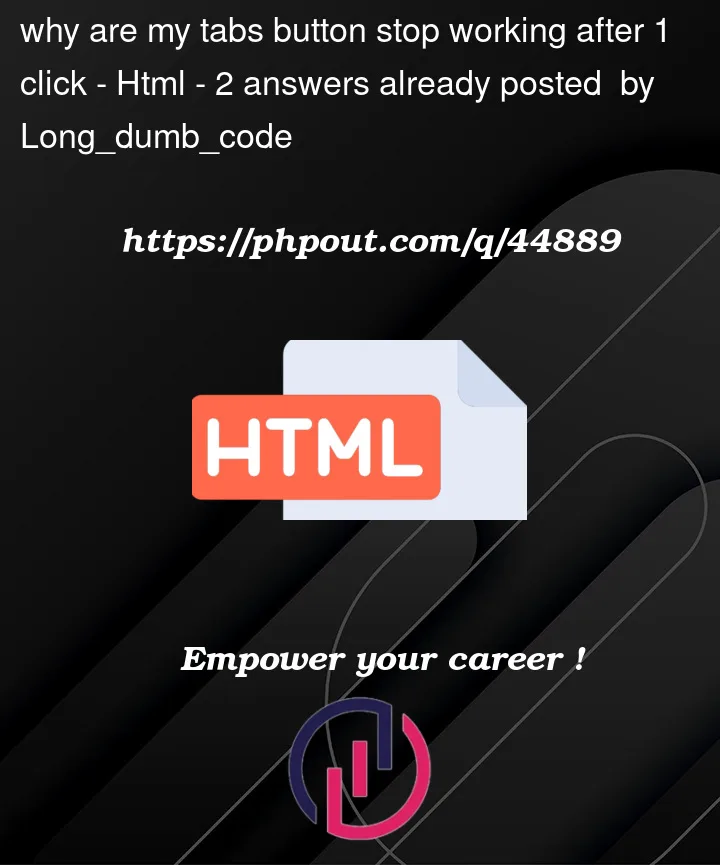


2
Answers
You have multiple buttons with the SAME id. IDs can’t be reused on the same page.
To simplify your code, I removed all of the extra code and limited it to one set of buttons. I also gave each button a data target so when that button is clicked, you can reference that data to know what div to show. For showing/hiding I’m using a css class of ACTIVE. Javascript has the ability to toggle/add and remove classes from objects.
Also, I attach my event listener to the document.body and only create a single click handler no matter how many buttons are on the page.
You shouldn’t use id the same Id for two or more elements, it’s better to set the buttons just once then change the tabs content like this: