My intention is to display the logo and underneath of it, 3 buttons with all of the social media links. However, I don’t know why, it makes my 2 divs display inline instead of flex or block. Does somebody know why is this not working?
.foot {
background-color: #152238;
width: 100%;
height: 60vh;
border-top: solid 2px #ffffff;
display: flex;
align-items: center;
justify-content: center;
align-content: center;
}
.foot h2 {
font-size: 1.5rem;
font-family: 'Kdam Thmor Pro', sans-serif;
color: #ffffff;
}<link href="https://cdn.jsdelivr.net/npm/[email protected]/dist/css/bootstrap.min.css" rel="stylesheet" integrity="sha384-GLhlTQ8iRABdZLl6O3oVMWSktQOp6b7In1Zl3/Jr59b6EGGoI1aFkw7cmDA6j6gD" crossorigin="anonymous">
<link href="https://fonts.googleapis.com/css2?family=Kdam+Thmor+Pro&display=swap" rel="stylesheet">
<link rel="preconnect" href="https://fonts.googleapis.com">
<link rel="preconnect" href="https://fonts.gstatic.com" crossorigin>
<link href="https://fonts.googleapis.com/css2?family=Ubuntu:wght@500&display=swap" rel="stylesheet">
<footer>
<div class="foot">
<div>
<h2>Shop</h2>
</div>
<div>
<button class="btn btn-info gmail"><i class="fa-regular fa-envelope"></i> Gmail</button>
<button class="btn btn-info insta"><i class="fa-brands fa-instagram"></i> Instagram</button>
<button class="btn btn-info tiktok"><i class="fa-brands fa-tiktok"></i> TikTok</button>
</div>
</div>
</footer>I’ve tried changing the display method, using bootstrap rows and even <br>.

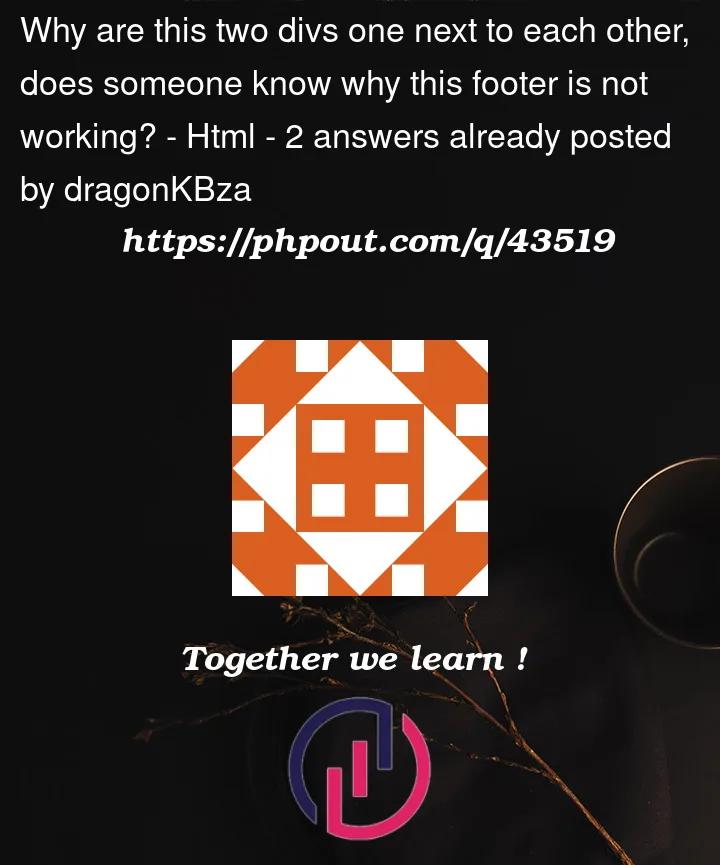


2
Answers
By default, a
flex-box will try to squeeze its items into a singlerow. To change this, you needflex-direction: column:Try it:
if you want to use flex, you need to specify the direction of the items. Flex comes with different directions:
Since you want to display them on top of each other, just add this to your foot class: