Based on the documentation of drawImage(), I’m trying to draw to a specific part of a canvas. However, areas outside of the destination box are being affected, namly having their alpha values zeroed.
I’ve created a JSFiddle demonstrating the issue.
I copied the canvas on the left (full yellow) to the canvas on the right and the drew the middle canvas to the center of that same canvas using "destination-atop". You can see that it applied properly but at the same time cleared everything outside the draw area. Same happens with "copy". See the Fiddle for details.
Why does drawImage() affect pixels outside its destination?




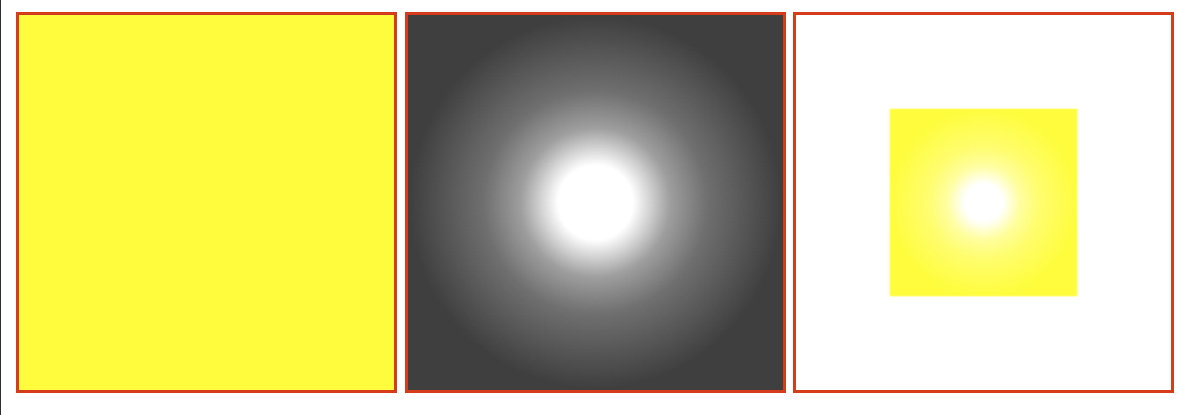
2
Answers
For reasons unknown to me, the "destination box" (
dx,dy,dWidth,dHeight) isn't actually a destination box. It's more like a "center" and "scale" because drawing extends out of this box as though there were transparent source pixels being applied to that outside area.The fix is to add a clipping rectangle before doing the drawing, as such:
The resulting Fiddle now does what I expected, applying the mask in the middle to the center of the solid-color image on the left to get the image on the right:
The definition of
destination-atopis:You want to keep everything, use
source-over: