I’m having problems deploying my ThreeJS project on GitHub page.
When i run the code locally with npm run dev it work fine, but deploying it on GitHub Pages gives me an error of Failed to load resource: the server responded with a status of 404 ()
HTML:
<!DOCTYPE html>
<html lang="en">
<head>
<meta charset="UTF-8" />
<meta name="viewport" content="width=device-width, initial-scale=1.0" />
<title>Tazzina di Caffe</title>
</head>
<body bgcolor="#d6d1d1">
<canvas id="bg"> </canvas>
<div id="app">
</div>
<script type="module" src="/main.js"></script>
</body>
</html>
CSS:
canvas {
position: fixed;
top: 0;
left: 0;
}
JS Imports:
import './style.css';
import * as THREE from 'three';
import { GLTFLoader } from 'three/addons/loaders/GLTFLoader.js';
import { FontLoader } from 'three/addons/loaders/FontLoader.js';
import { OrbitControls } from 'three/addons/controls/OrbitControls.js';
import { TextGeometry } from 'three/addons/geometries/TextGeometry.js';
import {GUI} from 'dat.gui';
I’m but a beginner, any tutorial just has people simply deploying their project with no issue whatsoever.

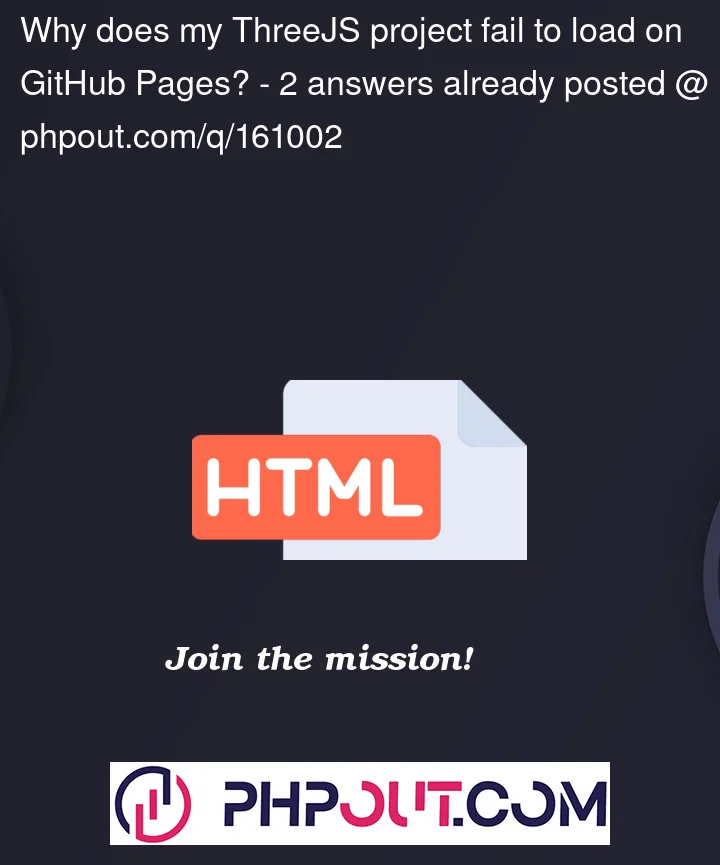


2
Answers
Your local directories are way different from your production deploy directories.
First, I would recommend to generate a production build in your PC, try them locally, and then upload those production build files/directories to github pages.
Good luck!
Your HTML in the github repo is serving your
main.jsfiles with an absolute url.This is a problem because your github pages url is:
and when the HTML file tried to download the
main.jsfile it goes to the url:but the file is located at:
Try changing you script src to a relative url
and see if it fixes the issue.