Here is my test html file
<!DOCTYPE html>
<html lang="en">
<head>
<title>Test</title>
<meta name="viewport" content="width=device-width, initial-scale=1.0">
<script defer src="https://cdn.jsdelivr.net/npm/[email protected]/dist/cdn.min.js"></script>
</head>
<body>
<div x-data="{ open: false }">
<button @click="open = ! open">Toggle</button>
<div x-show="open" @click.outside="open = false" style="display: none;">Contents...</div>
</div>
</body>
</html>
When I view this content on my mobile via Chrome browser. The button press causes the text to show up immediately.
But if I remove <meta name="viewport" content="width=device-width, initial-scale=1.0">, there is a small but noticeable delay between the button click and the appearance of the text. This delay does not occur on desktop browsers, but only on phones.

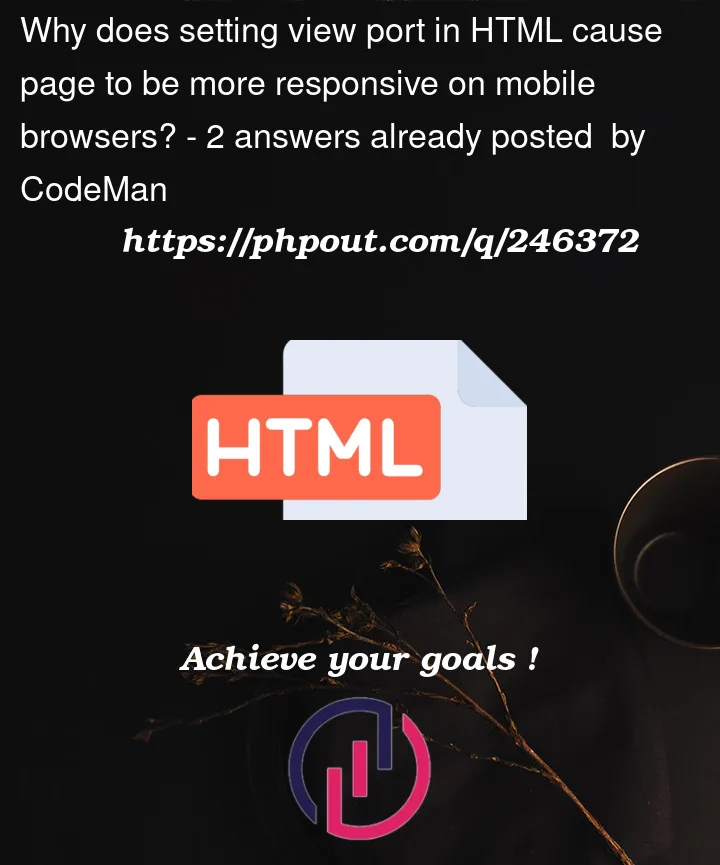


2
Answers
When you remove this meta tag, it can affect how the page is rendered on mobile devices. Without the viewport meta tag, the browser may not properly adapt the content to the device’s screen size, which can result in delays in rendering and interactions, especially on mobile devices with different screen sizes and resolutions
This is due to the mobile browsers adding a 300-500ms delay in case there is a double-tap by the user to trigger a zoom. It’s a very old issue that is resolved by adding the
<meta name="viewport">tag. As you have discovered it improves UI performance for the user.Read here