The code looks completely normal and working, yet behaves as if all transitions are commented out.
Here is the code i currently have for the button:
.button {
font-size: 19px;
text-decoration: none;
color: white;
background: black;
padding: 16px 38px;
border-radius: 8px;
border: 2px solid #0000;
transition: all 500ms;
}
.button:hover {
background: white;
color: black;
border-color: black;
transition: all 500ms;
}
, yet it’s color isn’t animated on hover. It’s just an instant transition. Why?
I tried to remove all, i tried to swap 500ms for 0.5s, and i tried to add linear. Nothing changed.

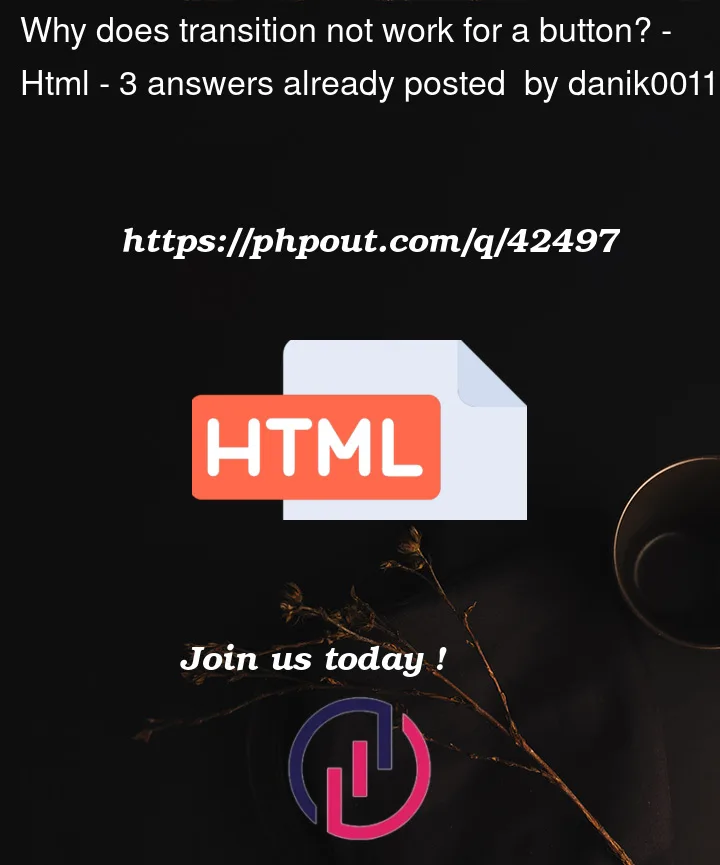


3
Answers
I looked through my code, and realised, that
.buttonwas an<a>tag, and transition doesn't work for<a>, i guess. The code was like so:The problem is now fixed, by changing the code to this:
Here is a snippet of your code. I added some HTML markup for making it work.
It functions perfectly here.
So here basically transition is expected to work on time of changing color on hover.
I just modified it to 2000ms just for you to realize thats its working.
and another possibility in your case might be you are expecting it to work on tag but defined it as a class (I am not sure, and also not considering you as dumb)
but in first Attempt I did the same while trying.
Thanks.
Let me know if it worked