I am trying to write a program that can take any recipe made in WPRM (wordpress recipe maker) and automatically rescale it. It is supposed to take the HTML code of the print version of such a recipe (see for example this cookie recipe) and extract the relevant information (amount, unit, name) for each ingredient using regular expressions. The relevant parts are enclosed by something along the lines of …ingredient-attribute"> and . However, this sometimes is not recognized.
This is the relevant part of the code:
ingredients = re.split(r'<li', recipestr_cut)
for x in ingredients:
out = [] # initialize a single element of the recipe as a list
amount_m = re.search(r'ingredient-amount">(.+)</span>', x)
if amount_m:
out.append(amount_m.group(1))
unit_m = re.search(r'ingredient-unit">(.+)</span>', x)
if unit_m:
out.append(unit_m.group(1))
ingredient_m = re.search(r'ingredient-name">(.+)</span>', x)
if ingredient_m:
out.append(ingredient_m.group(1))
if len(out) > 0:
recipe_readable.append(out)
For the recipe in the example before, this works neatly and returns
[['3', 'cups', '(380 grams) all-purpose flour'], ['1', 'teaspoon', 'baking soda'], ['1', 'teaspoon', 'fine sea salt'], ['2', 'sticks (227 grams) unsalted butter, at cool room temperature (67°F)'], ['1/2', 'cup', '(100 grams) granulated sugar'], ['1 1/4', 'cups', '(247 grams) lightly packed light brown sugar'], ['2', 'teaspoons', 'vanilla'], ['2', 'large eggs, at room temperature'], ['2', 'cups', '(340 grams) semisweet chocolate chips']]
However, if one instead uses a somewhat more complicated recipe, for example this pork bun recipe, it apparently no longer recognizes the </span> delimiter, because the output looks like this:
[['2/3</span> <span class="wprm-recipe-ingredient-unit">cup</span> <span class="wprm-recipe-ingredient-name">heavy cream', 'cup</span> <span class="wprm-recipe-ingredient-name">heavy cream</span> <span class="wprm-recipe-ingredient-notes wprm-recipe-ingredient-notes-faded">(at room temperature)', ...
Which clearly includes the </span>, and also does not seem to split the string in the right places. Instead, I would expect something like
[['2/3','cup','heavy cream'],...
How could this be fixed? I have only very recently learned about regular expressions, so this is still scary to me.

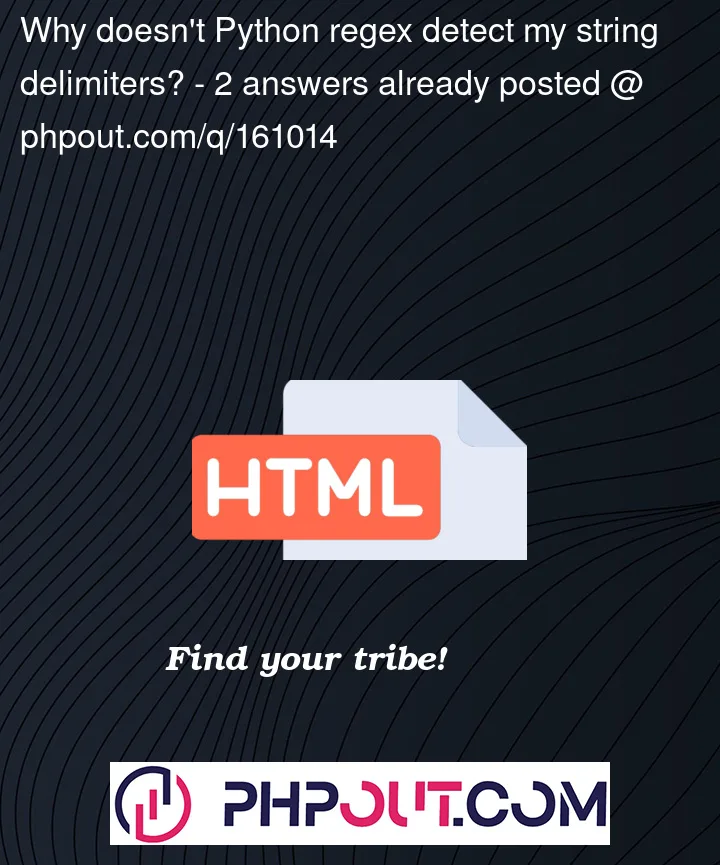


2
Answers
Problem
When you have multiple ingredients on one line of the string, (which is legal HTML) this regex becomes ambiguous:
Regex101 link
It could match this:
but it could also match this:
The way it resolves this ambiguity is to choose the longest match. This is called greedy matching.
Solution #1
You want it to match in a lazy way, and match as few characters as possible. This is a lazy match. Example:
Solution #2
The previous way will work, but my preferred solution is to make it so that the "match anything" part of the regex won’t skip over any span tags. That would look like this:
This changes the "match anything" part to "match anything but <"
I like this kind of solution because it’s easier to debug.
Instead of regex, use an HTML parser, like
BeautifulSoup:Try it: