.samsung {
float: left;
width: 25%;
padding: 5px;
}
.iphone {
float: left;
width: 25%;
padding: 5px;
}
.xiaomi {
float: left;
width: 25%;
padding: 5px;
}<section class="phones">
<h3>Best phones you can chose in 2023</h3>
<div class="samsung">
<img src="https://american-pc.com/wp-content/uploads/2023/02/61imYpK33qL._SL1500_.jpg" alt="no internet connetion" width="75%">
<figcaption>s23 ultra</figcaption>
</div>
<div class="Iphone">
<img src="https://assets.shpresa.al/shop/2022/09/daac540d-cel1351-p.jpg" alt="no internet connetion" width="75%">
<figcaption>Iphone 14 pro max</figcaption>
</div>
<div class="xiaomi">
<img src="https://www.giztop.com/media/catalog/product/cache/dc206057cdd42d7e34b9d36e347785ca/p/m/pms_1670747135.2084309.png" alt="no internet connetion" width="75%">
<figcaption>xiaomi 13 pro</figcaption>
</div>
<br><br>
</section>
<section class="info">
<label for="phoneA">Samsung</label>
<input type="checkbox" id="phoneA" name="footer" value="phone">
<label for="phoneB">Iphone</label>
<input type="checkbox" id="phoneB" name="footer" value="phone">
<label for="phoneC">xiaomi</label>
<input type="checkbox" id="phoneC" name="footer" value="phone">
<br>
</section>the images that i have problem
I am a bigenner at frontend web development and i was testing some new things i learned and i wanted to add 3 images and some options at the bottom but for some reasons it keeps on staying left.I copied some css online to make the images as they are there( i am still not faimiliar with css yet) can someone help me?
I tried sorrunding everything in section and div , adding br but nothing seems to work!

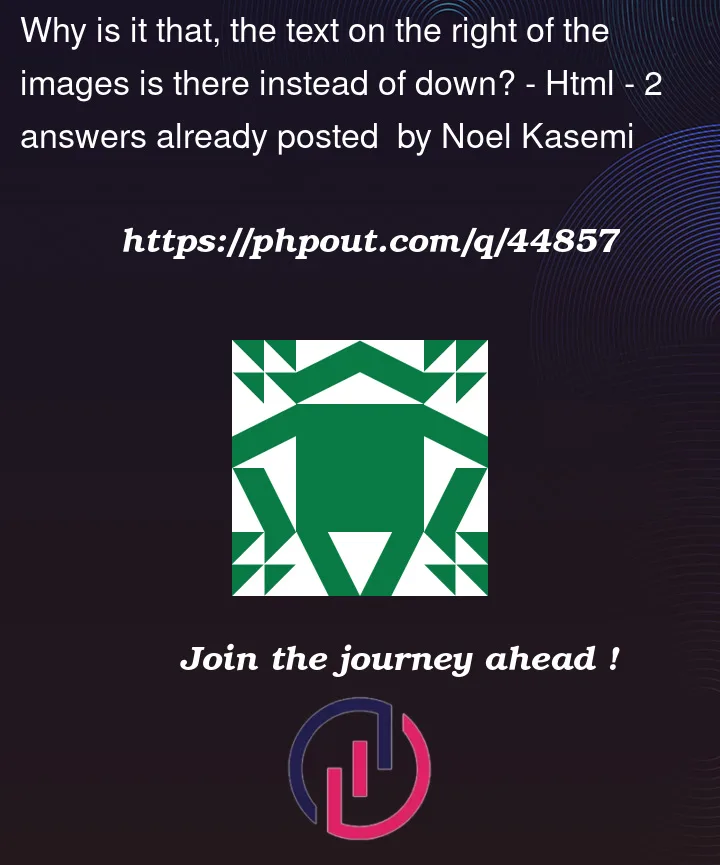


2
Answers
You mistakenly called your class "Iphone" and "iphone"
I have fixed it below.
I think you need the
text-align:center;I have added it below. I have also added a
border: 1px solid red;If you remove the text-align:center, that border code will allow you to see more easily where it went wrong.
This gives you this, which I think is what you want? (The red borders are just so you can see that the text is centered, even if the images are not centered).
OK now at last I understand which text was mispositioned!
What you should do is avoid the "float:left;" approach. Instead, put the three phone image-and-caption DIVs into a single "flexbox", with the CSS I have added for the class
phone.Is this what you wanted?
Try this css for centering all text:
Try this css for centering all text within body
similarly, try this css for centering text within a specific class
btw, share your code for people to better understand the problem.