As aforementioned in the title, I used the website FontAwesome to get an icon I then attempted to display this with the following code:
<!DOCTYPE html>
<html>
<head>
<title>Loading....</title>
<link rel="stylesheet" href="./starting.css"></link>
</head>
<script src="https://kit.fontawesome.com/1f2023aaf1.js" crossorigin="anonymous"></script>
<body>
<i id="fa" class="fa fa-regular fa-spinner fa-xl"></i>"></i>
</body>
</html>I tried making it bigger with fa-xl and just adding the fa class. But that didn’t work either.

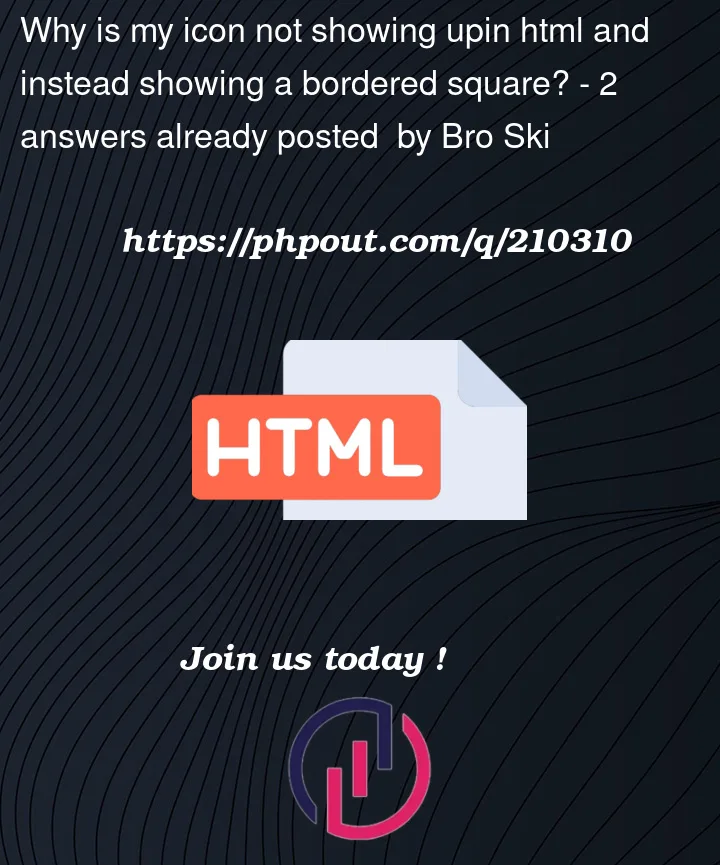


2
Answers
You are adding some extra links
I fixed your html and remove
fa-regular