I recently created a website with a dropdown menu on the left side. However, whenever I’m at the top of the screen, where the dropdown would be on the left, the dropdown activates even when I’m on the other side of the screen. I was expecting it to only activate when I hover over the button itself.
.dropbtn {
background-color: rgb(191, 255, 181);
padding: 0px;
font-size: 45px;
border: none;
width: 100px;
height: 100px;
}
.dropdown-content {
display: none;
position: absolute;
background-color: #98CC90;
min-width: 16px;
border-radius: 5px;
z-index: 0;
}
.dropdown {
text-align: left;
}
.dropdown-content a {
color: #182016;
padding: 12px 12px;
text-decoration: none;
font-size: 35px;
font-family: Arial, sans-serif;
display: block;
}
.dropdown-content a:hover {background-color: #79A373;}
.dropdown-content a:hover {border-radius: 5px;}
.dropdown:hover .dropdown-content {display: block;}
.dropdown:hover .dropbtn {background-color: rgb(191, 255, 181);}<div class="dropdown">
<button class="dropbtn"><div class="menu"><img src="https://www.freeiconspng.com/thumbs/menu-icon/menu-icon-6.png"/></div></button>
<div class="dropdown-content">
<a onclick="window.location.href='https://ieatlargefrogs.com/about-me.html';">About me</a>
<a onclick="window.location.href='https://ieatlargefrogs.com/dnilist.html';">DNI List</a>
<a onclick="window.location.href='https://ieatlargefrogs.com/website.html';">Website Stuff</a>
</div>
</div>`
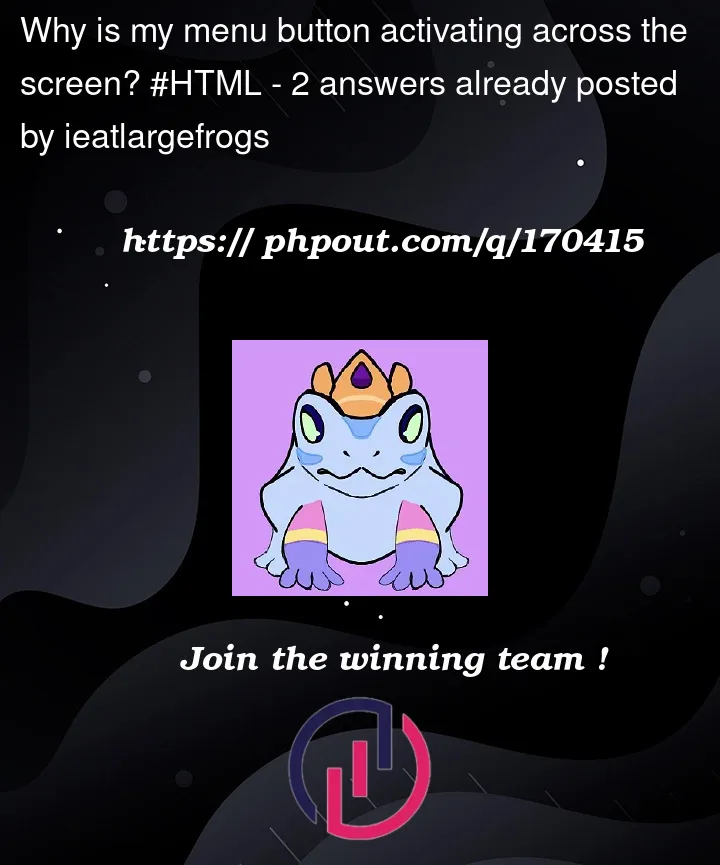


2
Answers
try setting the display of the a tags to inline block. The problem is that block display will stretch over the entire width of the container on default.
alternatively you can set a width to the dropdown-content
As you have mentioned in the question, you want the
dropdown-contentto be displayed only when the button is hovered. But for hovering thedropdown-content, it has to remain displayed even whendropdown-contentis hovered.So I have modified your code.
Please ensure that there is always positional continuity between
dropbtnanddropdown-content. Otherwise, it will not be possible to hover thedropdown-content.