I have to fix the footer in a non-responsive site.
All the content (but the footer) is placed in a CSS declaration called ".centrado". It has a fixed width:
.centrado{
margin:0 auto;
width:1170px;
height:auto;
display:block;
overflow:hidden;
}
I need a footer with a width of 100%. It works in desktops but not in mobiles. The CSS for the footer is:
.pie_de_sitio{
float:left;
width: 100%;
height:auto;
display:flex;
overflow:hidden;
align-items: center;
justify-content: center;
background:#333D4C;
padding:25px 0 25px 0;
margin: 50px 0 0 0;
bottom: 0;
}
In mobiles I’m getting a white space in the right side of the footer. That white space has a width of approximately 20% of the screen on mobiles.
Here is how the footer looks on mobiles:
Thanks

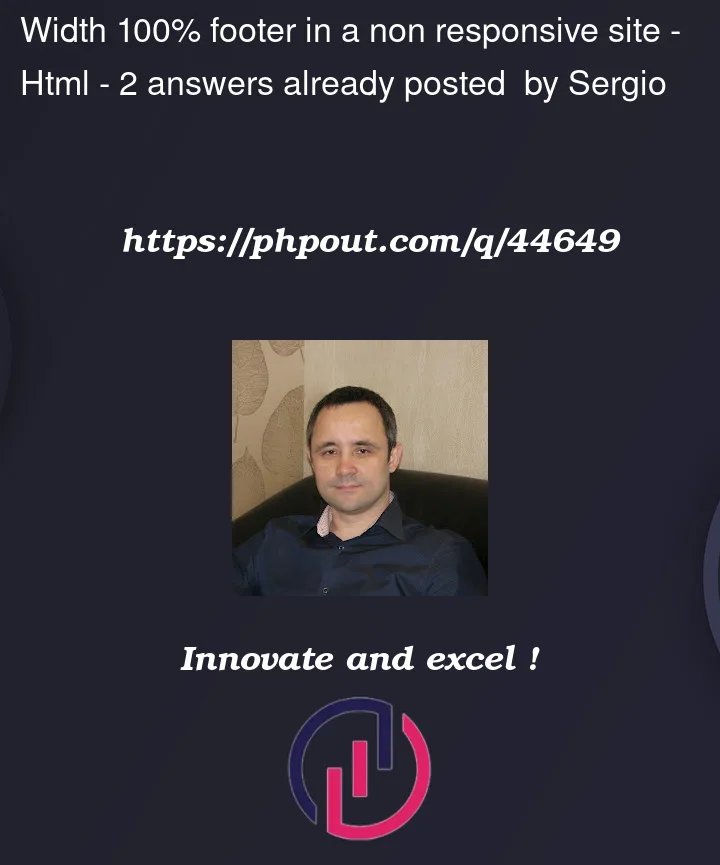



2
Answers
Try to divide the full website into section and add each section into
containerorcontainer-fluidclass.Note: Make sure to keep the footer on
container-fluidclass.After that start fixing the responsiveness from top to bottom and inspect the website and check which section is overflowing, the your footer will be fixed
Remove the
float:leftproperty for mobile, make it none and try, and adjust width accordingly. Try writing media query for better understanding. Let me know if this doesn’t work for you.