I’m using Metal with Swift to build a 3D viewer for iOS and I have some issues to make the depth working. From now, I can draw and render a single shape correctly in 3D (like a simple square plane (4 triangles (2 for each face)) or a tetrahedron (4 triangles)).
However, when I try to draw 2 shapes together, the depth between these two shapes doesn’t work. For example, a plane is placed at Z axes = 0 behind a tetra which is placed at Z > 0. If I look a this scene from the back (camera placed somewhere at Z < 0), it’s ok. But when I look at this scene from the front (camera placed somewhere at Z > 0), it doesn’t work. The plane is drawn before the tetra even if it is placed behind the tetra.
I think that the plane is always drawn on the screen before the tetra (no matter the position of the camera) because the call of drawPrimitives for the plane is done before the call for the tetra. However, I was thinking that all the depth and stencil settings will deal with that properly.
I don’t know if the depth isn’t working because depth texture, stencil state and so on are not correctly set or because each shape is drawn in a different call of drawPrimitives.
In other words, do I have to draw all shapes in the same call of drawPrimitives to make the depth working ? The idea of this multiple call to drawPrimitives is to deal with different kinds of primitive type for each shape (triangle or line or …).
This is how I set the depth stencil state and the depth texture and the render pipeline :
init() {
// some miscellaneous initialisation …
// …
// all MTL stuff :
commandQueue = device.makeCommandQueue()
// Stencil descriptor
let depthStencilDescriptor = MTLDepthStencilDescriptor()
depthStencilDescriptor.depthCompareFunction = .less
depthStencilDescriptor.isDepthWriteEnabled = true
depthStencilState = device.makeDepthStencilState(descriptor: depthStencilDescriptor)!
// Library and pipeline descriptor & state
let library = try! device.makeLibrary(source: shaders, options: nil)
// Our vertex function name
let vertexFunction = library.makeFunction(name: "basic_vertex_function")
// Our fragment function name
let fragmentFunction = library.makeFunction(name: "basic_fragment_function")
// Create basic descriptor
let renderPipelineDescriptor = MTLRenderPipelineDescriptor()
// Attach the pixel format that si the same as the MetalView
renderPipelineDescriptor.colorAttachments[0].pixelFormat = .bgra8Unorm
renderPipelineDescriptor.depthAttachmentPixelFormat = .depth32Float_stencil8
renderPipelineDescriptor.stencilAttachmentPixelFormat = .depth32Float_stencil8
//renderPipelineDescriptor.stencilAttachmentPixelFormat = .stencil8
// Attach the shader functions
renderPipelineDescriptor.vertexFunction = vertexFunction
renderPipelineDescriptor.fragmentFunction = fragmentFunction
// Try to update the state of the renderPipeline
do {
renderPipelineState = try device.makeRenderPipelineState(descriptor: renderPipelineDescriptor)
} catch {
print(error.localizedDescription)
}
// Depth Texture
let desc = MTLTextureDescriptor.texture2DDescriptor(pixelFormat: .stencil8, width: 576, height: 723, mipmapped: false)
desc.storageMode = .private
desc.usage = .pixelFormatView
depthTexture = device.makeTexture(descriptor: desc)!
// Uniforms buffer
modelMatrix = Matrix4()
modelMatrix.multiplyLeft(worldMatrix)
uniformBuffer = device.makeBuffer( length: MemoryLayout<Float>.stride*16*2, options: [])
let bufferPointer = uniformBuffer.contents()
memcpy(bufferPointer, &modelMatrix.matrix.m, MemoryLayout<Float>.stride * 16)
memcpy(bufferPointer + MemoryLayout<Float>.stride * 16, &projectionMatrix.matrix.m, MemoryLayout<Float>.stride * 16)
}
And the draw function :
function draw(in view: MTKView) {
// create render pass descriptor
guard let drawable = view.currentDrawable,
let renderPassDescriptor = view.currentRenderPassDescriptor else {
return
}
renderPassDescriptor.depthAttachment.texture = depthTexture
renderPassDescriptor.depthAttachment.clearDepth = 1.0
//renderPassDescriptor.depthAttachment.loadAction = .load
renderPassDescriptor.depthAttachment.loadAction = .clear
renderPassDescriptor.depthAttachment.storeAction = .store
// Create a buffer from the commandQueue
let commandBuffer = commandQueue.makeCommandBuffer()
let commandEncoder = commandBuffer?.makeRenderCommandEncoder(descriptor: renderPassDescriptor)
commandEncoder?.setRenderPipelineState(renderPipelineState)
commandEncoder?.setFrontFacing(.counterClockwise)
commandEncoder?.setCullMode(.back)
commandEncoder?.setDepthStencilState(depthStencilState)
// Draw all obj in objects
// objects = array of Object; each object describing vertices and primitive type of a shape
// objects[0] = Plane, objects[1] = Tetra
for obj in objects {
createVertexBuffers(device: view.device!, vertices: obj.vertices)
commandEncoder?.setVertexBuffer(vertexBuffer, offset: 0, index: 0)
commandEncoder?.setVertexBuffer(uniformBuffer, offset: 0, index: 1)
commandEncoder?.drawPrimitives(type: obj.primitive, vertexStart: 0, vertexCount: obj.vertices.count)
}
commandEncoder?.endEncoding()
commandBuffer?.present(drawable)
commandBuffer?.commit()
}
Does anyone has an idea of what is wrong or missing ?
Any advice is welcome !
Edited 09/23/2022: Code updated

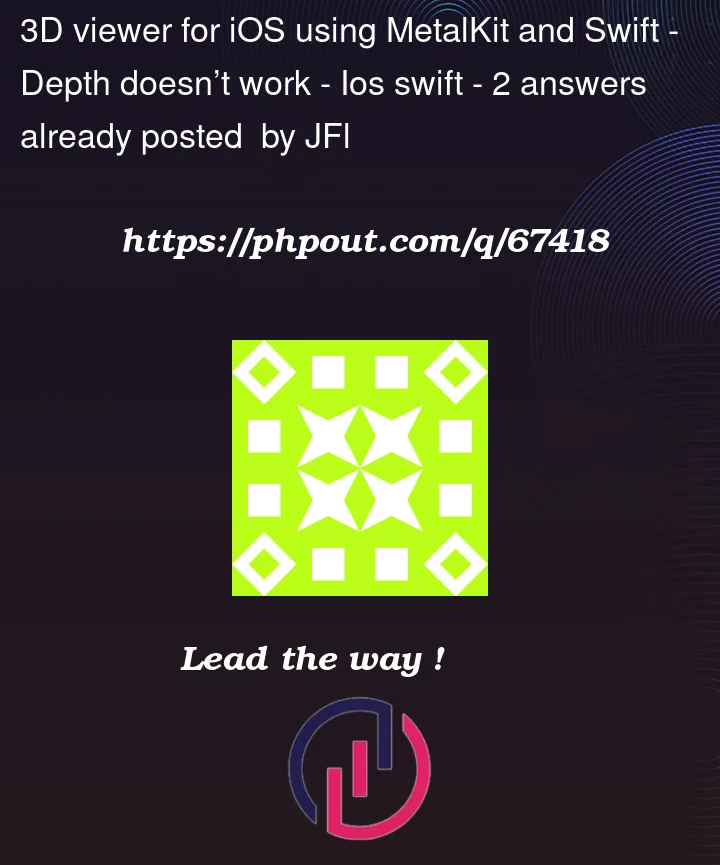




2
Answers
Your depth texture pixel format is not correct, try to change its pixel format to:
MTLPixelFormatDepth32FloatorMTLPixelFormatDepth32Float_Stencil8.Few things of the top of my head:
First
let desc = MTLTextureDescriptor.texture2DDescriptor(pixelFormat: .depth32Float_stencil8, width: 576, height: 723, mipmapped: false)Second
renderPipelineDescriptor.depthAttachmentPixelFormat = .depth32Float_stencil8Notice the pixeFormat should be same in both places, and since you seem to be using stencil test as well so
depth32Float_stencil8will be perfect.Third
Now another thing you seem to be missing is, clearing depth texture before every render pass, am I right?
So, you should set load action of depth attachment to
.clear, like this:renderPassDescriptor.depthAttachment.loadAction = .clearFourth (Subjective to your usecase)*
If none of the above works, you might need to discard framents with alpha = 0 in your fragment function by calling
discard_fragment()when color you are returning has alpha 0Also note for future:
Ideally you want depth texture to be fresh and empty when every new frame starts getting rendered (first draw call of a render pass) and then reuse it for subsequent draw calls in same render pass by setting load action
.loadand store action.store.ex: Assuming you have 3 draw calls, say drawing polygons wiz triangle, rectangle, sphere in one frame, then your depth attachment setup should be like this:
Frame 1 Starts:
First Draw: triangle
Second Draw: rectangle
Third Draw: sphere
Frame 2 Starts: Notice you clear depth buffer for 1st draw call of new frame
First Draw: triangle
Second Draw: rectangle
Third Draw: sphere