Error in console:
Warning: CocoaPods not installed. Skipping pod install.
CocoaPods is used to retrieve the iOS and macOS platform side’s plugin code that responds to your plugin usage on the Dart side.
Without CocoaPods, plugins will not work on iOS or macOS.
For more info, see https://flutter.dev/platform-plugins
To install see https://guides.cocoapods.org/using/getting-started.html#installation for instructions.
CocoaPods not installed or not in valid state.
Error launching application on iPhone SE (3rd generation).
Version Details:
dart: ">=2.16.0 <3.0.0"
flutter: ">=2.10.0"
Xcode Version: 13.3.1
Android Studio Version: 4.1.3

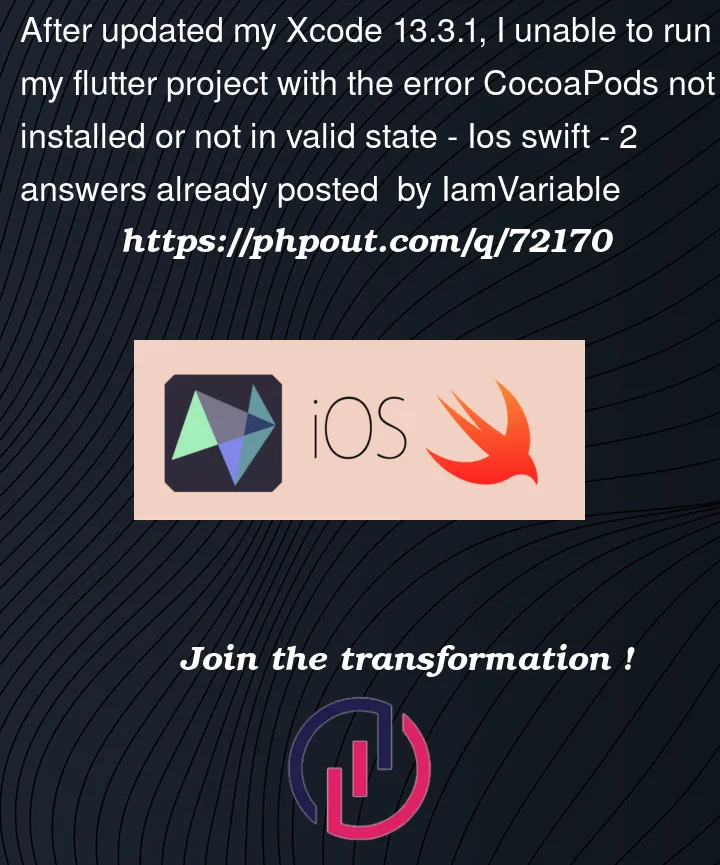


2
Answers
Solution 1: Install Cocoapods
Install CocoaPods if You are using brew then run the following command.
Or
And then find the path where CocoaPods is installed on your machine with the following command.
Then set your project path in the terminal. So in your ~/.profile add the following lines:
Now, apply changes and try to run again
Solution 2: Run This Command
Try to start Android studio from the terminal:
Hope your issue may be resolved.
I just solved that by changing my Android Studio version Dophin(2021.3.1) Canary 9.
I tried Android Studio Bumblebee 2021.1.1. But it wasn’t launching in my macOS. So I tried that version.
Just try to update your Android Studio to the latest.