When I had just created a project, the screen looks fine and it reflected exactly what I saw looked on the storyboard, and after pod install also look good. But after xcodegen generate, screen looks like the pic, so I assume xcodegen affected the screen view but not sure what has been changed. project.yml only contains dependency packages.
Does anyone know what makes screen size?
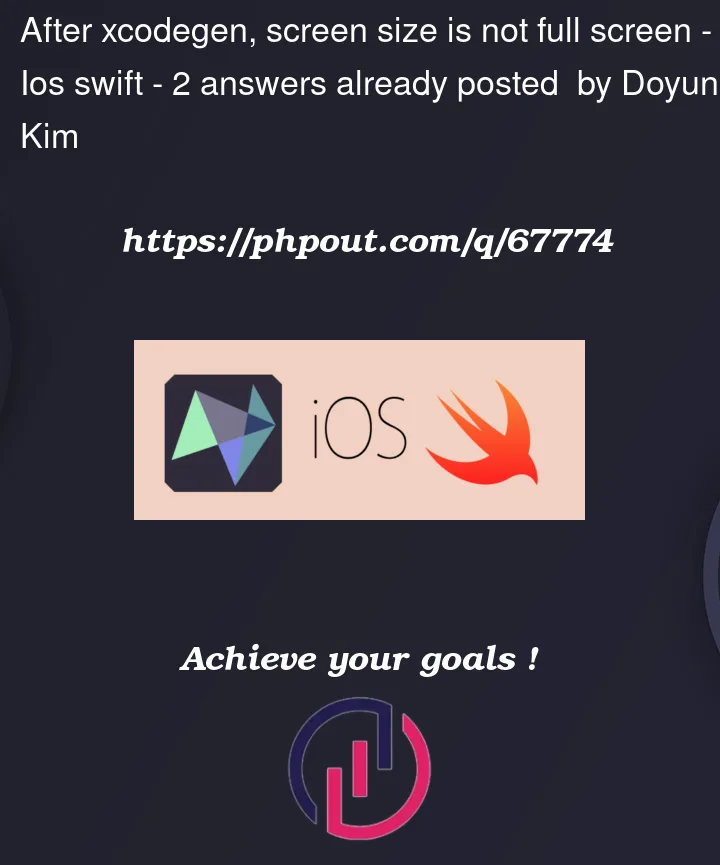




2
Answers
It happens when there is no launch screen specified. In your
project.yml, add something underUILaunchScreen, like this:where
LaunchImageis the name of an image in your asset catalogue. Alternatively, specify a color with UIColorName. That color also has to be in your asset catalogue.Add
UILaunchStoryboardNamekey