Question for Building
I’m using m1 mac machine.
I trying to run my app no my device.
But somehow an error message appeared saying, "Build input files cannot be found".
Detailed:
CopySwiftLibs /Users/evanlu/Library/Developer/Xcode/DerivedData/finwork-dbwrwhkrmlwsysdijoivlfbkytnc/Build/Products/Debug-iphoneos/finwork.app (in target 'finwork' from project 'finwork')
cd /Users/evanlu/Desktop/rebackup/finwork
export CODESIGN_ALLOCATE=/Applications/Xcode.app/Contents/Developer/Toolchains/XcodeDefault.xctoolchain/usr/bin/codesign_allocate
export DEVELOPER_DIR=/Applications/Xcode.app/Contents/Developer
export SDKROOT=/Applications/Xcode.app/Contents/Developer/Platforms/iPhoneOS.platform/Developer/SDKs/iPhoneOS15.0.sdk
builtin-swiftStdLibTool --copy --verbose --sign 22FE53F897AFEB6A2955A6C7BCB17C806EDD894A --scan-executable /Users/evanlu/Library/Developer/Xcode/DerivedData/finwork-dbwrwhkrmlwsysdijoivlfbkytnc/Build/Products/Debug-iphoneos/finwork.app/finwork --scan-folder /Users/evanlu/Library/Developer/Xcode/DerivedData/finwork-dbwrwhkrmlwsysdijoivlfbkytnc/Build/Products/Debug-iphoneos/finwork.app/Frameworks --scan-folder /Users/evanlu/Library/Developer/Xcode/DerivedData/finwork-dbwrwhkrmlwsysdijoivlfbkytnc/Build/Products/Debug-iphoneos/finwork.app/PlugIns --scan-folder /Users/evanlu/Library/Developer/Xcode/DerivedData/finwork-dbwrwhkrmlwsysdijoivlfbkytnc/Build/Products/Debug-iphoneos/Pods_finwork.framework --platform iphoneos --toolchain /Applications/Xcode.app/Contents/Developer/Toolchains/XcodeDefault.xctoolchain --destination /Users/evanlu/Library/Developer/Xcode/DerivedData/finwork-dbwrwhkrmlwsysdijoivlfbkytnc/Build/Products/Debug-iphoneos/finwork.app/Frameworks --strip-bitcode --strip-bitcode-tool /Applications/Xcode.app/Contents/Developer/Toolchains/XcodeDefault.xctoolchain/usr/bin/bitcode_strip --emit-dependency-info /Users/evanlu/Library/Developer/Xcode/DerivedData/finwork-dbwrwhkrmlwsysdijoivlfbkytnc/Build/Intermediates.noindex/finwork.build/Debug-iphoneos/finwork.build/SwiftStdLibToolInputDependencies.dep --filter-for-swift-os
error: Build input file cannot be found: '/Users/evanlu/Library/Developer/Xcode/DerivedData/finwork-dbwrwhkrmlwsysdijoivlfbkytnc/Build/Products/Debug-iphoneos/finwork.app/finwork' (in target 'finwork' from project 'finwork')
And when I using Simulator. It can’t find my pod plugin.
/Users/evanlu/Desktop/rebackup/finwork/finwork/Database/FirestoreDatabase.swift:9:8: No such module 'FirebaseCore'
These are what I have been tried.
1.Clear build folder.
2.Re-install and Update podfile.
3.Check Compile Source make sure there’s not no red or grayed out files.
4.Check I didn’t using legacy build system.
5.Tracking the path
(/Users/evanlu/Library/Developer/Xcode/DerivedData/finwork-dbwrwhkrmlwsysdijoivlfbkytnc/Build/Products/Debug-iphoneos/finwork.app/finwork).
It say "finwork.app is damaged and can’t be opened" and I check brew inside, there’s no finwork file inside.
6.I try to changing Build Settings to EXCLUDED_ARCHS = arm64 ,ONLY_ACTIVE_ARCH:YES It still unworkable.
Here’s my podfile:
# Uncomment the next line to define a global platform for your project
# platform :ios, '9.0'
target 'finwork' do
# Comment the next line if you don't want to use dynamic frameworks
use_frameworks!
#use_modular_headers!
#use_frameworks! :linkage => :static
pod 'GoogleMaps'
pod 'SwiftyStarRatingView'
pod 'Firebase/Analytics'
pod 'Firebase/Auth'
pod 'Firebase/Storage'
pod 'FirebaseUI/Storage'
#pod 'FirebaseUI'
#pod 'FirebaseUI', '>= 10.0.2'
#pod 'GoogleSignIn'
pod 'Firebase/Database'
pod 'Firebase/Firestore'
pod 'FirebaseFirestoreSwift'
#pod 'BoringSSL-GRPC', '= 0.0.3', :modular_headers => false
#pod 'gRPC-Core', '= 1.21.0', :modular_headers => false
pod 'SideMenu'
#pod 'FBSDKLoginKit'
post_install do |installer|
installer.pods_project.build_configurations.each do |config|
config.build_settings["EXCLUDED_ARCHS[sdk=iphonesimulator*]"] = "arm64"
end
end
end
Complement:
The Simulator was work in the beginning but device not.
When I running on my iPhone it show me Command PhaseScriptExecution failed with a nonzero exit code.
So I changing my build setting including set EXCLUDED_ARCHS = arm64
、Deleted VALID_ARCHS、
tried to set up ONLY_ACTIVE_ARCH to yes and no (neither of them working).
Then it return me No architectures to compile for (ONLY_ACTIVE_ARCH=YES, active arch=arm64, VALID_ARCHS=arm64 arm64e i386 x86_64, EXCLUDED_ARCHS=( arm64 )).
After this I keep my build setting ONLY_ACTIVE_ARCH = NO , EXCLUDED_ARCHS = arm64 and Clear build folder + Re-install podfile.
It started say Library not loaded: @rpath/FBLPromises.framework/FBLPromises.
To solve this I change the developer account.
And then It trun me into this position.
Build settings :
Any suggest will be helpful, Or on less tell me how did I massacred my Project.
Thank you for taking your time!
Update :
I just Clear build folder a few times and running by Simulator now it also showing me Build input file cannot be found.
But Weirdly, I didn’t do anything to solve No such module 'FirebaseCore'

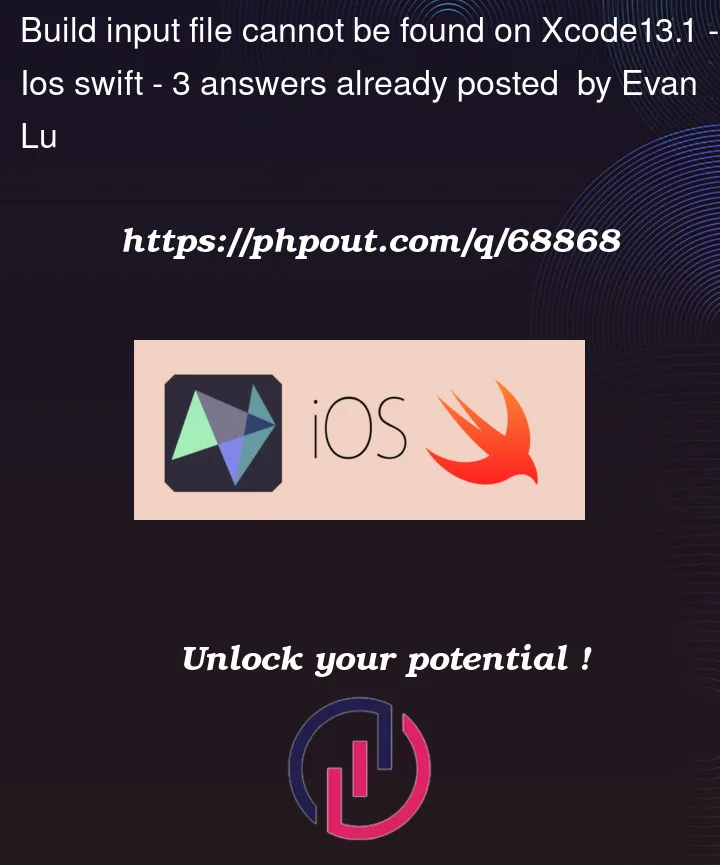






3
Answers
Do you want to try the same method as the image below?
Build Settings->Architectures->Excluded Architectures,arm64.I don’t know if it’ll help, but I hope it’ll be solved.
If you are ARCHIVING, and nothing else worked for you:
Make sure you REMOVE arm64 under
Build Settings->Architectures->ReleaseI had the same problem and solved it by going in :
build phase > pre build >
And the adding output files (input for you ?).