I have two arrays:
var sections: [SectionContent] = []
var cells: [CellContent] = []
Of those two arrays, one is nested inside the other one:
struct SectionContent {
let sectionDate: Date
let sectionContent: [CellContent]
}
struct CellContent {
let cellDate: Date?
var formattedDate: String {
guard let text = cellDate else { return "" }
return DateFormatter.stringDate.string(from: text)
}
}
extension DateFormatter {
static let stringDate: DateFormatter = {
let formatterDate = DateFormatter()
formatterDate.dateFormat = "MMM d, h:mm a"
return formatterDate
}()
}
The ‘sections‘ array displays the date as the section header in tableView.
The ‘cells‘ array displays the respective data assigned to that date.
The date is set in a separate viewController from which I do the unwindSegue to the first viewController.
I managed to sort the sections by date thru including this code inside of the unwindSegue:
sections.sort { $0.sectionDate < $1.sectionDate }
Question: Given my configuration, how do I sort cells within one section by the corresponding time (earlier time at the top and later at the bottom)?
Edit: This is how I construct the Section:
func sortByDate() {
sections.removeAll()
let dates = cells.reduce(into: Set<Date>()) { result, cells in
let date = Calendar.current.startOfDay(for: cells.cellDate!)
result.insert(date) }
for date in dates {
let dateComp = Calendar.current.dateComponents([.year, .month, .day], from: date)
var sortedContent: [CellContent] = []
cells.forEach { cells in
let contComp = Calendar.current.dateComponents([.year, .month, .day], from: cells.cellDate!)
if contComp == dateComp {
sortedContent.append(cells) } }
let newSection = SectionContent(sectionDate: date, sectionContent: sortedContent)
sections.append(newSection) } }




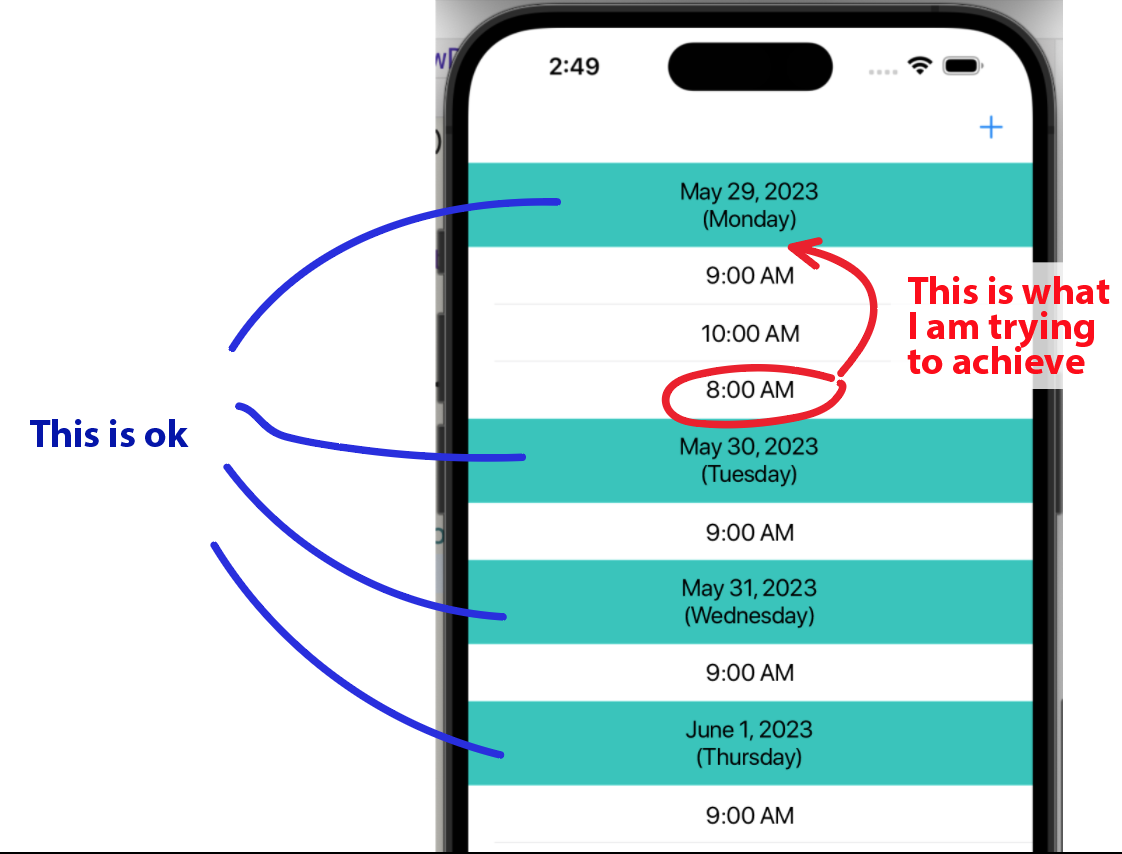
2
Answers
Just give unsorted/sorted sections to this function and it will return sorted section
sort the sections as you’re already doing it
then sort the contents like this
note that you must change
sectionContentto a var for the second sort to work