I am getting some coordinates from server in string array. And I am trying to save those coordinates in SQLite Database by splitting and converting them to double value. But some coordinates are getting saved in scientific notations. For example I am getting the following coordinate from server:
"-0.0000558,51.3368066"
I am splitting the string and converting it to double resulting in the following values:
[-5.58e-05,51.3368066]
I have tried following solutions but still returning same result:
1.
Double(latLongArr[0])
extension String{
var doubleValue: Double? {
return NumberFormatter().number(from: self)?.doubleValue
}
}
extension String{
var doubleValue: Double? {
let numberFormatter = NumberFormatter()
numberFormatter.allowsFloats = true
numberFormatter.maximumFractionDigits = 10
numberFormatter.numberStyle = .decimal
return numberFormatter.number(from: "(self)")!.doubleValue
}
}
I have used the above code but it still returns in scientific format but I need it in normal decimal format. So what is the issue?

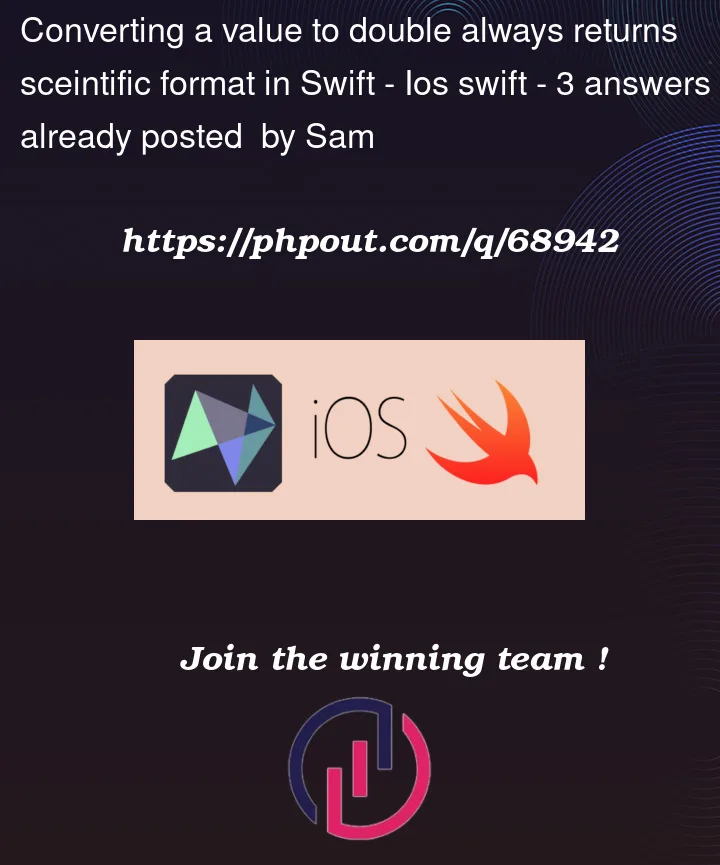


3
Answers
The last option is the option I would go for and I believe it works right.
I believe your issue is only when you print to console:
As you can see, the double variable is actually converted properly but just when it is formatted to print to the console it shows it as a scientific notation string.
Your other option besides using
doubleValueis to usedecimalValueI suggest putting a breakpoint and checking the actual value of your double than reviewing it from the console output which is a formatted string.
Just for reference, code used in the image above:
I have used the below extension to represent scientific values in the decimal format.
Usage:
If you want to print your
Doubles without scientific notation useString(format: "%.7f", value).Example:
will print
3.1415920.