I want all of TextField to have small letters.and if I need to change to a larger one I could write inside the creation.But my code doesn’t work, what am I doing wrong?
class ViewController: UIViewController
private let TextField: CustomTextField = { //LETTERS (no work)
let textfield = CustomTextField()
textfield.autocapitalizationType = .allCharacters
return textfield
}()
private let TextField2: CustomTextField = { //letters (work)
let textfield = CustomTextField()
return textfield
}()
class CustomTextField: UITextField
override func layoutSubviews() {
super.layoutSubviews()
self.autocapitalizationType = .none
}

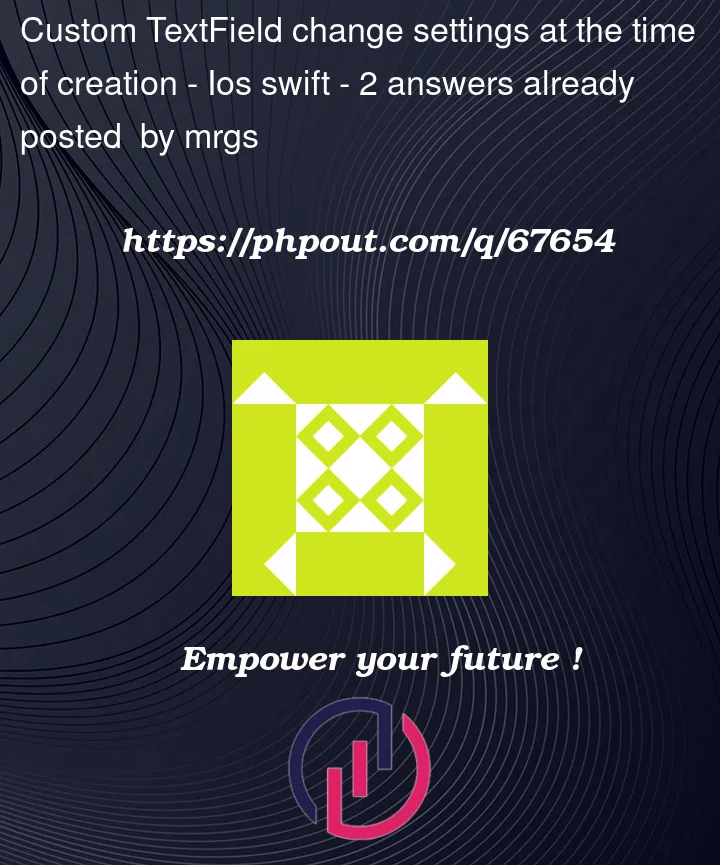


2
Answers
layoutSubviews()function is called after the initialization of your textFields. If you debug your code, you will see thatTextField.autocapitalizationTypewill be set to.allCharacters. But after initialization of your object,layoutSubviews()will be called andautocapitalizationTypewill be set to.none. So you need to define theself.autocapitalizationType = .noneinsideinitof yourCustomTextField.First, remove the override of
layoutSubviews()– as mentioned by Muhammed’s answer, setting theautocapitalizationTypehere will overwrite your custom value as soon aslayoutSubviews()is called.Then, if you give your
CustomTextFielda custom initializer with a parameter for the capitalization type like this:Then you can just initialize it all in one step like this, no closure required:
If you don’t want to set a type then you can leave the
CustomTextField()parentheses empty since the initializer adds.noneas a default.