I want to add a corner radius to my image that is nested inside a custom cell, inside a custom table view using Swift in Xcode. Here is my code. Does anyone know how to apply .cornerRadius = 10?
struct Beer {
let title: String
let imageName: String
}
//Enter cell lines here for new beers
let data: [Beer] = [
Beer(title: "Helles Half Life", imageName: "HellesHalfLife"),
Beer(title: "Racemic Red Ale", imageName: "RedAle"),
Beer(title: "RSIPA", imageName: "RSIPA"),
Beer(title: "Stage II HAC", imageName: "HellesHalfLife"),
Beer(title: "Helleva Stage II Lager", imageName: "HellevaStageII"),
Beer(title: "Train of Four Stout", imageName: "TrainOfFour"),
Beer(title: "Patrick's Feeling Hazy", imageName: "PatricksFeelingHazy"),
Beer(title: "BIS 40", imageName: "BIS40"),
Beer(title: "40 Winks", imageName: "FortyWinks"),
Beer(title: "", imageName: ""),
]
override func viewDidLoad() {
super.viewDidLoad()
table.dataSource = self
table.delegate = self
}
func tableView(_ tableView: UITableView, numberOfRowsInSection section: Int) -> Int {
return data.count
}
func tableView(_ tableView: UITableView, cellForRowAt indexPath: IndexPath) -> UITableViewCell {
let Beer = data[indexPath.row]
let cell = table.dequeueReusableCell(withIdentifier: "cell", for: indexPath) as! TableViewCell
cell.label.text = Beer.title
cell.iconImageView.image = UIImage(named: Beer.imageName)
return cell
}
func tableView(_ tableView: UITableView, heightForRowAt indexPath: IndexPath) ->
CGFloat{
return 120
}
I tried adding table.layer.cornerRadius = 10 in the override func viewDidLoad() section under table.delegate.

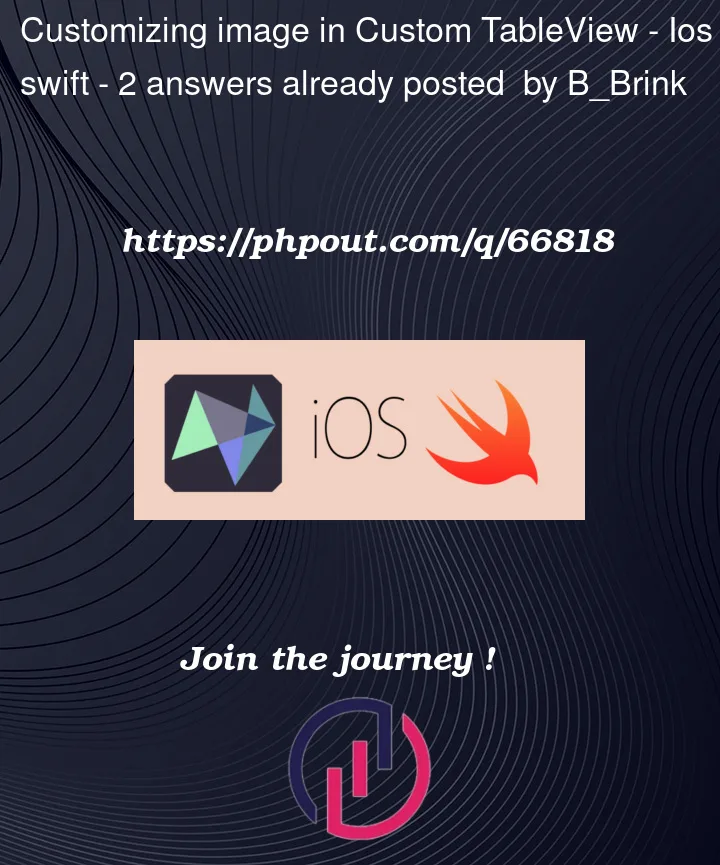


2
Answers
in your TableViewCell Class File,
or you can also add cornerRadius in cellForRowAt:
You can add imageview inside a view and then
or