I have a rounded rectangular progress bar via a UIBezierPath and CAShapeLayer. The progress stroke animated currently draws 360 degrees clockwise beginning from top center.
My current setup has the stroke starting at 315 degrees, but ends at top center, and am admittedly lost. My goal is to start/end the stroke at 315 degrees. Any guidance would be appreciated!
class ProgressBarView: UIView {
let progressLayer = CAShapeLayer()
let cornerRadius: CGFloat = 20
override init(frame: CGRect) {
super.init(frame: frame)
setupProgressLayer()
}
required init?(coder aDecoder: NSCoder) {
super.init(coder: aDecoder)
setupProgressLayer()
}
private func setupProgressLayer() {
progressLayer.lineWidth = 6
progressLayer.fillColor = nil
progressLayer.strokeColor = Constants.style.offWhite.cgColor
progressLayer.strokeStart = 135 / 360
progressLayer.lineCap = .round
let lineWidth: CGFloat = 6
let radius = bounds.height / 2 - lineWidth / 2
let progressPath = UIBezierPath()
progressPath.move(to: CGPoint(x: lineWidth / 2 + cornerRadius, y: lineWidth / 2))
progressPath.addLine(to: CGPoint(x: bounds.width - lineWidth / 2 - cornerRadius, y: lineWidth / 2))
progressPath.addArc(withCenter: CGPoint(x: bounds.width - lineWidth / 2 - cornerRadius, y: lineWidth / 2 + cornerRadius), radius: cornerRadius, startAngle: -CGFloat.pi / 2, endAngle: 0, clockwise: true)
progressPath.addLine(to: CGPoint(x: bounds.width - lineWidth / 2, y: bounds.height - lineWidth / 2 - cornerRadius))
progressPath.addArc(withCenter: CGPoint(x: bounds.width - lineWidth / 2 - cornerRadius, y: bounds.height - lineWidth / 2 - cornerRadius), radius: cornerRadius, startAngle: 0, endAngle: CGFloat.pi / 2, clockwise: true)
progressPath.addLine(to: CGPoint(x: lineWidth / 2 + cornerRadius, y: bounds.height - lineWidth / 2))
progressPath.addArc(withCenter: CGPoint(x: lineWidth / 2 + cornerRadius, y: bounds.height - lineWidth / 2 - cornerRadius), radius: cornerRadius, startAngle: CGFloat.pi / 2, endAngle: CGFloat.pi, clockwise: true)
progressPath.addLine(to: CGPoint(x: lineWidth / 2, y: lineWidth / 2 + cornerRadius))
progressPath.addArc(withCenter: CGPoint(x: lineWidth / 2 + cornerRadius, y: lineWidth / 2 + cornerRadius), radius: cornerRadius, startAngle: CGFloat.pi, endAngle: -CGFloat.pi / 2, clockwise: true)
progressPath.close()
progressLayer.path = progressPath.cgPath
layer.addSublayer(progressLayer)
}
func setProgress(_ progress: CGFloat) {
let animation = CABasicAnimation(keyPath: "strokeEnd")
animation.fromValue = progressLayer.strokeStart
animation.toValue = progress
animation.duration = 1
progressLayer.add(animation, forKey: "progressAnimation")
progressLayer.strokeEnd = progress
}
}

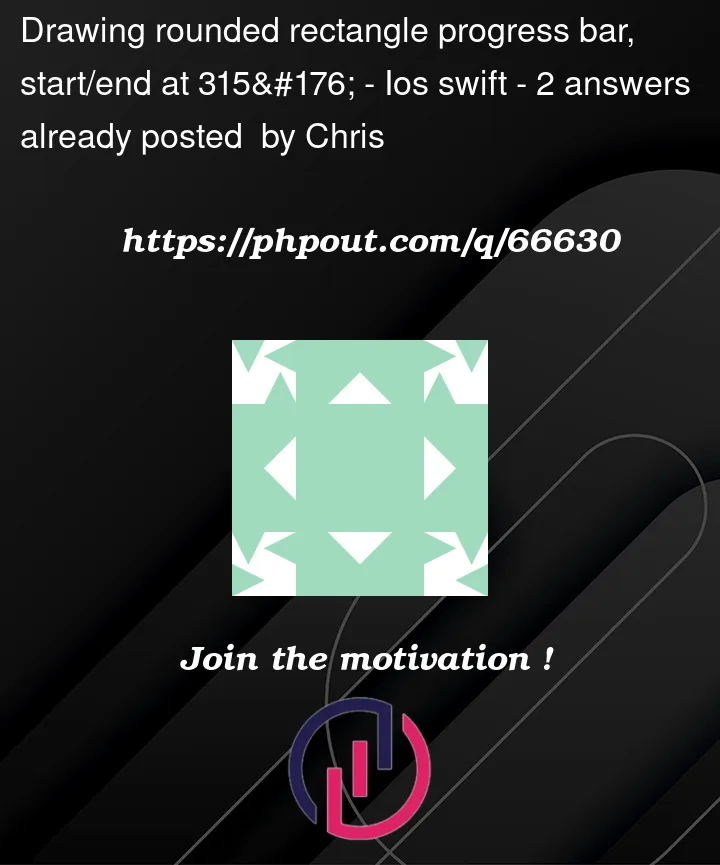


2
Answers
One way to write this, if you’re willing to forgo the rounded line caps, is to use a mask layer. The idea is that your main layer’s path is always the full rounded rect, and the mask layer is a circle with a wedge taken out to hide part of the rounded rect. It looks like this:
Here’s my revised
ProgressBarViewcode. Note that the code for drawing the rounded rect is considerably simpler because I’m always drawing the whole thing, and because I usedinsetBy(dx:dy:)instead of repeatedly adding/subtractinglineWidth / 2.And here is the SwiftUI code I used to test it out:
If you really want rounded line caps, or you want to be able to easily animate the progress using
UIVieworCALayeranimation, you need to draw the path so that it starts and ends at 315°.Since 315° is in the middle of one of the rounded corners, you have to start the drawing with a circular arc spanning 45°, and end it with another arc of 45°. However, you can draw the other three corners using a different method of
CGMutablePathdesigned specifically for drawing rounded corners, which simplifies the code.Instead of setting up the
CAShapeLayeras a sublayer of the view’s layer, I tell the view to use aCAShapeLayerdirectly. This has the advantage that UIKit will set up animations for changes to the layer’s properties, if we make those changes inside aUIView.animateblock. Here’s the demo code. Notice how when I update the view’sprogressproperty, I do it inside an animation block. I don’t have to create aCABasicAnimationdirectly.