I’m trying to implement FCM to send a push notification (using the legacy api), but am unable to do so.
I have verified that my server key (taken from Firebase console) and device token are accurate, and I have successfully sent a push note to my device via Postman.
However, I am unable to do so via code. I am calling the below code from my simulator and "attempting" to send a push note to my physical device.
let urlString: String = "https://fcm/googleapis.com/fcm/send"
let key = "key=[my server key]"
let headers: HTTPHeaders = [
"Content-Type": "application/json",
"Authorization": key
]
let notificationParameters: Parameters = [
"to": "[my push token of physical device]",
"notification": [
"title": "My title",
"body": "My body"
]
]
print("1")
AF.request(urlString, method: .post, parameters:
notificationParameters, encoding: JSONEncoding.default, headers:
headers).responseJSON { response in
print("3")
switch response.result {
case .success:
printSuccess("Successfully sent notification")
case .failure(let error):
print("Failed to send notification: (error)")
print(error.errorDescription)
print(error.failureReason)
}
print("4")
}
print("2")
Here’s the log:
1
2
2022-03-31 15:23:24.725607-0500 Wurtle with Friends[22207:12775410]
[connection] nw_socket_handle_socket_event [C3.1:3] Socket SO_ERROR
[61: Connection refused]
2022-03-31 15:23:24.727572-0500 Wurtle with Friends[22207:12775410]
Connection 3: received failure notification
2022-03-31 15:23:24.727789-0500 Wurtle with Friends[22207:12775410]
Connection 3: failed to connect 1:61, reason -1
2022-03-31 15:23:24.728130-0500 Wurtle with Friends[22207:12775410]
Connection 3: encountered error(1:61)
2022-03-31 15:23:24.729779-0500 Wurtle with Friends[22207:12775409]
[boringssl] boringssl_metrics_log_metric_block_invoke(153) Failed
to log metrics
2022-03-31 15:23:24.731134-0500 Wurtle with Friends[22207:12775410]
Task <B52206D8-E22D-4D8F-B3F5-815692558860>.<1> HTTP load failed,
0/0 bytes (error code: -1004 [1:61])
2022-03-31 15:23:24.736922-0500 Wurtle with Friends[22207:12775410]
Task <B52206D8-E22D-4D8F-B3F5-815692558860>.<1> finished with error
[-1004] Error Domain=NSURLErrorDomain Code=-1004 "Could not connect
to the server." UserInfo={_kCFStreamErrorCodeKey=61,
NSUnderlyingError=0x60000279c300 {Error
Domain=kCFErrorDomainCFNetwork Code=-1004 "(null)" UserInfo=
{_NSURLErrorNWPathKey=satisfied (Path is satisfied), interface:
en1, _kCFStreamErrorCodeKey=61, _kCFStreamErrorDomainKey=1}},
_NSURLErrorFailingURLSessionTaskErrorKey=LocalDataTask <B52206D8-
E22D-4D8F-B3F5-815692558860>.<1>,
_NSURLErrorRelatedURLSessionTaskErrorKey=(
"LocalDataTask <B52206D8-E22D-4D8F-B3F5-815692558860>.<1>"
), NSLocalizedDescription=Could not connect to the server.,
NSErrorFailingURLStringKey=https://fcm/googleapis.com/fcm/send,
NSErrorFailingURLKey=https://fcm/googleapis.com/fcm/send,
_kCFStreamErrorDomainKey=1}
3
Failed to send notification: sessionTaskFailed(error: Error
Domain=NSURLErrorDomain Code=-1004 "Could not connect to the
server." UserInfo={_kCFStreamErrorCodeKey=61,
NSUnderlyingError=0x60000279c300 {Error
Domain=kCFErrorDomainCFNetwork Code=-1004 "(null)" UserInfo=
{_NSURLErrorNWPathKey=satisfied (Path is satisfied), interface:
en1, _kCFStreamErrorCodeKey=61, _kCFStreamErrorDomainKey=1}},
_NSURLErrorFailingURLSessionTaskErrorKey=LocalDataTask <B52206D8-
E22D-4D8F-B3F5-815692558860>.<1>,
_NSURLErrorRelatedURLSessionTaskErrorKey=(
"LocalDataTask <B52206D8-E22D-4D8F-B3F5-815692558860>.<1>"
), NSLocalizedDescription=Could not connect to the server.,
NSErrorFailingURLStringKey=https://fcm/googleapis.com/fcm/send,
NSErrorFailingURLKey=https://fcm/googleapis.com/fcm/send,
_kCFStreamErrorDomainKey=1})
Optional("URLSessionTask failed with error: Could not connect to
the server.")
4
This is my first time implementing FCM and I’ve been stuck on it for a while now, so any help is appreciated. Thank you

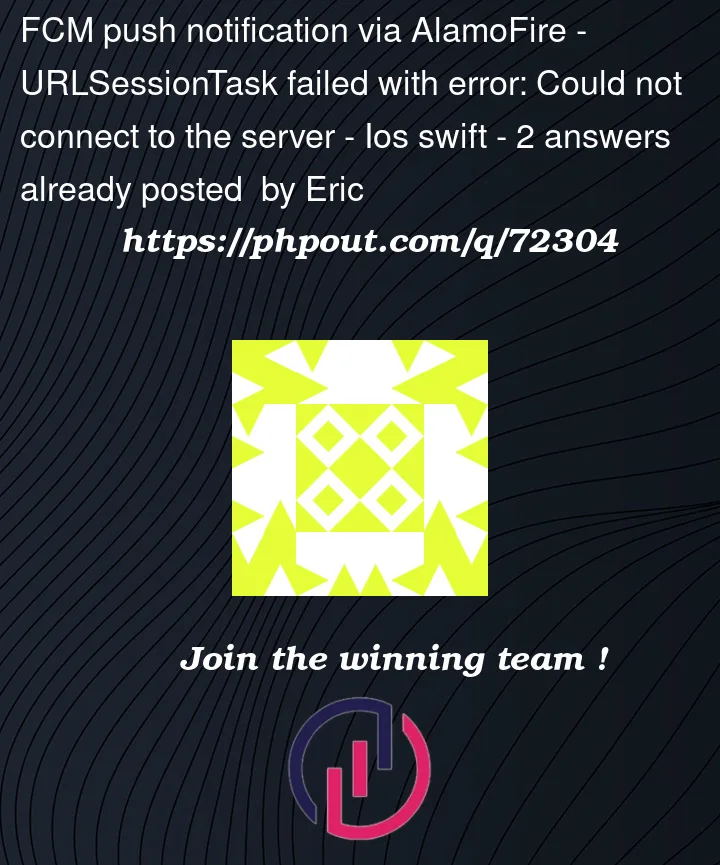


2
Answers
you must get the FCM token and refresh token as the firebase console said in the Appdelegate file:
https://firebase.google.com/docs/cloud-messaging/ios/client
you shouldn’t send push from the iOS app, this is not secure because of the server key and etc, and also you must add the cloud message certificate and message key as firebase requested.
and also you must have destination fcm token (per device).
Push Notification Sender must be your Backend that have all device FCM Tokens.
you must send FCM Token that you get in Appdelegate per ["user" , "device"] to backend and your backend must save it for user device.
FCM Token is a map key foreach device APNS token.
Even though I do not recommend sending an FCM request straight from the app, it appears you have a typo in your server URL address.
Just change it to
https://fcm.googleapis.com/fcm/send