i’m implementing a youtube player in my flutter app and when i run it the build will fail and it throws deprication error.
i’m currently using macbook mid 2012, so i can not use latest version of x code. my current version is at Version 12.4 . so in order to use flutter for ios i’m using flutter 2.5.
so now when i try to use youtube player it doesn’t build the app.
Xcode build done. 43.0s
Failed to build iOS app
Error output from Xcode build:
↳
** BUILD FAILED **
Xcode's output:
↳
/Users/mobix/Development/flutter/.pub-cache/hosted/pub.dartlang.org/flutter_inappwebview-5.5.0+2/ios/
Classes/InAppBrowser/InAppBrowserWebViewController.swift:562:13: warning: setter for 'statusBarStyle'
was deprecated in iOS 9.0: Use -[UIViewController preferredStatusBarStyle]
UIApplication.shared.statusBarStyle = UIStatusBarStyle(rawValue: previousStatusBarStyle)!
^
/Users/mobix/Development/flutter/.pub-cache/hosted/pub.dartlang.org/flutter_inappwebview-5.5.0+2/ios/
Classes/InAppWebView/InAppWebView.swift:521:31: warning: 'mediaPlaybackRequiresUserAction' was
deprecated in iOS 9.0
configuration.mediaPlaybackRequiresUserAction =
options.mediaPlaybackRequiresUserGesture
^
/Users/mobix/Development/flutter/.pub-cache/hosted/pub.dartlang.org/flutter_inappwebview-5.5.0+2/ios/
Classes/InAppWebView/InAppWebView.swift:932:31: warning: 'mediaPlaybackRequiresUserAction' was
deprecated in iOS 9.0
configuration.mediaPlaybackRequiresUserAction =
newOptions.mediaPlaybackRequiresUserGesture
^
/Users/mobix/Development/flutter/.pub-cache/hosted/pub.dartlang.org/flutter_inappwebview-5.5.0+2/ios/
Classes/InAppWebView/InAppWebViewOptions.swift:103:81: warning: 'mediaPlaybackRequiresUserAction' was
deprecated in iOS 9.0
realOptions["mediaPlaybackRequiresUserGesture"] =
configuration.mediaPlaybackRequiresUserAction
^
/Users/mobix/Development/flutter/.pub-cache/hosted/pub.dartlang.org/flutter_inappwebview-5.5.0+2/ios/
Classes/MyCookieManager.swift:260:44: error: cannot call value of non-function type 'String?'
domain = domainUrl.host()
^ ~~
/Users/mobix/Development/flutter/.pub-cache/hosted/pub.dartlang.org/flutter_inappwebview-5.5.0+2/ios/
Classes/MyCookieManager.swift:294:44: error: cannot call value of non-function type 'String?'
domain = domainUrl.host()
^ ~~
/Users/mobix/Development/flutter/.pub-cache/hosted/pub.dartlang.org/flutter_inappwebview-5.5.0+2/ios/
Classes/Types/URLCredential.swift:14:25: warning: comparing non-optional value of type '[Any]' to
'nil' always returns true
if certificates != nil {
~~~~~~~~~~~~ ^ ~~~
/Users/mobix/Development/flutter/.pub-cache/hosted/pub.dartlang.org/flutter_inappwebview-5.5.0+2/ios/
Classes/Util.swift:216:21: warning: immutable value 'j' was never used; consider replacing with '_'
or removing it
for j in ipv6.count...8 {
^
_
/Users/mobix/Development/flutter/.pub-cache/hosted/pub.dartlang.org/flutter_inappwebview-5.5.0+2/ios/
Classes/InAppBrowser/InAppBrowserWebViewController.swift:562:13: warning: setter for 'statusBarStyle'
was deprecated in iOS 9.0: Use -[UIViewController preferredStatusBarStyle]
UIApplication.shared.statusBarStyle = UIStatusBarStyle(rawValue: previousStatusBarStyle)!
^
/Users/mobix/Development/flutter/.pub-cache/hosted/pub.dartlang.org/flutter_inappwebview-5.5.0+2/ios/
Classes/InAppWebView/InAppWebView.swift:521:31: warning: 'mediaPlaybackRequiresUserAction' was
deprecated in iOS 9.0
configuration.mediaPlaybackRequiresUserAction =
options.mediaPlaybackRequiresUserGesture
^
/Users/mobix/Development/flutter/.pub-cache/hosted/pub.dartlang.org/flutter_inappwebview-5.5.0+2/ios/
Classes/InAppWebView/InAppWebView.swift:932:31: warning: 'mediaPlaybackRequiresUserAction' was
deprecated in iOS 9.0
configuration.mediaPlaybackRequiresUserAction =
newOptions.mediaPlaybackRequiresUserGesture
^
/Users/mobix/Development/flutter/.pub-cache/hosted/pub.dartlang.org/flutter_inappwebview-5.5.0+2/ios/
Classes/InAppWebView/InAppWebViewOptions.swift:103:81: warning: 'mediaPlaybackRequiresUserAction' was
deprecated in iOS 9.0
realOptions["mediaPlaybackRequiresUserGesture"] =
configuration.mediaPlaybackRequiresUserAction
^
/Users/mobix/Development/flutter/.pub-cache/hosted/pub.dartlang.org/flutter_inappwebview-5.5.0+2/ios/
Classes/MyCookieManager.swift:260:44: error: cannot call value of non-function type 'String?'
domain = domainUrl.host()
^ ~~
/Users/mobix/Development/flutter/.pub-cache/hosted/pub.dartlang.org/flutter_inappwebview-5.5.0+2/ios/
Classes/MyCookieManager.swift:294:44: error: cannot call value of non-function type 'String?'
domain = domainUrl.host()
^ ~~
/Users/mobix/Development/flutter/.pub-cache/hosted/pub.dartlang.org/flutter_inappwebview-5.5.0+2/ios/
Classes/Types/URLCredential.swift:14:25: warning: comparing non-optional value of type '[Any]' to
'nil' always returns true
if certificates != nil {
~~~~~~~~~~~~ ^ ~~~
Command CompileSwift failed with a nonzero exit code
Command CompileSwift failed with a nonzero exit code
Command CompileSwift failed with a nonzero exit code
Command CompileSwift failed with a nonzero exit code
Command CompileSwift failed with a nonzero exit code
Command CompileSwift failed with a nonzero exit code
Command CompileSwift failed with a nonzero exit code
Command CompileSwift failed with a nonzero exit code
Command CompileSwift failed with a nonzero exit code
Command CompileSwift failed with a nonzero exit code
Command CompileSwift failed with a nonzero exit code
Command CompileSwift failed with a nonzero exit code
Command CompileSwift failed with a nonzero exit code
Command CompileSwift failed with a nonzero exit code
Command CompileSwift failed with a nonzero exit code
Command CompileSwift failed with a nonzero exit code
Command CompileSwift failed with a nonzero exit code
Command CompileSwift failed with a nonzero exit code
Command CompileSwift failed with a nonzero exit code
Command CompileSwift failed with a nonzero exit code
note: Using new build system
note: Building targets in parallel
note: Planning build
note: Constructing build description
warning: Capabilities for Signing & Capabilities may not function correctly because its entitlements
use a placeholder team ID. To resolve this, select a development team in the Runner editor. (in
target 'Runner' from project 'Runner')
Could not build the application for the simulator.
Error launching application on iPhone 12 Pro Max.
the package i’m using is youtube_player_flutter: ^8.0.0. the message indicates to in app web view.
if #available(iOS 10.0, *) {
configuration.ignoresViewportScaleLimits = options.ignoresViewportScaleLimits
var dataDetectorTypes = WKDataDetectorTypes.init(rawValue: 0)
for type in options.dataDetectorTypes {
let dataDetectorType = Util.getDataDetectorType(type: type)
dataDetectorTypes = WKDataDetectorTypes(rawValue: dataDetectorTypes.rawValue | dataDetectorType.rawValue)
}
configuration.dataDetectorTypes = dataDetectorTypes
configuration.mediaTypesRequiringUserActionForPlayback = options.mediaPlaybackRequiresUserGesture ? .all : []
} else {
// Fallback on earlier versions
configuration.mediaPlaybackRequiresUserAction = options.mediaPlaybackRequiresUserGesture
}
and in app web view options
if #available(iOS 10.0, *) {
realOptions["mediaPlaybackRequiresUserGesture"] = configuration.mediaTypesRequiringUserActionForPlayback == .all
realOptions["ignoresViewportScaleLimits"] = configuration.ignoresViewportScaleLimits
realOptions["dataDetectorTypes"] = Util.getDataDetectorTypeString(type: configuration.dataDetectorTypes)
} else {
realOptions["mediaPlaybackRequiresUserGesture"] = configuration.mediaPlaybackRequiresUserAction
}
i uncommented the platform: ios, '9.0' and replace at the end with
post_install do |installer|
installer.pods_project.targets.each do |target|
flutter_additional_ios_build_settings(target)
target.build_configurations.each do |config|
config.build_settings['IPHONEOS_DEPLOYMENT_TARGET'] = '9.0'
end
end
end
replacing these worked the other error (which is not included in this question) but it doesn’t seem to work for these. how can i fix this? i haven’t used xcode before so.
my flutter doctor
[✓] Flutter (Channel stable, 2.5.3, on Mac OS X 10.15.7 19H15 darwin-x64, locale en-ET)
• Flutter version 2.5.3 at /Users/mobix/Development/flutter
• Upstream repository https://github.com/flutter/flutter.git
• Framework revision 18116933e7 (1 year ago), 2021-10-15 10:46:35 -0700
• Engine revision d3ea636dc5
• Dart version 2.14.4
[✓] Android toolchain - develop for Android devices (Android SDK version 32.1.0-rc1)
• Android SDK at /Users/mobix/Library/Android/sdk
• Platform android-32, build-tools 32.1.0-rc1
• Java binary at: /Applications/Android Studio.app/Contents/jre/Contents/Home/bin/java
• Java version OpenJDK Runtime Environment (build 11.0.10+0-b96-7281165)
• All Android licenses accepted.
[✓] Xcode - develop for iOS and macOS
• Xcode at /Applications/Xcode.app/Contents/Developer
• Xcode 12.4, Build version 12D4e
• CocoaPods version 1.11.3
[✓] Chrome - develop for the web
• Chrome at /Applications/Google Chrome.app/Contents/MacOS/Google Chrome
[✓] Android Studio (version 2020.3)
• Android Studio at /Applications/Android Studio.app/Contents
• Flutter plugin can be installed from:
🔨 https://plugins.jetbrains.com/plugin/9212-flutter
• Dart plugin can be installed from:
🔨 https://plugins.jetbrains.com/plugin/6351-dart
• Java version OpenJDK Runtime Environment (build 11.0.10+0-b96-7281165)
[✓] VS Code (version 1.72.0)
• VS Code at /Applications/Visual Studio Code.app/Contents
• Flutter extension version 3.50.0
[✓] Connected device (2 available)
• iPhone 12 Pro Max (mobile) • 63C29DC5-CD5A-411A-9BAA-C55FA3ED65B3 • ios •
com.apple.CoreSimulator.SimRuntime.iOS-14-4 (simulator)
• Chrome (web) • chrome • web-javascript • Google Chrome
106.0.5249.119
• No issues found!
thanks in advance

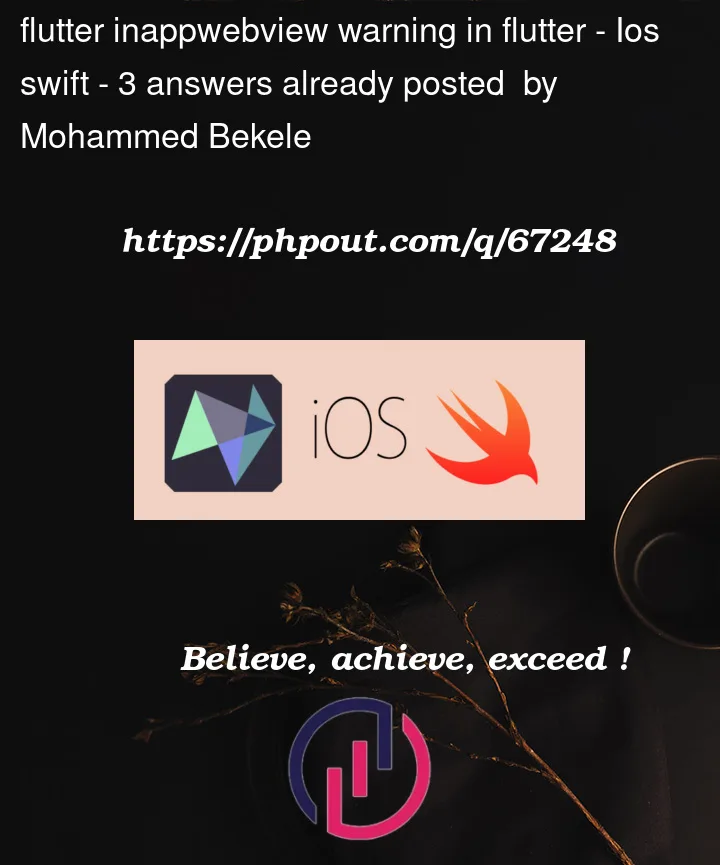


3
Answers
You just need to update your xcode version to 14 and that’s all 🙂
https://github.com/pichillilorenzo/flutter_inappwebview/issues/1369
Here is the reference.
I’m facing this issue since last 2 days.
You don’t need to download the X-code-14 version.
just open X-code and run the project it’s showing an error then click on the
error and tap fix.
If you cannot have update the Xcode just replace every part of code inside ios/Classes/MyCookieManager.swift:
with