I have a LazyHstack in a horizontal scrollview :
struct HorizontalSpotsList: View {
var spots: [Spot]
var body: some View {
ScrollView(.horizontal){
LazyHStack(alignment: .center, spacing: 0){
if (!spots.isEmpty){
ForEach(spots.prefix(upTo: 3) , id: .self) { spot in
Text("Test").frame(maxWidth: .infinity)
.background(RoundedRectangle(cornerRadius: 25)
.fill(Color.white)).border(Color.blue)
}
}
}.frame(minWidth: 0, maxWidth: .infinity, minHeight: 0, maxHeight: .infinity).border(Color.red)
}.frame(width: .infinity, height: 130).border(Color.green)
}
}
How can i get my lazyHStack elements to fill all the width screen ?
My LazyHstack doesn’t seems to fill the width, i tried to apply .frame(width: .infinity) or .frame(maxWidth: .infinity) to different combinaisons of my scrollView / LazyHstack / Text element but it doesn’t seems to work.

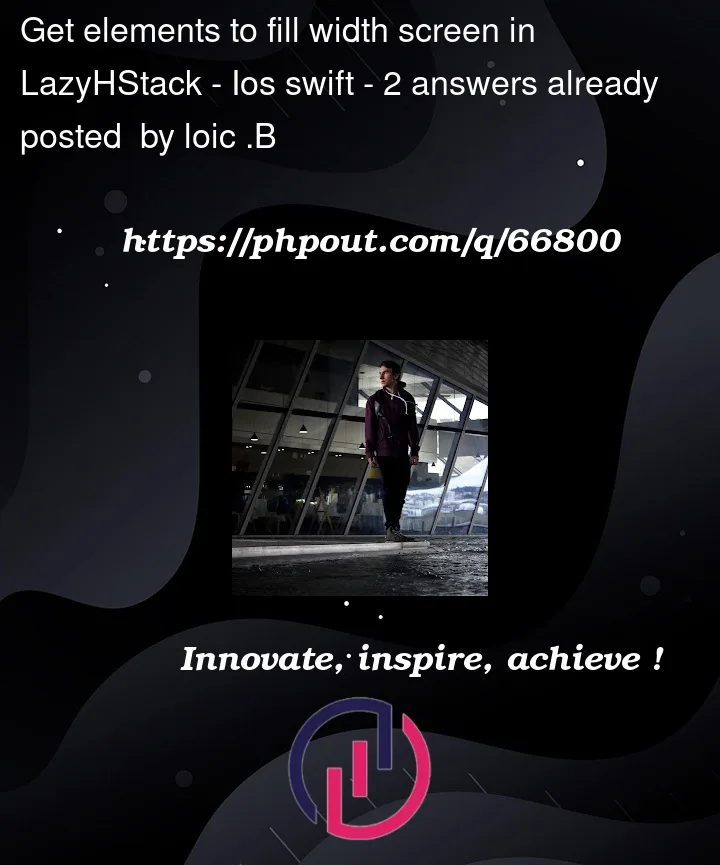



2
Answers
You could use Geometry Reader. You would have to apply a height however.
Try adding
Spacer()in between theTextelements.