I’m trying to use a Swift class from hackingswift.com that reads QR codes. This code has apparently been used in the past by posters to this forum, but it doesn’t work now in Swift 5.5. I get an error ‘expression failed to parse, unknown error’ on the line
view.layer.addSublayer(previewLayer)
in the following. Any help would be appreciated.
//: A UIKit based Playground for presenting user interface
import AVFoundation
import UIKit
import PlaygroundSupport
class ScannerViewController: UIViewController, AVCaptureMetadataOutputObjectsDelegate {
var captureSession: AVCaptureSession!
var previewLayer: AVCaptureVideoPreviewLayer!
override func viewDidLoad() {
super.viewDidLoad()
view.backgroundColor = UIColor.black
captureSession = AVCaptureSession()
guard let videoCaptureDevice = AVCaptureDevice.default(for: .video) else { return }
let videoInput: AVCaptureDeviceInput
do {
videoInput = try AVCaptureDeviceInput(device: videoCaptureDevice)
} catch {
return
}
if (captureSession.canAddInput(videoInput)) {
captureSession.addInput(videoInput)
} else {
failed()
return
}
let metadataOutput = AVCaptureMetadataOutput()
if (captureSession.canAddOutput(metadataOutput)) {
captureSession.addOutput(metadataOutput)
metadataOutput.setMetadataObjectsDelegate(self, queue: DispatchQueue.main)
metadataOutput.metadataObjectTypes = [.qr]
} else {
failed()
return
}
previewLayer = AVCaptureVideoPreviewLayer(session: captureSession)
previewLayer.frame = view.layer.bounds
previewLayer.videoGravity = .resizeAspectFill
view.layer.addSublayer(previewLayer)
captureSession.startRunning()
}
func failed() {
let ac = UIAlertController(title: "Scanning not supported", message: "Your device does not support scanning a code from an item. Please use a device with a camera.", preferredStyle: .alert)
ac.addAction(UIAlertAction(title: "OK", style: .default))
present(ac, animated: true)
captureSession = nil
}
override func viewWillAppear(_ animated: Bool) {
super.viewWillAppear(animated)
if (captureSession?.isRunning == false) {
captureSession.startRunning()
}
}
override func viewWillDisappear(_ animated: Bool) {
super.viewWillDisappear(animated)
if (captureSession?.isRunning == true) {
captureSession.stopRunning()
}
}
func metadataOutput(_ output: AVCaptureMetadataOutput, didOutput metadataObjects: [AVMetadataObject], from connection: AVCaptureConnection) {
captureSession.stopRunning()
if let metadataObject = metadataObjects.first {
guard let readableObject = metadataObject as? AVMetadataMachineReadableCodeObject else { return }
guard let stringValue = readableObject.stringValue else { return }
AudioServicesPlaySystemSound(SystemSoundID(kSystemSoundID_Vibrate))
found(code: stringValue)
}
dismiss(animated: true)
}
func found(code: String) {
print(code)
}
override var prefersStatusBarHidden: Bool {
return true
}
override var supportedInterfaceOrientations: UIInterfaceOrientationMask {
return .portrait
}
}
// Present the view controller in the Live View window
PlaygroundPage.current.liveView = ScannerViewController()

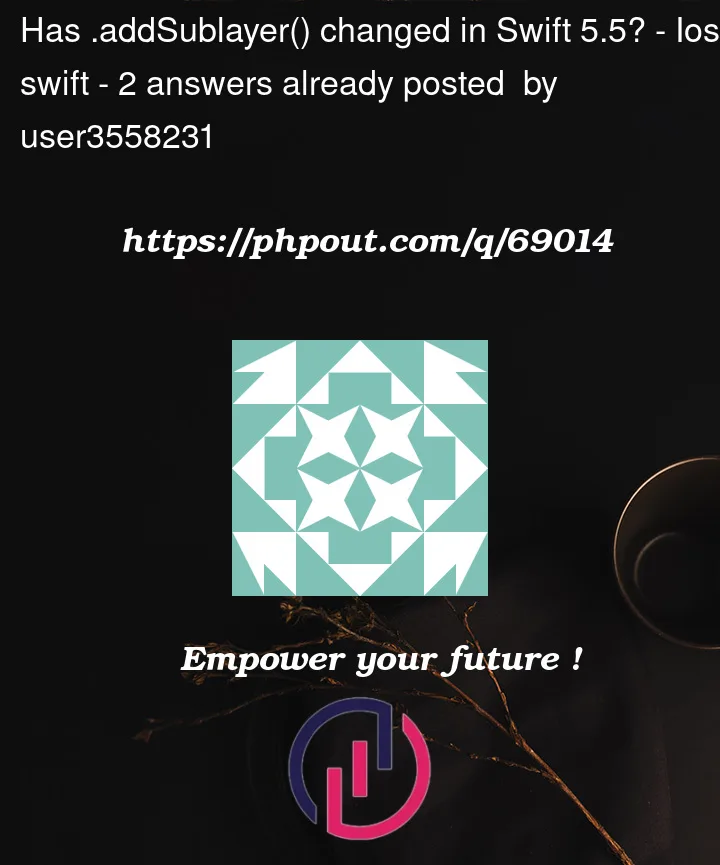


2
Answers
.addSublayeris working as expected.You can try out the sample code below in the playground for testing.
I rapidly tried the sample code you provided in Playgrounds and
AVCaptureDevice.default(for: .video)seems to fail.This is an annoying bug in playgrounds. Leaving aside for a moment that there is no capture device available in playgrounds or the simulator, so none of this will work anyway, the fix is to treat
viewas an optional:I have no idea why this is the case, and nor do some other people