I need to implement a cell inside of another cell, is it possible in any way? Or should I just find another way? thanks
Edit:
Sorry for the brief description, the problem here is that I’ve got a component thats a cell, and I want to include it in a tableview with some other icons and labels in the cell. Maybe the best solution here would be to include a tableview inside of the cells, with a unique cell in it, as someone suggested. I’ve tried to do it and it worked but when it came to launch another screen when selecting the cell it only worked on the margin where the inside tableview isn’t included, how could this be solved?
something like this
Thanks!

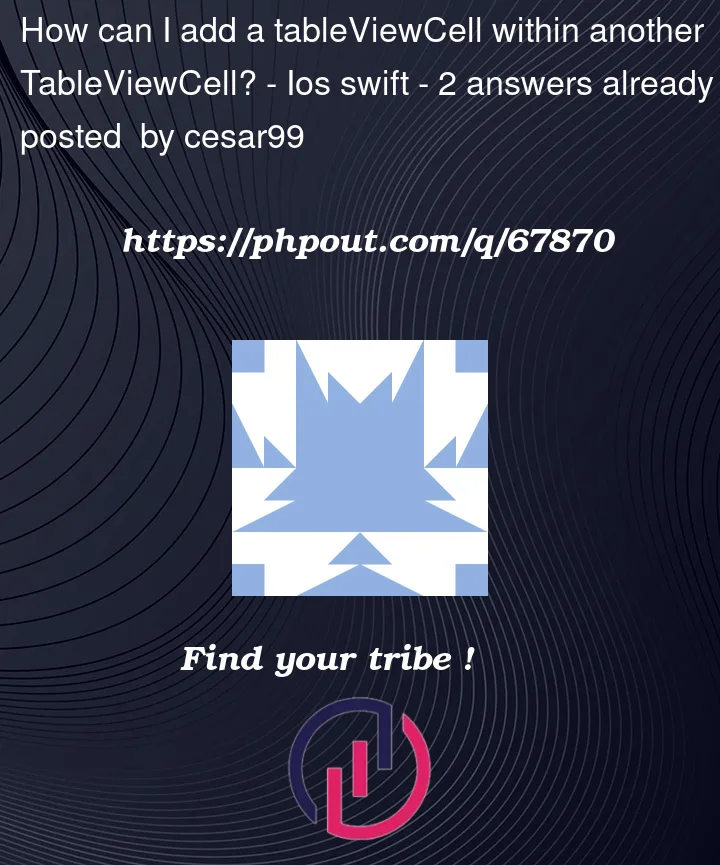


2
Answers
Find another way. I don’t know what exactly you want to do, but maybe modify the headerView for your section (kind of like a cell) and use the cells within that section as your sub-cells.
As it’s been stated above, I would strongly suggest finding another way. Without knowing more details about what exactly it is you’re trying to accomplish, it’s hard to give you another solution but I ran into something similar last year. It’s gets extremely messy and it does not scale well, especially when using a lot of dynamic data. Also, when using UIKit, I think there is a limitation of having a dynamic table cell inside another table cell, which limits your use cases dramatically. If you provide some more details on what it is you’re trying to accomplish, perhaps we can point you towards a better solution.