DISCLAIMER: I’m a newbie in swift
I’m trying to set an MVVM app in such a way that multiple screens can access a single View Model but for some reason, everytime I navigate away from the home page, the ViewModel get re-created.
The ViewModel is set up this way:
extension ContentView {
//view model
class MyViewModel: ObservableObject {
let sdk: mySdk
@Published var allProducts = [ProductItem]()
@Published var itemsArray = [Item]() //This gets updated with content later on
...
init(sdk: mySdk) {
self.sdk = sdk
self.loadProds(forceReload: false)
...
func loadProds(forceReload: Bool){
sdk.getProducts(forceReload: forceReload) { products, error in
if let products = products {
self.allProducts = products
} else {
self.products = .error (error?.localizedDescription ?? "error")
print(error?.localizedDescription)
}
}
...
//itemsArray gets values appended to it as follows:
itemsArray.append(Item(productUid: key, quantity: Int32(value)))
}
}
}
}
The rest of the code is set up like:
struct ContentView: View { // Home Screen content
@ObservedObject var viewmodel: MyViewModel
var body: some View {
...
}
}
The SecondView that should get updated based on the state of the itemsArray is set up like so:
struct SecondView: View {
@ObservedObject var viewModel: ContentView.MyViewModel //I have also tried using @StateObject
init(sdk: mySdk) {
_viewModel = ObservedObject(wrappedValue: ContentView.MyViewModel(sdk: sdk))
}
var body: some View {
ScrollView {
LazyVStack {
Text("Items array count is (viewModel.itemsArray.count)")
Text("All prods array count is (viewModel.allProducts.count)")
if viewModel.itemsArray.isEmpty{
Text ("Items array is empty")
}
else {
Text ("Items array is not empty")
...
}
}
}
}
}
The Main View that holds the custom TabView and handles Navigation is set up like this:
struct MainView: View {
let sdk = mySdk(dbFactory: DbFactory())
@State private var selectedIndex = 0
let icons = [
"house",
"cart.fill",
"list.dash"
]
var body: some View{
VStack {
//Content
ZStack {
switch selectedIndex {
case 0:
NavigationView {
ContentView(viewmodel: .init(sdk: sdk))
.navigationBarTitle("Home")
}
case 1:
NavigationView {
SecondView(sdk: sdk)
.navigationBarTitle("Cart")
}
...
...
}
}
}
}
}
Everytime I navigate away from the ContentView screen, any updated content of the viewmodel gets reset. For example, on navigating the SecondView screen itemsArray.count shows 0 but allProducts Array shows the correct value as it was preloaded.
The entire content of ContentView gets recreated on navigating back as well.
I would love to have the data in the ViewModel persist on multiple views unless explicitly asked to refresh.
How can I go about doing that please? I can’t seem to figure out where I’m doing something wrong.
Any help will be appreciated.

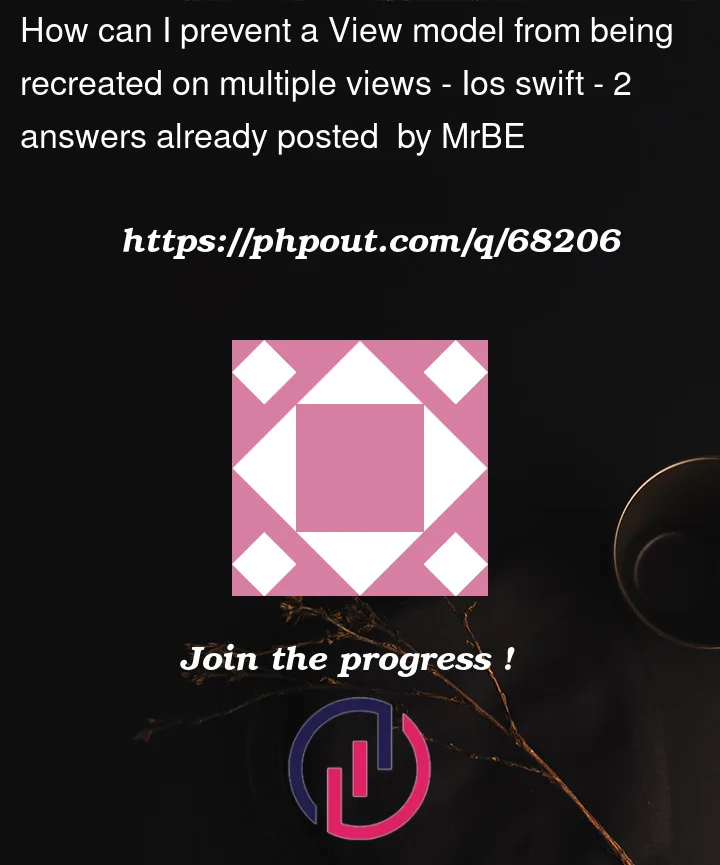


2
Answers
Your call to
ContentViewcalls.initon your view model, so every time SwiftUI’s rendering system needs to redraw itself, you’ll get a new instance of the view model created. Similarly, theinit()method onSecondViewalso calls the init method, in itsContentView.MyViewModel(sdk: sdk)form.A better approach would be to create a single instance further up the hierarchy, and store it as a
@StateObjectso that SwiftUI knows to respond to changes to its published properties. Using@StateObjectonce also shows which view "owns" the object; that instance will stick around for as long as that view is in the hierarchy.In your case, I’d create your view model in
MainView– which probably means the view model definition shouldn’t be namespaced withinContentView. Assuming you change the namespacing, you’d have something likeOne of the key things is that
ObservedObjectis designed to watch for changes on an object that a view itself doesn’t own, so you should never be creating objects and assigning them directly to an@ObservedObjectproperty. Instead they should receive references to objects owned by a view higher up, such as those that have been declared with a@StateObject.First of all,
let sdk = mySdk(dbFactory: DbFactory())should be@StateObject var sdk = mySdk(dbFactory: DbFactory()).To continue,
SecondView&ContentViewshould have the sameViewModel, hence they should be like this:Also use
@StateObjectinstead of@ObservedObject