import SwiftUI
struct characterDetail: View {
@AppStorage("USER_HEALTH") var userHealth = 100
@AppStorage("GOLD") var gold = 100
@AppStorage("USER_PRESTIGE") var userPrestige = 0
@AppStorage("USER_GLORY") var userGlory = 0
@AppStorage("USER_ARMOR") var userArmor = 0
@AppStorage("USER_SPEED") var userSpeed = 0
@AppStorage("USER_DAMAGE") var userDamage = 0
var body: some View {
VStack{
ZStack{
Rectangle()
.fill(.gray.opacity(0.1))
.cornerRadius(20)
HStack{
Image("character")
.resizable()
.frame(width: 100, height: 100)
VStack(alignment: .leading) {
Text("Character Stats")
.bold()
Text("Health: (userHealth)")
Text("Gold: (gold)")
Text("Prestige: (userPrestige)")
Text("Glory: (userGlory)")
}
.offset(x:0, y:-10)
}
}
}
.frame(width: 350, height: 200)
}
}
Every time I finish the missions user health goes down. When its come to 0 I wanna reset those all variables. Or the app get back to first shape like first time you build.
A restart function for game I tried to do someone but I couldn’t. I hope I will find what I am looking for.
Thank you for your help.
import SwiftUI
struct firstMissionButton: View {
@AppStorage("USER_HEALTH") var userHealth = 100
@State private var countDownTimer = 5
@State private var timerRuning = false
private let timer = Timer.publish(every: 1, on: .main, in: .common).autoconnect()
var body: some View {
VStack{
Button(action:{
timerRuning = true
userHealth -= 20
} ){
Text("GO! Mission Time: (countDownTimer) sec.")
}.onReceive(timer){_ in
if countDownTimer > 0 && timerRuning {
countDownTimer -= 1
}
else {
timerRuning = false
countDownTimer = 5
}
}.disabled(timerRuning)
}
}
}
struct firstMissionButton_Previews: PreviewProvider {
static var previews: some View {
firstMissionButton()
}
}
this is the place I change the userHealth.

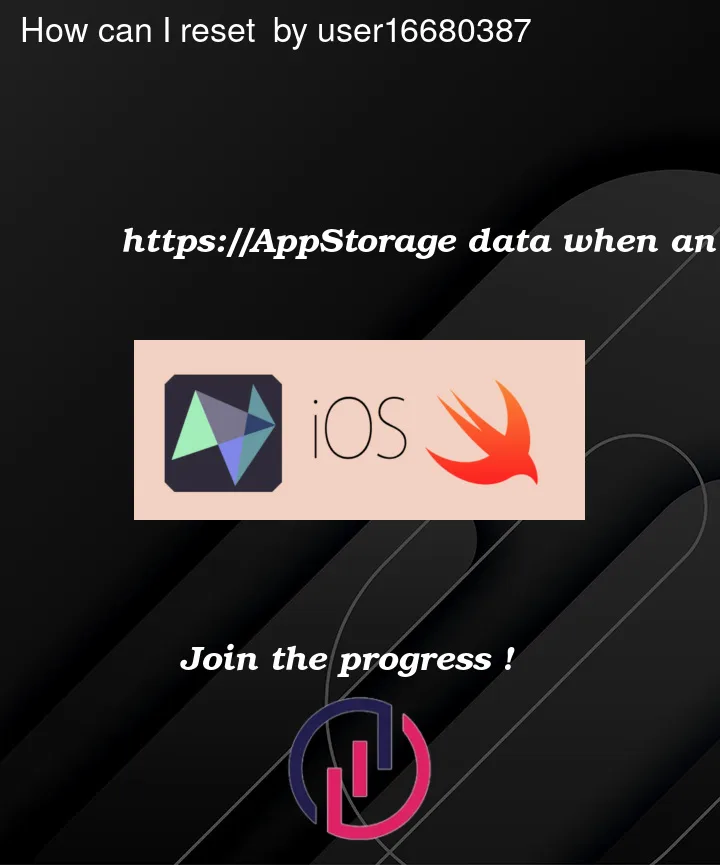


2
Answers
I think it’s already posted here, but try the following function:
I would recommend using an enum for the keys of your
@AppStorage. This would also provide some sort of safety regarding typos in theStringdeclaration in@Appstorage.Then create an extension for
UserDefaultsthat removes exactly these keys:Usage:
and the function to remove would be:
It would be best to check for
userHealth == 0and call theremoveUserfunction at the place where you decrement it. But that is not shown in your code example.Edit:
It should be something like this but without knowing the rest of your logic it is hard to say if the timer should execute after userHealth is below or at zero:
Remarks:
This is just a hunch and not related to the question, but I think it would be best to move the code for manipulating an checking the health property to the
elseclause of the timer fired function.