I’m starting a navigation flow. I’m starting from AViewController and I’m navigating in app. AViewController -> BViewController -> CViewController -> DViewController. While in DViewController, I want to push EViewController. But I want AViewController to do this push, not DViewController. So I want my presentingViewController to be AViewController. With this, other ViewControllers(BViewController, CViewController, DViewController) have to be dismissed. In the last case, my navigation flow should be like this: AViewController -> EViewController. Is there a way to do this ?
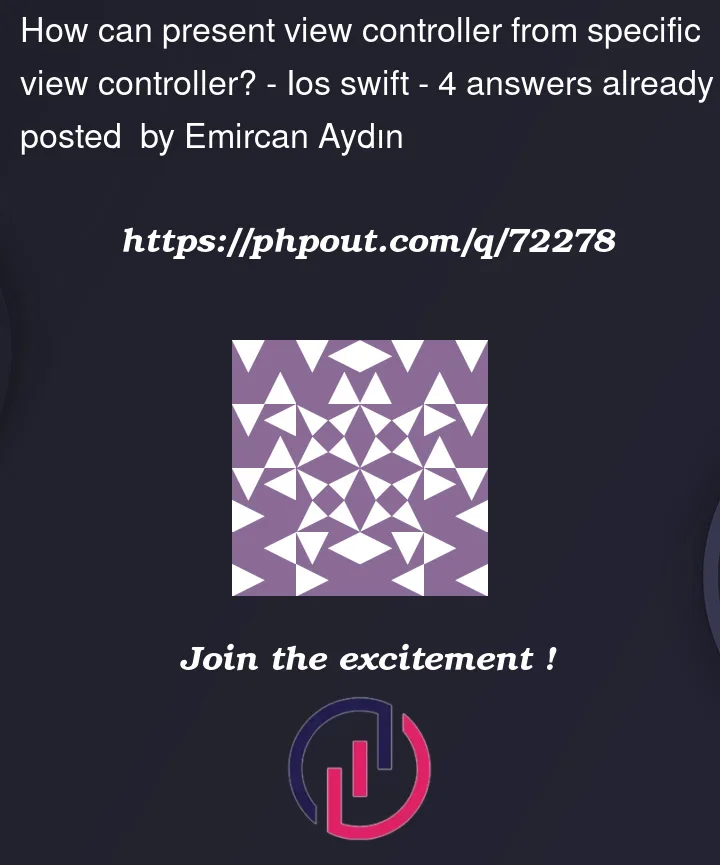



4
Answers
do you want eviewcontroller back to Aviewcontroller, or you can push Aviewcontroller to Eviewcontroller
Then
You need to pop all the view controller till
AViewcontrollerasThen
Now it is AViewcontroller -> EViewcontroller
Another solution
OR
Add this in EViewcontroller’s
viewDidAppearFirst , create a function that helps you to push
A to FinViewcontrollerAAnd where you go back to
root and push Fcall this :To replace the navigation stack of a view controller, use
setViewControllers(_, animated:). If you pass in your existingAViewControllerand a newEViewControllerthen your final navigation stack will be just those two.There is no need to manually rebuild the stack you want by pushing and popping individual controllers.