I designed a SwiftUI view which is a scrollview. Now I need to add a vertical swipe gesture to it which shall take it to a different view. I tried to do it using the tabView and adding a rotating effect of -90 degrees to it. But that rotates my original view too and that’s not what I want. I couldn’t find any relevant help in SwiftUI which deals with swiping up a scrollview to a new view.
Here’s my code..
the vertical swipe I achieved using this. But my view get rotated. Setting other angles disappears the view somehow. I am new to SwiftUI, I am stuck on it for a week now.1
GeometryReader { proxy in
TabView {
ScrollView {
VStack(alignment: .center) {
ZStack(alignment: .leading) {
Image("Asset 13").resizable().frame(width: percentWidth(percentage: 100), height: percentHeight(percentage: 50), alignment: .top)
HStack {
Spacer()
Image("Asset 1")//.padding(.bottom, 130)
Spacer()
}.padding(.bottom, 150)
HStack {
VStack(spacing:2) {
Text("followers").foregroundColor(.white).padding(.leading, 20)
HStack {
Image("Asset 3")
Text("10.5k").foregroundColor(.white)
}
}
Spacer()
VStack {
Image("Asset 10").padding(.trailing)
Text("300K Review ").foregroundColor(.white)
}
}.background(Image("Asset 2").resizable().frame(width: percentWidth(percentage: 100), height: percentHeight(percentage: 6), alignment: .leading))
.padding(.top, 410)
HStack {
Spacer()
Image("Asset 14").resizable().frame(width: percentWidth(percentage: 50), height: percentHeight(percentage: 25), alignment: .center)
Spacer()
}.padding(.top, 390)
}
VStack(spacing: 4) {
Text("Karuna Ahuja | Yoga Instructor").font(Font.custom(FontName.bold, size: 22))
Text("12 Years of Experience with Bhartiya Yog Sansthan").tracking(-1).font(Font.custom(FontName.light, size: 16)).opacity(0.4)
}
Divider()
HStack {
ZStack {
Image("Asset 6").resizable().frame(width: percentWidth(percentage: 30), height: percentHeight(percentage: 12), alignment: .center)
VStack {
Image("Asset 5").resizable().frame(width: percentWidth(percentage: 8), height: percentHeight(percentage: 4), alignment: .center)
Text("245").font(Font.custom(FontName.bold, size: 16))
Text("Video").font(Font.custom(FontName.medium, size: 16)).opacity(0.5)
}
}
ZStack {
Image("Asset 6").resizable().frame(width: percentWidth(percentage: 30), height: percentHeight(percentage: 12), alignment: .center)
VStack {
Image("Asset 7").resizable().frame(width: percentWidth(percentage: 8), height: percentHeight(percentage: 4), alignment: .center)
Text("45").font(Font.custom(FontName.bold, size: 16))
Text("Live Class").font(Font.custom(FontName.medium, size: 16)).opacity(0.5)
}
}
ZStack {
Image("Asset 6").resizable().frame(width: percentWidth(percentage: 30), height: percentHeight(percentage: 12), alignment: .center)
VStack {
Image("Asset 9").resizable().frame(width: percentWidth(percentage: 8), height: percentHeight(percentage: 4), alignment: .center)
Text("245").font(Font.custom(FontName.bold, size: 16))
Text("Sessions").font(Font.custom(FontName.medium, size: 16)).opacity(0.5)
}
}
}
Divider()
Text("Shine bright so that your light leads other. I'm a fitness junkie, high-energy yoga instructor. Let's make fitness FUN!").font(Font.custom(FontName.normal, size: 16)).tracking(-1).opacity(0.7).padding([.leading,.trailing], 6)
VideoPlayer(player: AVPlayer(url: videoUrl))
.frame(height: 320)
Spacer()
}.gesture(DragGesture(minimumDistance: 20, coordinateSpace: .global)
.onEnded { value in
let horizontalAmount = value.translation.width as CGFloat
let verticalAmount = value.translation.height as CGFloat
if abs(horizontalAmount) > abs(verticalAmount) {
print(horizontalAmount < 0 ? "left swipe" : "right swipe")
} else {
print(verticalAmount < 0 ? "up swipe" : "down swipe")
}
})
}.edgesIgnoringSafeArea(.all)
.ignoresSafeArea()
Text("this")
Text("this")
Text("this")
// ForEach(colors, id: .self) { color in
// color // Your cell content
// }
// .rotationEffect(.degrees(-90)) // Rotate content
// .frame(
// width: proxy.size.width,
// height: proxy.size.height
// )
}
.frame(
width: proxy.size.height, // Height & width swap
height: proxy.size.width
)
.rotationEffect(.degrees(90), anchor: .topLeading) // Rotate TabView
.offset(x: proxy.size.width) // Offset back into screens bounds
.tabViewStyle(
PageTabViewStyle(indexDisplayMode: .never)
)
}

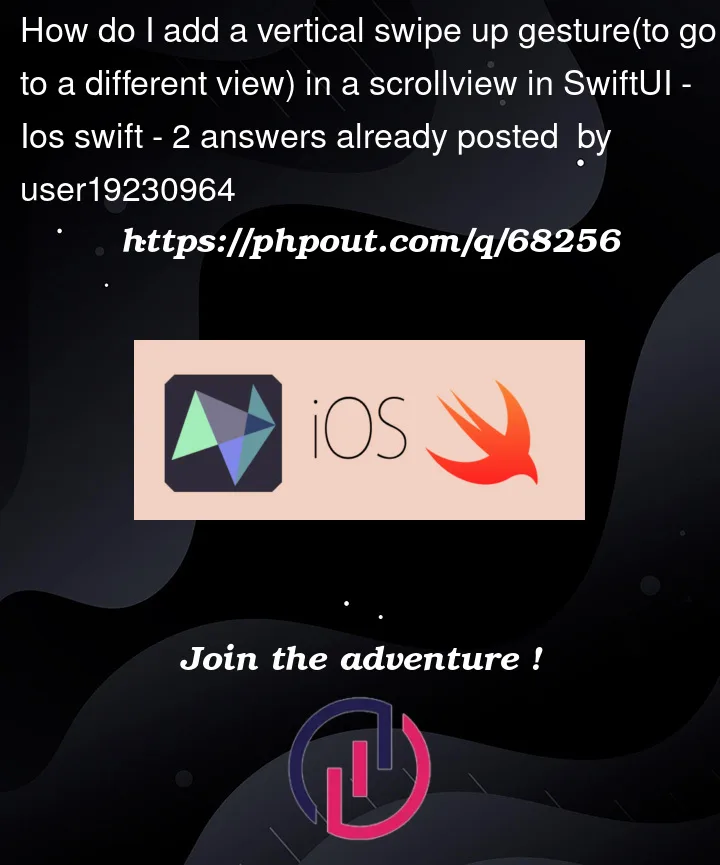


2
Answers
The only pure SwiftUI way I see is to do your own ScrollView implementation, which is not too complicated. This example has two views on top of each other. If you drag the first view further up than to the middle of the screen, it swipes away to reveal the second view.
Use this code:
sample: