Hi there,
Ive been coding an app for my friend and me recently and currently I’m implementing Google Firebase’s Firestore Database. I have set up a Data Model and a View Model to handle data to my view. Bear in mind I’m still new to Swift(UI) so my code might be a little messy.
This is where the database is accessed and the data is put into the data model.
Friends_Model.swift
import Foundation
import Firebase
import FirebaseFirestore
class Friends_Model: ObservableObject {
@Published var friend_list = [Friends_Data]()
@Published var noFriends = false
func getData() {
let db = Firestore.firestore()
db.collection("users").getDocuments { snapshot, error in
//check for errors
if error == nil {
print("no errors")
if let snapshot = snapshot {
//Update the list property in main thread
DispatchQueue.main.async {
//get all docs and create friend list
self.friend_list = snapshot.documents.map { d in
//Create friend item for each document
return Friends_Data(id: d.documentID,
userID: d["userID"] as? String ?? "")
}
}
}
} else {
// handle error
}
}
}
}
This is my data model. To my understanding this just sets the variables.
Friends_Data.swift
import Foundation
struct Friends_Data: Identifiable {
var id: String
var userID: String
}
This is my actual view where I output the data (just the relevant part ofc).
FriendsPanel.swift (Swift View File)
// var body etc. etc.
if let user = user {
let uid = user.uid ?? "error: uid"
let email = user.email ?? "error: email"
let displayName = user.displayName
VStack {
Group{
Text("Your Friends")
.font(.title)
.fontWeight(.bold)
}
List (friends_model.friend_list) { item in
Text(item.userID)
}
.refreshable {
friends_model.getData()
}
}
// further code
Displaying all entries in the database works fine, though I’d wish to only display the entries with the attribute "friendsWith" having the same string as oneself (uid).
Something like
if friends_model.friends_list.userID == uid {
// display List
} else {
Text("You don't have any friends")
}
I couldn’t work it out yet, although I’ve been going on and about for the past 2 hours now trying to solve this. Any help would be greatly appreciated. Also sorry if I forgot to add anything.

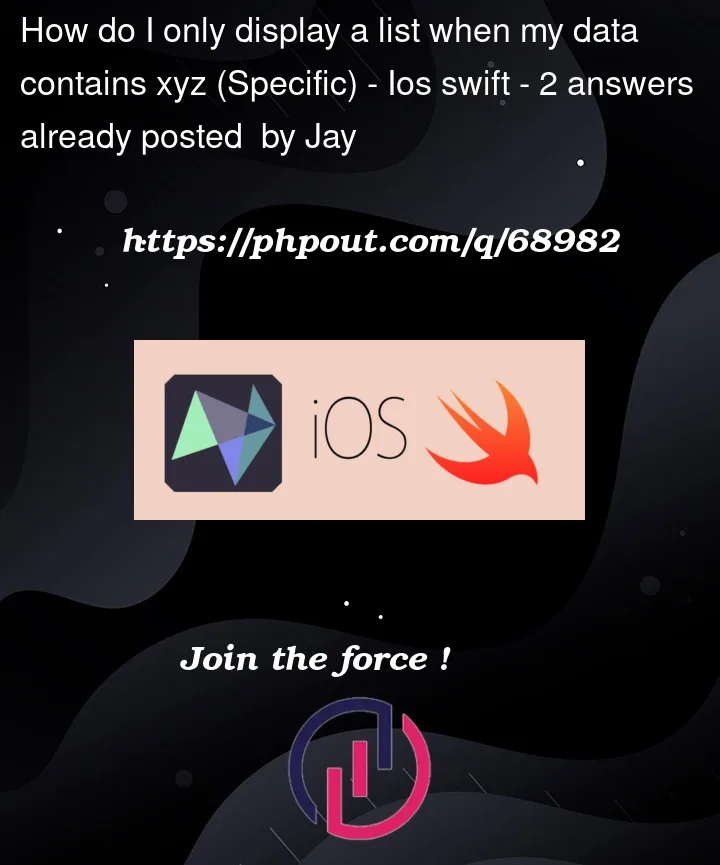


2
Answers
Load only the data you need:
Use a query:
and then:
Here you can find more about firestore:
https://firebase.google.com/docs/firestore/query-data/queries
You need to make a View that you init with
friends_model.friend_listand store it in alet friendList. In that View you need anonChange(of: friendList)and then filter the list and set it on an@State var filteredFriendList. Then in the same view just do yourList(filteredFriendList) { friend ine.g.